Full Oracle Database Administration With High Availability
Loại khoá học: Database Design & Development
Oracle Database Administration, Oracle DBA, Oracle 12C RAC, Oracle Database 12C R2 Backup and Recovery, Oracle RMAN
Mô tả
Hey there,
Welcome to my Full Oracle Database Administration With High Availability course.
Oracle Database Administration, Oracle DBA, Oracle 12C RAC, Oracle Database 12C R2 Backup and Recovery, Oracle RMAN
This course is a complete set of Oracle Database Administration with High Availability. Oracle database administration, oracle RAC, oracle dba, database administration, oracle, oracle 12c database administration, rman, oracle database, oracle rman, rac, oracle database rac administration, oracle RAC 12c
Through this course, you will learn all the features of High Availability and will become an expert in Oracle Database Administration. We gathered all the subjects like Oracle DBA, Oracle 12C Release 2, Oracle 12C R2 Backup and Recovery ( using RMAN), Oracle Data Guard, and all High Availability features that you need to know about Oracle Databases in the real world in one course.
If you say I want to specialize in the database and want to learn database subjects in every aspect, you are at the right place!
In the course, you will have down-to-earth way explanations with hands-on examples. During the course, we focus more on the practical side of Oracle Databases. All my students will have a chance to learn not only the whats but also learn the whys and hows.
This course starts with the very basics. First, you will learn how to install the tools. Then the show will start and we will start with introducing the Oracle Database architecture, this course will take you all away from performing basic database operations up to implementing advanced operation options.
Oracle Database is an enterprise database that can handle online transaction processing needs, as well as data warehousing and workloads for enterprise resource planning (ERP). Oracle DB was designed to be a flexible way to handle large applications and massive amounts of structured data.
At the end of the course;
DML ( Data Manipulating Language ) and TCL ( Transaction Control Language ),
Retrieving Data,
Restricting And Sorting Data,
Using Single-Row Functions and Customize Output,
Using Conversion Functions and Conditional Expressions,
Reporting Aggregated Data Using The Group Functions,
Defining Table Joins and Displaying Data from Multiple Tables,
Using Subqueries,
Backup and recovery concepts in Oracle
Setting up the laboratory environment
Creating and managing the recovery catalog
Using flashback Technologies in Oracle
Backing up the database
Reporting on RMAN operations.
Managing RMAN backups
Using Data Recovery Advisor of Oracle
Restoring and recovering database and database objects.
The point-in-time recovery concept in Oracle will be crystal clear for you.
What is RAC ( Real Application Cluster )
Creating Virtual Machines
Administer Database Instances and Cluster Databases
Oracle RAC One Node
How to Convert RAC Database to RAC One Node
Workload Management
Monitoring Performance
Design and Deployment Techniques
Cloning Oracle RAC
Managing backup, and restoring cluster database
Add and Delete Node From Cluster
What is Dataguard
Cloning Virtual Machines
Installing Database Software and Creating Database
Creating Physical Standby Database
Managing Physical Standby Database
Basic usage of Data Guard Broker Utility
Creating and managing snapshot databases
Switchover and failover operations on physical standby database via both SQLPlus and Data Guard Broker
Creating Far Sync Instance
Configuring primary and standby databases for far sync instance
Creating Logical Standby database
Managing Logical Standby database
Oracle Database Administration
Oracle RAC
Oracle DBA
Oracle 12c Database Administration
Oracle RMAN
What is Oracle SQL?
SQL stands for Structured Query Language—the language developers use to interact with databases to create, read, update, and delete database records and manage other aspects of those databases. ANSI created the standard for SQL. Many database vendors, like Oracle, expand on this standard to create their version of the language. Oracle SQL is compliant with ANSI SQL standards, with features designed specifically for the Oracle database management system. This RDBMS was released as the first commercially available relational database management system in 1977 and holds the top market share worldwide for relational database management systems. Oracle SQL extends the SQL standard with a procedural language PL/SQL and adds the ability to use the Java programming language.
What careers use Oracle SQL?
Having Oracle SQL skills can add value to many careers. The most obvious is being a database administrator in enterprises that use the Oracle database management system. But SQL dialects are pretty similar, and knowledge of Oracle SQL can apply to many types of relational databases and doesn't limit you to Oracle. Database developers also use Oracle SQL all day long to create new databases and table structures. Most applications require a database to function, so software engineers and web developers also use Oracle SQL frequently. Data scientists must access data to create machine learning models and find trends, and a lot of this data will get stored in databases that require a knowledge of SQL to retrieve and transform. Business analysts also use Oracle SQL to generate reports that help businesses get to their next stage.
What skills should I have before learning Oracle SQL?
There are no prerequisites to learning Oracle SQL. Oracle SQL has a simpler syntax than many standard programming languages and reads almost like English. Most people can understand what a SQL query is trying to do before they even know the language. All you need is an interest in the language and a commitment to learning. That said, some things could help with your Oracle SQL education if you are already familiar with them. If you are familiar with Excel spreadsheets and understand how columns and rows work, you can apply that knowledge to Oracle database tables. It also helps to know at least the concepts of how a relational database management system works. Also, if you already know a programming language, that will help learn Oracle's extended features like PL/SQL.
Fresh Content
Oracle is a unique technology that provides high availability and scalability for all application types. It prevents the server from being a single point of failure. And this course introduces all the Oracle Database High Availability features fundamental to managing Oracle Database and designing a backup and recovery.
Why would you want to take this course?
Our answer is simple: The quality of teaching.
When you enroll, you will feel our seasoned developers' expertise.
Step-by-Step Way, Simple and Easy With Exercises
By the end of the course, you’ll have a firm understanding of the Oracle Database in all aspects and valuable insights on how things work under the hood and you'll also be very confident, and hungry to learn more.
Video and Audio Production Quality
All our videos are created/produced as high-quality video and audio to provide you the best learning experience.
You will be,
Seeing clearly
Hearing clearly
Moving through the course without distractions
You'll also get:
Lifetime Access to The Course
Fast & Friendly Support in the Q&A section
Udemy Certificate of Completion Ready for Download
Dive in now to our Full Oracle Database Administration With High Availability course
We offer full support, answering any questions.
See you in the course!
Bạn sẽ học được gì
This course is a complete set of Oracle Database Administration with High Availability.
You will become an expert in subjects like Oracle DBA, Oracle 12C Release 2, Oracle 12C R2 Backup and Recovery ( using RMAN), Oracle Data Guard
You would be able to install the necessary Oracle Software/Database
Creating and Starting Oracle Database
Database Concepts And Fundamentals
Inserting, Updating and Deleting Data In The Table
Using Ampersand Subtition To Make More Dynamic Queries
Backup and recovery concepts in Oracle
Setting up the laboratory environment
Creating and managing recovery catalog
Using flashback Technologies in Oracle
Managing RMAN backups
Setting Up Oracle Enterprise Linux
What is Real Application Cluster?
Install Grid Infrastructure, Database Software and Create database
Administer Database Instances and Cluster Databases
Learn about Oracle RAC One Node
To convert RAC database to RAC One Node and administer it
Design and Deployment Techniques
Data Guard Administration for Oracle 12C R2
Creating Virtual Machines
Basic Usage of Data Guard Broker Utility
Switchover and Failover Operations on Physical Standby Database via both SQLPlus and Data Guard Broker
Creating Far Sync Instance
Configuring Primary and Standby Databases for far sync Instance
Switchover & Failover Operations on Logical Standby Database via both SQLPlus and Data Guard Broker
Oracle Database is an enterprise database that can handle online transaction processing needs, as well as data warehousing and workloads for ERP
Oracle DB was designed to be a flexible way to handle large applications and massive amounts of structured data.
SQL stands for Structured Query Language—the language developers use to interact with databases to create, read, update, and delete database records
ANSI created the standard for SQL. Many database vendors, like Oracle, expand on this standard to create their version of the language.
Oracle SQL is compliant with ANSI SQL standards, with features designed specifically for the Oracle database management system.
Oracle SQL extends the SQL standard with a procedural language PL/SQL and adds the ability to use the Java programming language.
What careers use Oracle SQL? Having Oracle SQL skills can add value to many careers.
The most obvious is being a database administrator in enterprises that use the Oracle database management system.
Yêu cầu
- 12 GB memory for Full Oracle Database Administration
- 60 GB of free disk space
- A computer with access to the internet
- Basic Computer Knowledge with (Win7/8/10)
- Desire to learn Oracle
- Desire to learn Oracle Database Administration
- Desire to learn Oracle RAC
- Desire to learn Oracle Rman
- Nothing else! It’s just you, your computer and your ambition to get started today
Nội dung khoá học
Viết Bình Luận
Khoá học liên quan

Đăng ký get khoá học Udemy - Unica - Gitiho giá chỉ 50k!
Get khoá học giá rẻ ngay trước khi bị fix.





![Docker & Kubernetes: The Practical Guide [2024 Edition]](/uploads/courses/udemy/3490000_d298_2.jpg)
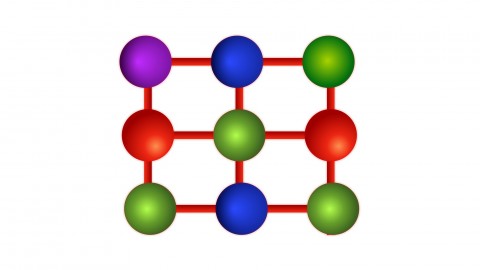
![Build your Own Self Driving Car| [Course 1 & Course 2]](/uploads/courses/udemy/2604490_0dfa.jpg)
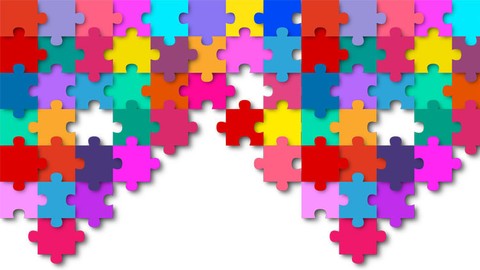









Đánh giá của học viên
Bình luận khách hàng