Selenium 4 WebDriver with Java(Basics + Advance + Architect)
Loại khoá học: Software Testing
#1 2022 TOP RATED, BEST SELLER Course on SELENIUM 4.0, Trusted by 500,000+ students with Many Live Projects & Frameworks
Mô tả
In depth Course on Selenium WebDriver 4.0 Latest version Trusted by 500,000+ students, Includes many Live Projects & End 2 End Frameworks
NO OTHER COURSE IN THE INDUSTRY TO COVER THESE MANY IN-DEPTH TOPICS ON SELENIUM - 140+ HOURS, 450+ LECTURES
~~~~~COURSE RECENTLY UPDATED WITH LATEST SELENIUM 4, GRID 4, DOCKER Integration, AWS CLOUD Integration, Chrome DevTools Protocol (CDP), CUCUMBER 6.10 and EXTENT REPORT 5 SERIES in MARCH 2022 ~~~~~~
Selenium a Web based automation testing tool that automates anything and everything available on a Web page. Initially started by Thoughtworks and currently Google developers are supporting the latest version i.e. WebDriver.
These lecture will provide you full hands on session on how you can automate web based applications and implement various frameworks such as Data driven, Hybrid, Page Object model, Page factories, Cucumber BDD etc.
Here, you will find the detailed content which will help you get started on Selenium and build your java programming basics.
This course is the first Selenium course on Udemy and covers over 100+ hours of topics which no other Selenium courses in the industry covers in this much depth. Along with this the other part of this course focuses majorly on the Architect level topics where we will see detailed implementation of 7 Live projects with many frameworks and approaches covered which will include, Parallel execution frameworks, Multithreading, Java Generics, Virtual environment
including Dockers etc and the base of all is you will get in-depth knowledge on Core Java that covers basic if, else, loops arrays, basic OOPS - inheritance, polymorphism, interfaces, abstract classes, Collections, Reflections and many more topics related to java i.e. File Handling, Log4j, JavaMAIL API, Interactive report generation using ReportNG, Extent Reports etc
Learn All Major Reporting and Customization:
1. TestNG Reports
2. ReportNG
3. Extent Reports
4. Allure Reports
5. Cucumber JVM Reporting
---------------What our students says------------
Nitin Gupta:
Beautifully Explained With Step By Step Instructions! We Have Come A Long Way From 2013 To 2022!! Kudos
Mansi Dalal:
I would like to short and sweet. This is the best training videos for selenium. I have taken a classes but this is better than classes. Going in detail covering everything. Including interview questions and assignments. 100 out of 100. Buy Buy Buy.. I contacted tutor and he replied too.. What else you want.
Balaji Ramanan:
Indepth explanation.Finding it useful. I see this course to be one stop solution to selenium, appium, frameworks,DB testing . No other course provides this sort of patient explanation. Would like to appreciate the instructor's passion towards teaching the concepts under 1 course. Reason for saying so is, many commercial people would split this course length into 5 to 6 parts and make money.
Sk Amir Ullah:
Just beyond my expectation. An amazing course with in depth explanation. Whether you are a beginner or experienced in Automation just blindly go with this course.
I am enjoying the course.
The best part of this course i found that the instructor "Rahul" is very active. When you get stuck, don't worry just put your query and it will be solved with the most genuine solution within 12 hours , which means a lot............ :)
Amit Verma:
I have found this course very helpful and very well organized. It is explained very well theoretically as well as practically. I really recommend this course for anyone with non some background of programming.
Ranjit Kumar:
The way of teaching is really excellent any one can understand easily event the person who are not from the coding background,I have learnt how to do code optimization and new updates tool.
Benefits from the Course:
Life time access to 140+ hours of Advance Selenium video lectures.
Life time best support in your queries.
Get chance to work on Many live projects with in-depth framework designing and end to end automation
You should be able to justify 2-3 years of your current experience in Automation after this course
Apart from Selenium various other APIs are integrated as well like TestNG, ReportNG, Log4J, JavaMAIL API, Extent Reports etc which will help you a lot in designing powerful frameworks. At the end of the training you will be able to automate any web based application of your own and should be able to work on live projects. After the course you should be able to justify 3+ years of your current experience in Selenium and can crack any Selenium automation interview easily
Many assignments, PDF lectures and source code for each module is available for download.
Not only this the best advantage of this course is the level of support you will get in your queries and automation projects where ever you are stuck with.
Support will be provided through Q&A section of this course
So being the biggest Selenium course in the industry I always make sure to update the course with latest API changes so anything that you need to learn in Selenium you will find that topics in this course and if not then you can message me and If the topic is relevant then I will include in the course.
Bạn sẽ học được gì
****By the End of the course you will be as much trained to automate any web based application using Selenium*****
*****You will be working on many Live projects, Design complex frameworks and Design interactive Reports using ReportNG, XSLT, Extent Reports etc*****
*****You should be able to work with utilities like: ANT, MAVEN, JENKINS, DOCKERS, GRID for Parallel Execution, LOG4J API, JAVAMAIL API, APACHE POI API, JDBC Connection for Database Testing etc****
****Many pdf files, course code & other reference material will be provided along with the video lectures*****
****By the end of the course you should be able to Master Selenium Automation & crack any interview*****
By the end of this course you should be able to design major frameworks from scratch like: Data Driven, Keyword Driven, Hybrid, Page Object Model, Page Factories, CucumberBDD etc
You should be able to justify 2-3 years of your existing experience in Selenium
You should be able to work on Live Projects, Manipulate complex Xpath, CSS and important locators
Many pdf files, course code and other reference material will be provided along with the video lectures
Yêu cầu
- No prior Java / coding knowledge required as everything is taught from the scratch
- All topics are covered in detailed with live programming in the lectures which will make you feel as in you are studying in a live class room
- Course includes many live projects and in depth framework creation
- Many PDF Lectures, Module and Frameworks code, PPTs, Theoretical materials, Interview questions, Sample resumes etc are available for download in the course
Nội dung khoá học
Viết Bình Luận
Khoá học liên quan

Đăng ký get khoá học Udemy - Unica - Gitiho giá chỉ 50k!
Get khoá học giá rẻ ngay trước khi bị fix.





![Docker & Kubernetes: The Practical Guide [2024 Edition]](/uploads/courses/udemy/3490000_d298_2.jpg)
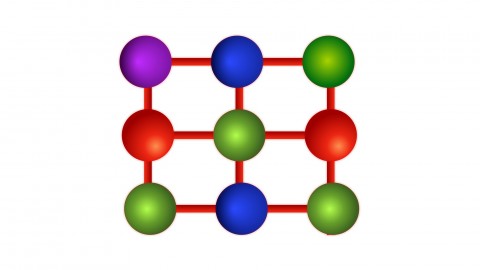
![Build your Own Self Driving Car| [Course 1 & Course 2]](/uploads/courses/udemy/2604490_0dfa.jpg)
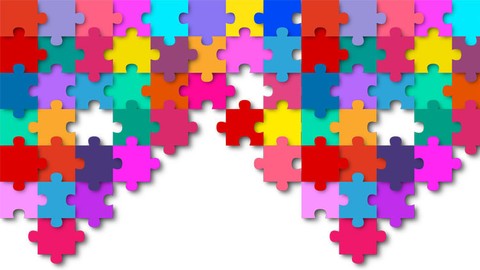









Đánh giá của học viên
Bình luận khách hàng