Terraform on Azure
Loại khoá học: Other IT & Software
Using Terraform with Azure (Includes 100+ code files, 10+ assignments, a mini-project)
Mô tả
This course is meant to help students use Terraform to work with Azure-based services.
A lot of students have requested to have a course on how to use Terraform to work with Azure-based services. So here it is.
This course has 100+ Terraform configuration files and 10 Assignments
There is also a mini-project for an end-to-end implementation of an application hosting environment
In this course , we will learn a lot including the following
Some basic concepts when it comes to working with Terraform. We need to learn some important concepts when it comes to aspects such as Planning and applying Terraform configuration files.
We will focus on working with Azure Storage Accounts. We will see how to use various Terraform features to create dynamic configuration files when working with Azure services.
Along with looking at Azure Storage Accounts, we will work with Azure Virtual Machines. We will look at
Creating the various components linked to an Azure VM
How to manage data disks
How to use custom script extensions
Using the Azure Key vault to store the Administrator account password
Using the Azure Bastion Host
How to create multiple Azure Virtual Machines
Making machines part of an Availability Set or an Availability Zone
Next we will focus on Azure Web Apps and Azure SQL databases. We will see
How to create Azure Web Apps
Deploy code from GitHub onto the Azure Web App
Deploy an Azure SQL database
Azure SQL Database auditing
How to deploy Azure SQL Server Virtual Machine
Then we will move onto Azure Networking where we will cover
Working with the Azure Load Balancer
Using the Azure Virtual Machine Scale Set
Azure Public DNS Zones
Working with the Azure Application Gateway
How to work with Virtual Network Peering
Bạn sẽ học được gì
Students will learn how to build Infrastructure on Azure with the use of Terraform
Students can develop Terraform configuration files that can work with a variety of resources
Students will learn various concepts related to Terraform
Students will learn how to use terraform concepts to build Azure resources
Yêu cầu
- The student should be aware on the basics of building Infrastructure on Azure
- The student also have an Azure Account to work with Azure-based resources. The student can always create an Azure Free Account
Nội dung khoá học
Viết Bình Luận
Khoá học liên quan

Đăng ký get khoá học Udemy - Unica - Gitiho giá chỉ 50k!
Get khoá học giá rẻ ngay trước khi bị fix.




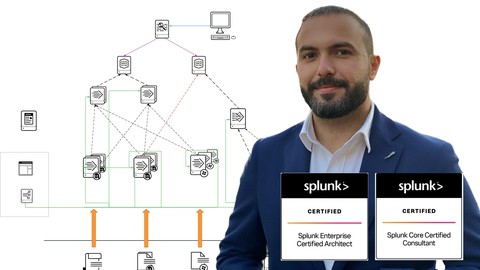

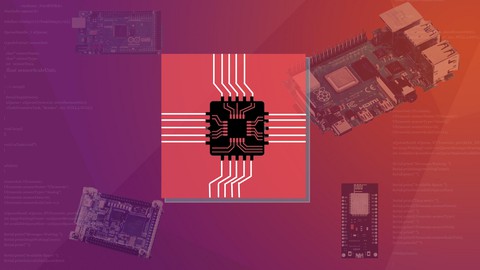








![Java Certification : OCA (1Z0-808) Exam Simulation [2023]](/uploads/courses/udemy/1464072_c364_6.jpg)


Đánh giá của học viên
Bình luận khách hàng