Advanced Particle VFX in Unity and After Effects
Loại khoá học: 3D & Animation
Learn advanced texture creation and particle behaviors by creating your own custom AAA quality particle effects
Mô tả
Get up to speed with the techniques and pipelines for creating complex, high quality, AAA ready particle effects for your games!
This course will teach you how to create advanced particle systems using PRACTICAL REAL WORLD projects!
Particle systems and visual effects for games is a deep and complicated subject, and once you learn the fundamentals of the tools, it can be hard and frustrating to take your effects up that extra level to something that looks like it belongs in a new best selling game.
This course will teach you that extra step.
Good particle systems are not just derived from the behavior of the particles themselves. Their look comes primarily from their textures. Being able to create high quality, believable textures is a vital skill for creating effects, and this course will teach you how to do just that.
Learn by DOING
This course is divided into 4 projects, each intended to cover a different key facet of creating particle systems. In addition to this, we will have a final project that will combine all of these lessons into one complex, unique, and truly impression effect that YOU will make! For each project, we'll go step by step over not only the particle behavior, but creating their textures as well.
Downloadable project files to help you follow along and learn!
This course includes several .zip files that contain the Unity project for you to use, After Effects project files, and the finished textures so you can follow along with any portion of the curriculum!
This course will cover:
- The fundamentals of Unity's particle system
- The fundamentals of using After Effects
- How to combine custom made textures and particle behavior
- How to animate in After Effects to create more advanced textures
- How to animate in Unity to change our particle effects over time and add more depth
Get a Certificate of Completion when you finish the course!
30-Day 100% money back guarantee means there's no reason to hesitate!
ENROLL NOW!
Bạn sẽ học được gì
Create practical, real world particle effects for use in your games
Learn the techniques for creating your own complex AAA quality effects with leading game development and motion graphics software
Understand how to break down complicated effects into simpler components, allowing you to adapt these techniques to any effect imaginable
Yêu cầu
- You should be able to use a computer, including file explorer navigation and common shortcuts like copy/paste
- You should have a computer capable of running Unity and After Effects
- To follow along, it is recommended that you have Unity 2017.2, After Effects CC 2017, and Texture Packer 4.4
- You should be familiar with the basic operation of Unity (how to create Game Objects, and a basic understanding of the interface)
Nội dung khoá học
Viết Bình Luận
Khoá học liên quan

Đăng ký get khoá học Udemy - Unica - Gitiho giá chỉ 50k!
Get khoá học giá rẻ ngay trước khi bị fix.



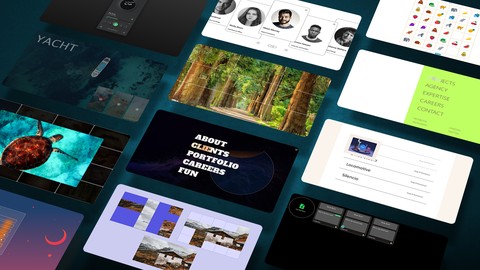






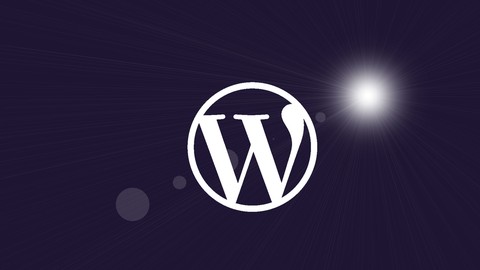
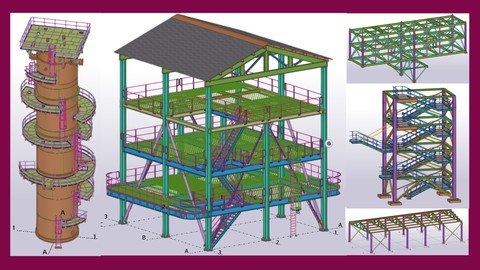

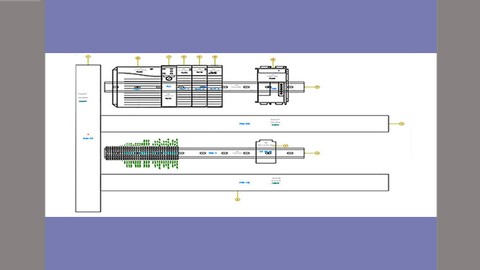



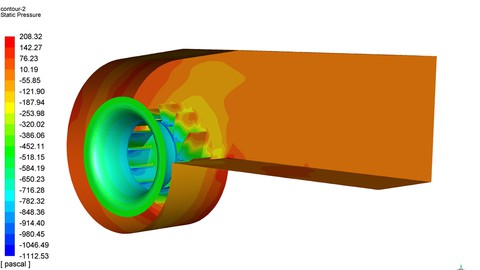
Đánh giá của học viên
Bình luận khách hàng