Arrimus Ultimate 3D Modeling Course
Loại khoá học: 3D & Animation
Work with a variety of programs to supercharge your designs.
Mô tả
In this course you will learn how to work with polygon, sculpting, and CAD programs to get the best of all worlds. There is a strong emphasis on using the strongest aspects of all programs to get the most out of your 3D design experience. You will learn to work at a good level in 3D Studio Max, Blender, Zbrush, and Plasticity. You will learn how how sculpt in Zbrush and take advantage of Zbrush's fluid and responsive dynamesh system to quickly explore your design in the initial stages. You will also learn how to quickly paint and set up a color scheme while you are still in the sculpting phase. Then, you will learn how to retopologize and continue your design in 3DS Max and Blender. After creating cleaner simpler film asset topology you will learn how to further refine, define, and detail your object to a high standard. Finally, you will learn how to export your subdivision mesh to MoI and Plasticity to add crisp and clean CAD details. At the end of this course you will have a good grasp on modeling a wide variety of objects, from organic brains to faces to mechanical legs and weapons and you will be able to create a creature or mech that has a good mix of fleshy parts as well as sleek and sharp hard surface objects.
Bạn sẽ học được gì
Learn how to retopologize, model, and design a mechanical character with 3DS Max.
Learn how to retopologize, model, and design a mechanical character with Blender.
Learn how to sculpt in Zbrush at a basic level.
Learn how to integrate CAD/NURBS into your designs. Plasticity(beta) is used for this course.
Yêu cầu
- Make sure you have your poly-modeling program of choice installed. Although I used Max and Blender you can also use Modo, NVil, Cinema4D, XSI, or anything else that can handle poylgon modeling. I also recommend a tablet for sculpting. For sculpting software you can use Blender or Zbrush. For CAD I recommend Plasticity which is currently in beta and is free and when it is released will be very affordable. Shapr3D and Fusion 360 are also good choices.
Nội dung khoá học
Viết Bình Luận
Khoá học liên quan

Đăng ký get khoá học Udemy - Unica - Gitiho giá chỉ 50k!
Get khoá học giá rẻ ngay trước khi bị fix.





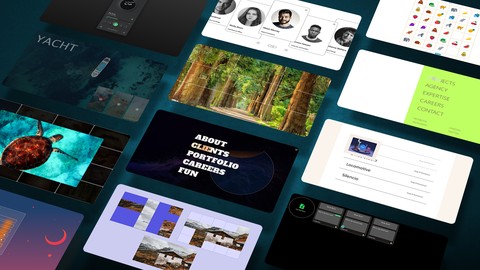






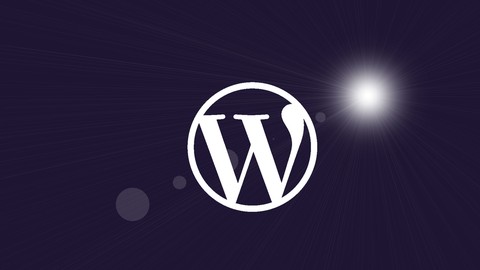
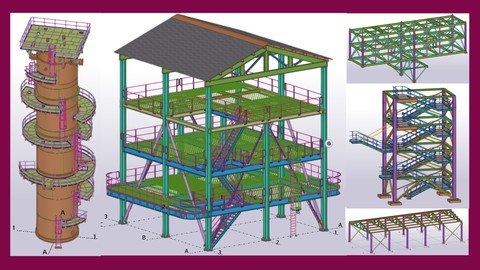

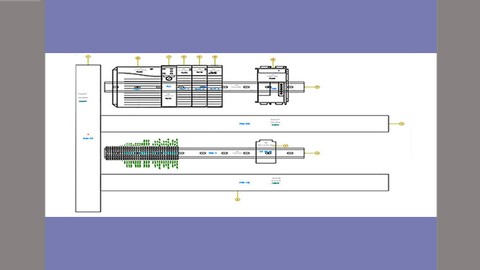


Đánh giá của học viên
Bình luận khách hàng