Beginner to pro: use Excel like a management consultant
Loại khoá học: Tin học văn phòng
Learn new functions and shortcuts, boost your productivity, gain confidence and become an advanced Microsoft Excel user
Mô tả
!!! New end-of-section tests added December 2022!!!
Do you want to get better at Microsoft Excel, but you’re overwhelmed by the amount of effort required and you don’t know where to start from?
Well, HERE is where you should start from!
I designed this course to give you a complete and yet essential overview of the key functions, formulas, and shortcuts you need to know to master Excel.
By the end of the course, you will be able to:
Customize the Quick Access Toolbar, a very powerful tool often neglected
Use your keyboard and not your mouse to speed up navigating within a sheet and through the sheets
Merge databases with VLOOKUP, INDEX/MATCH, and with the brand new XLOOKUP function
Use dynamic array functions (Excel 365 only)
Create and format Pivot Tables and extract complex data from them, with functions like calculated fields
Manage sensitivities and scenarios (e.g., of a business plan) effectively
Add your own macros to your workbooks without the need to know VBA programming language
Properly print Excel sheets
Use advanced formulas to manage text cells
Manage links and hyperlinks
Consolidate your knowledge of some classic Excel functions like IF, SUMIF, SUMPRODUCT, and SUBTOTAL
Create your own custom formatting and advanced sorting
And use many more additional functions and keyboard shortcuts you may not know to boost your productivity
To achieve the above, we will use real-life examples of some of the tasks you could face in your daily job, like analyzing a database, managing a business plan, or creating customer lists and input forms.
I worked in a top-tier management consulting firm for over 10 years. During these years, I’ve strived to become the fastest and most effective I could in Excel, taking courses and experimenting. I’ve also witnessed the most common struggles and pitfalls with Excel you may suffer from, having worked with dozens of clients and having met hundreds of people. And I designed this course to help you solve them.
The good news is that it’s going to be easier than what you expect. Yes, there are hundreds of functions and shortcuts in Excel. But the untold truth is that you’ll really need to master only a small subset of those to dramatically increase your performances. And I distilled them for you in this course!
In the lessons I'll teach you step by step how to use Excel formulas, but that's not all. Most importantly, I'll also tell you all the valuable tips and tricks I learned in years of intense Excel usage and experimenting.
You can consider this course as your best investment. The time spent learning is going to be just a tiny fraction of the amount of time you’ll be saving with your new skillset.
To support your learning, you’ll have the chance to download multiple additional resources:
A blank version of the files, to follow the lessons along with me, and the final version of the files, including all the steps done throughout the lessons
A pdf cheat sheet containing the list of my preferred shortcuts (one for Windows, one for Mac OS users)
My personal Quick Access Toolbar configuration
A link to join our online Facebook community for lifelong learning
Finally, if you're a Mac user, you'll find a dedicated lesson summarizing the main differences vs. Excel for Windows and dedicated downloadable resources to help you get the most out of this course.
Are you ready to revolutionize the way you work?
Disclaimer: the content of the lessons was developed by myself specifically for this course, and it does not represent a transposition of any of the trainings created by my employer. Also, the views expressed on this course are mine alone and do not necessarily reflect the views of my employer.
Bạn sẽ học được gì
Start using Excel like a management consultant
Learn the most powerful tricks, shortcuts, and functions
See the best way to address your everyday Excel problems
Dramatically increase your speed and productivity
Laser-focused lessons on what you will really need, no time wasted on functions you'll never use
Yêu cầu
- Microsoft Excel 2007-2021 or Office 365
- Basic experience with Excel required for easier understanding of the course lessons (this is not an Excel 101 course)
Nội dung khoá học
Viết Bình Luận
Khoá học liên quan

Đăng ký get khoá học Udemy - Unica - Gitiho giá chỉ 50k!
Get khoá học giá rẻ ngay trước khi bị fix.


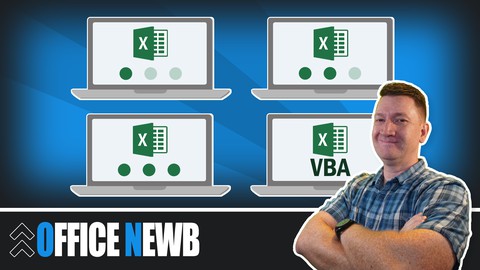
_m_1623212344.jpg)
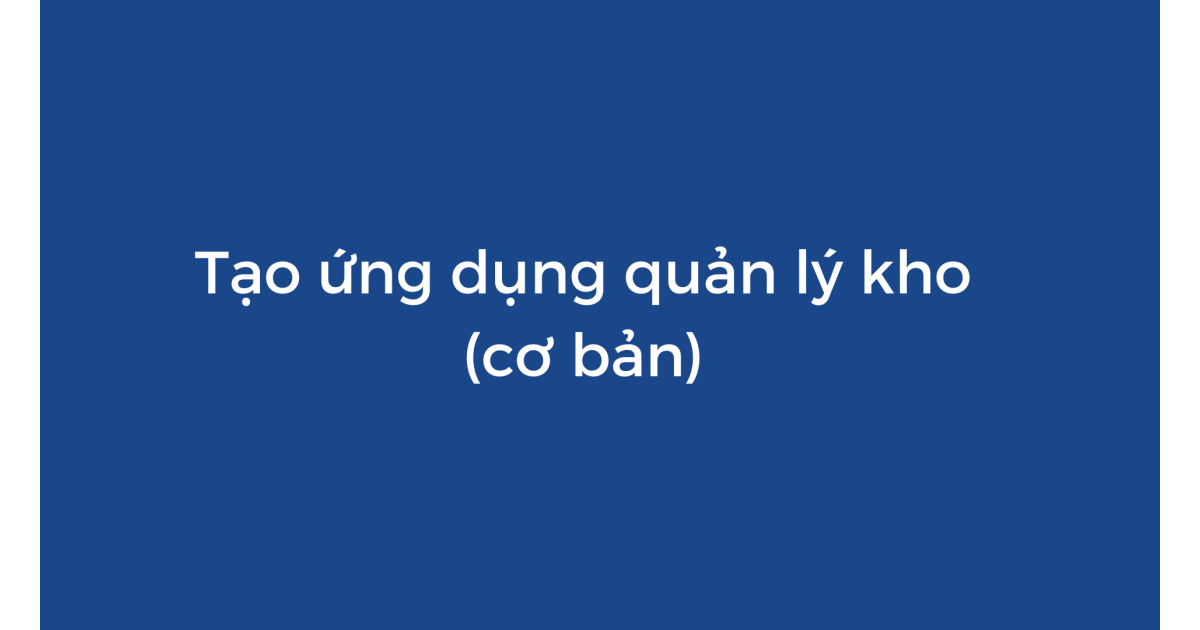



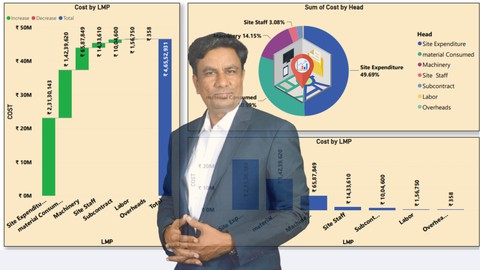









Đánh giá của học viên
Bình luận khách hàng