Canva Master Course | Magic Studio, AI & GPT | 2024 ready
Loại khoá học: Graphic Design & Illustration
Learn to design Free, Professional Quality Graphic Designs & Videos Quickly using Magic Studio, AI and ChatGPT
Mô tả
All of us love good designs, and that comes to us naturally. We love beautiful things and beautiful designs are no different.
Another unique thing about all of us is that at some point we have tried designing using PowerPoint, the paint tool, or others but failed to come with designs that we liked. At least this was the case with me and I have come a long way since then. I love designs but not being from a design background, it was really difficult. Canva made everything easy.
Canva comes to our rescue. Not only if you are doing some basic designs for yourself but even for professionals. No matter what stage you are in or what profession/business you are in, Canva is for all. A freelancer, a business owner, a design agency, a digital marketing agency, social media firm, video editor, YouTubers etc. You name it and it can be used by all.
I'm sure you want to learn the latest cool things you can do with Canva right? If you do, you are in the right place!
This course is your one-stop-shop if you want to learn how to get started with Canva but also start building your visual brand.
Some of the features we'll talk about in the course include: publishing your designs directly on social media from Canva, Scheduling social media posts from Canva, creating Youtube Thumbnails, Editing Videos, and more.
Here is a list of topics covered inside :
Logo Design
Your brand style guide
A Facebook Profile Picture
A Facebook Cover
An Instagram Quote
A YouTube Thumbnail
A YouTube Channel Art
A Linkedin Banner
Business Cards
and more.
Enroll now and let’s get this party started!!
Bạn sẽ học được gì
Discover all the latest features now available with Canva 3.0
Learn the fundamentals of Canva & graphic design while having fun
Build a strong brand identity & a brand style guide for your business
Discover how to make a positive first impression with all your designs
Use Canva to create 20+ visuals you need to promote your business
Yêu cầu
- You will need a laptop or desktop computer and an Internet connection.
- No previous design skills required.
Nội dung khoá học
Viết Bình Luận
Khoá học liên quan

Đăng ký get khoá học Udemy - Unica - Gitiho giá chỉ 50k!
Get khoá học giá rẻ ngay trước khi bị fix.



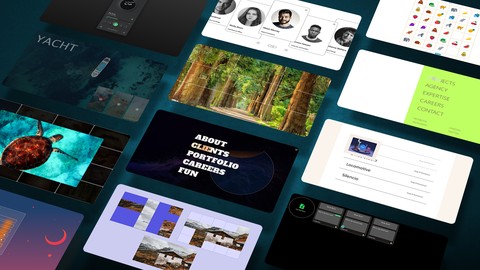






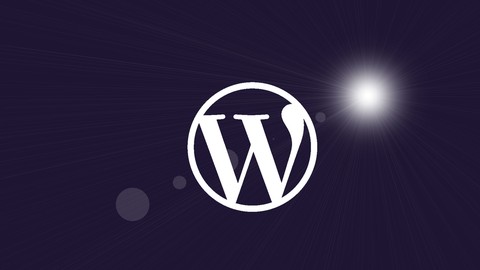
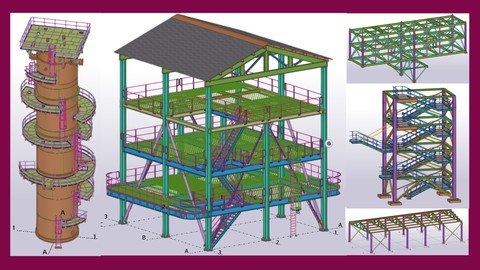

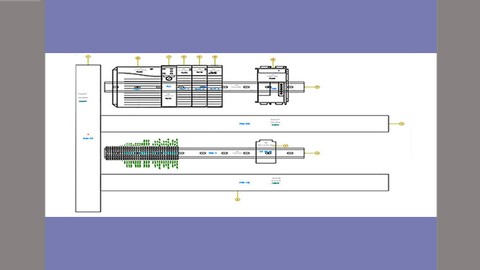



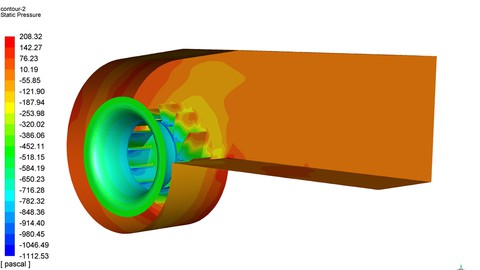
Đánh giá của học viên
Bình luận khách hàng