Complete Beginner's Guide to Digital Art
Loại khoá học: Graphic Design & Illustration
Master the foundations of digital drawing and illustration and create art like a pro
Mô tả
UPDATED AND EXPANDED with over 10 hours of new content for 2021!
NEW Sections and over 60 New videos
Plus New class notes and files.
This is an introduction to not only "Digital art" but art in general. In this very in-depth course, you will start from novice and or hobbyist and end with the mentality and skills of a professional. I cannot promise you to work as no one can. But the skills you acquire here will enhance not only your own work but give you a solid base in any other online course or book etc. There is no "Quick fix" or Short cuts to making great art. It requires work. It's fun work and I'm going to show you a method that will make creating your own art or a client's work "pain-free".
You will learn solid techniques to make amazing art
You will be able to think like an artist and be a problem solver
This is for those that are serious about improving art
You will need some sort of drawing tablet (Wacom etc) or computer tablet (ex..Ipad, galaxy, etc)
Keep an open mind and there is no time limit, work at your own pace.
I hope you will join me and allow me to be your professional guide on your art journey.
Bạn sẽ học được gì
Learn the basics of line drawing
Learn to make simple shapes
Understand the relationships between lines and shapes
Learn to use lines and shapes to draw from observation
learn the basics of any digital art software
Learn the basics of digital coloring
Yêu cầu
- I require no prior knowledge or drawing or art
- A computer or tablet
- You don't even need to know how to draw a line (I'll even teach you that)
Nội dung khoá học
Viết Bình Luận
Khoá học liên quan

Đăng ký get khoá học Udemy - Unica - Gitiho giá chỉ 50k!
Get khoá học giá rẻ ngay trước khi bị fix.




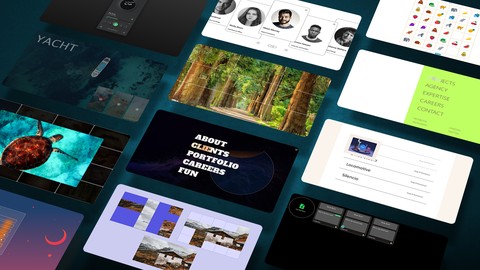






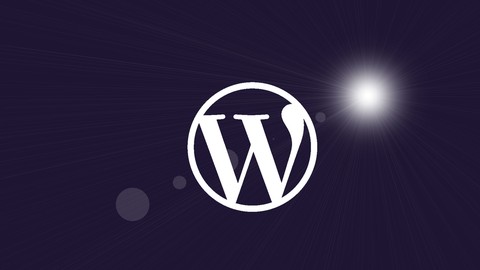
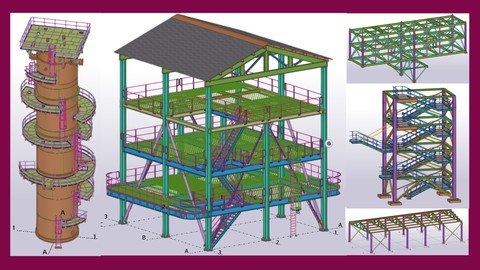

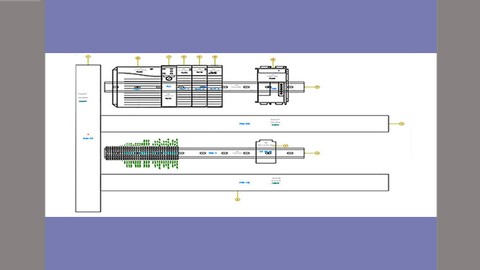


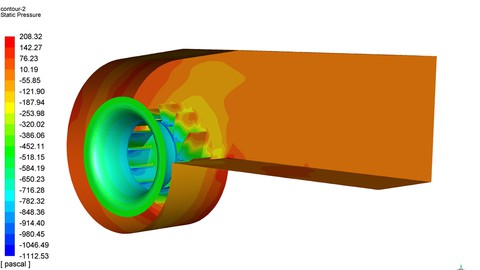
Đánh giá của học viên
Bình luận khách hàng