Complete Canva Megacourse: Beginner to Expert
Loại khoá học: Graphic Design & Illustration
Learn how to use Canva for content creation like a pro with this step-by-step course!
Mô tả
Learn all there is to know about Canva!
Design and create content like a pro!
Have you ever wanted to create, edit, or customise your own designs? In today’s world, graphic design is integrated into just about every aspect of our lives. Whether that’s a school presentation, an invitation to your party,a business proposal , or a social media post, they all require graphic design. And the best part is, you don’t need to be a professional to create your own designs. All you need is a platform that allows you to create quick designs in minutes. Canva is an all-in-one program that allows you to create multitudes of projects with all the necessary tools. We’re here to teach you the fundamentals when it comes to using Canva and make your experience a whole lot smoother.
In this course, you are going to learn everything there is to know about graphic design, content creation, branding and designing in Canva. From learning colour and shape theory, the psychology of colours and how to create the right colour palette, to customising and layering elements, using frames for UI design and smart mock-ups. You will even learn how to make video transitions, text animations, and so much more.
Our instructors have years of experience not only in graphic design, but also in teaching, and the expertly-crafted syllabus is designed to be easy to follow and thorough. We’ve even included plenty of real-life examples and digital content for you to study. That’s why this is the only Canva course you’ll ever need to make your content effective and aesthetically pleasing!
Start creating today!
After taking this course, you will be able to:
Use Canva to create and/or grow your brand
Create powerful and eye-grabbing social media and website content
Use all of the tools available to design graphics for yourself or your customers
Navigate around the Canva app with ease
Create letterheads, business cards and other print media
Build professional designs for different social media platforms
Create useful templates and materials for work, school, and personal use
Bạn sẽ học được gì
How to use Canva
The principles of creating content in Canva
Effective use of tools and elements in Canva
How to apply colour theory and shape theory
How to create print and digital content
How to design a logo
How to make a professional business presentation
How to design different business document templates
How to create marketing designs
How to grow your social media brand by creating designs for different social media platforms
How to create and design annual reports
How to design newsletters and landing pages
How to create school-related materials
Important tips and tricks to make your work with Canva easie
The important tools to create and grow your brand
Yêu cầu
- No previous knowledge of Canva required!
- A desire to learn!
- A positive attitude!
Nội dung khoá học
Viết Bình Luận
Khoá học liên quan

Đăng ký get khoá học Udemy - Unica - Gitiho giá chỉ 50k!
Get khoá học giá rẻ ngay trước khi bị fix.



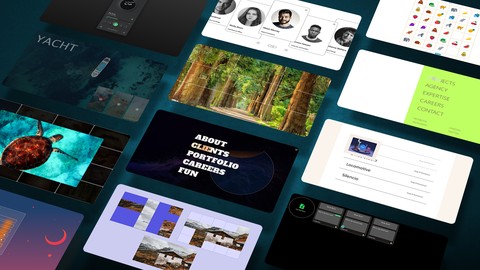






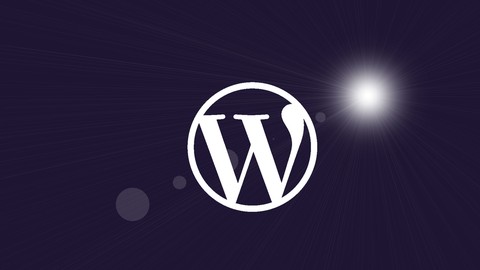
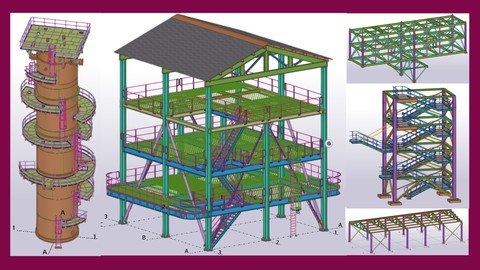

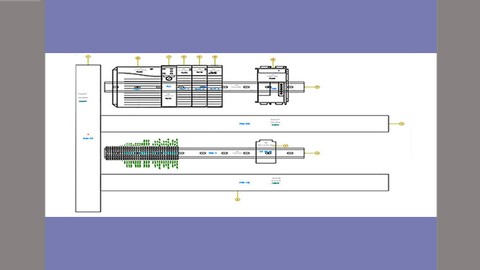



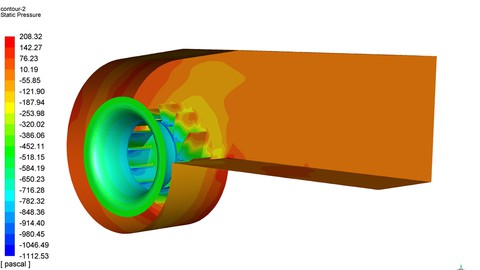
Đánh giá của học viên
Bình luận khách hàng