Excel Financial Modeling and Business Analysis Masterclass
Loại khoá học: Financial Modeling & Analysis
Excel Financial Modelling from scratch: Financial Statements, Project Costing, Discounted Cash Flow (DCF), Accounting
Mô tả
Learn how to design scalable, flexible, and reusable financial models with Excel, using plain English and crystal clear explanations.
Welcome to Excel Financial Modeling and Business Analysis Masterclass!
During this course, we will create a complete range of applicable Excel models from:
Financial Statement Modeling
Budgeting
Forecasting
Discounted Cash Flow Analysis (DCF)
What-if Analysis
Project Costing Models
Activity-Based Costing
Advanced Financial Techniques
Excellent Formula tips and tricks
Excel financial modeling involves designing and building calculations to assist in decision-making. Learning how to build models with complexity in an accurate, robust, and transparent way is an essential skill in the modern workplace.
The goal isn’t to teach you how to memorize Excel Models but to actually learn the skills to generate your own reports with a clear idea of how to structure a financial report so it has maximum flexibility.
And by the end of this course, you will learn how to build effective, robust, flexible financial models.
Content and Overview
First, I’ll take you through the Financial Modeling Theory. I define financial modeling — what it is, who uses it, and why it matters.
Then we will dive into how to Plan and Design your Financial Model: how to find the Data for the Model, the steps To Build a Model, and methods for Including Documentation in a Model.
Also, you’ll learn tools and techniques for Financial Modeling, like cell referencing, Naming and Dynamic Ranges, profit and loss Calculations, Restricting and Validating Data, and Goal Seeking.
Then I’ll take you through some Excel Shortcuts. These things will make your life easier when you move around an excel spreadsheet.
In the following three sections, you will master the Excel formulas and functions necessary for building practical calculations and flexible, pliable models. There are three parts: Essential Functions, Advanced Functions, and Financial Functions.
Then I’ll walk you through building Scenarios to Financial Models, like drop-down Scenarios. You’ll learn Sensitivity Analysis with Data Tables and how to use Scenario Manager with real-world examples.
Also, you will learn some excellent charting techniques, which all fall off the back of our calculations page. I firmly believe that if you set up a robust calculations area, the charts, and the management summary, everything falls out of that workhorse, which is the calculations page.
The following section discusses accounting and the most common daily tasks and approaches accountants face.
And in the following sections, we get into the real meat of the course. This is about putting them all together and creating over five effective, robust, flexible financial models from scratch, like:
--> Financial Statements (3-statement) Model
--> Project Costing Model
--> Discounted Cash Flow (DCF) Modelling
--> Activity-Based Costing
--> Budgeting
Once you complete every section, you’ll have quizzes and exercises to solve and fully understand the theory.
The course will cover model construction, assumptions, advanced excel functionality, error trapping, sensitivity analysis, presentation of model output, and pro tips and tricks.
If you’re ready to take your financial modeling and business Analysis skills to the next level, this course is for you.
Sign up today and get immediate lifetime access to over 8 hours of high-quality video content, downloadable project files, quizzes and homework exercises, and one-on-one instructor support.
And by the way, at the end of the course don't forget to print out the certificate of completion.
This course is also unique in the way that it is structured and presented. I've incorporated everything I learned in my years of teaching to make this course more effective and engaging.
If you have any questions, please don't hesitate to contact me. I got into this industry because I love working with people and helping students learn.
Enroll now and enjoy the course!
*** learning is more effective when it is an active rather than a passive process ***
Euripides Ancient Greek dramatist
Bạn sẽ học được gì
Design scalable, flexible, and reusable financial models with Excel
Create a complete range of applicable Excel models from Financial Statement Modeling, Budgeting, Forecasting, Discounted Cash Flow Analysis, What if Analysis
Build calculations to assist in decision-making
Learn to structure a Financial Report from scratch
Understand Financial Modeling Theory: what it is, who uses it, and why it matters
Plan and Design your Financial Model: how to find the Data for the Model, the steps To Build a Model, and methods for Including Documentation in a Model
Learn tools and techniques for Financial Modeling: Cell Referencing, Naming and Dynamic Ranges, P&L Calculations, Restricting & Validating Data, Goal Seeking
Master Excel formulas and functions: SUMPRODUCT, SUMIFS, OFFSET, VLOOKUP, XLOOKUP, PMT, PPMT, IPMT, NPER, PV, NPV, XNPV, INDIRECT, ADDRESS etc
Build Scenarios to Financial Models: Drop-Down Scenarios, Sensitivity Analysis with Data Tables, Scenario Manager
Learn Charting for Analysis and Model Output: Trending Column Chart, Bullet chart & Four-Segment Line Chart
Financial Statements (3-statement) Model
Project Costing Model
Discounted Cash Flow (DCF) Modelling
Activity-Based Costing
Budgeting
Forecasting Development
Learn model construction, assumptions, advanced excel functionality, error trapping, sensitivity analysis, presentation of model output, and pro tips and tricks
Become a successful Financial Analyst in no time!
Yêu cầu
- You don’t need to have any accounting or finance experience as we will cover all of the concepts from scratch
- You will need Microsoft Excel 2010, 2013, 2016, 2019 or Excel 365
Nội dung khoá học
Viết Bình Luận
Khoá học liên quan

Đăng ký get khoá học Udemy - Unica - Gitiho giá chỉ 50k!
Get khoá học giá rẻ ngay trước khi bị fix.



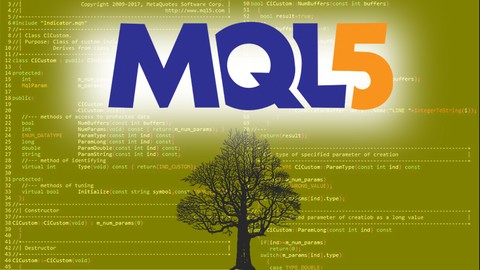

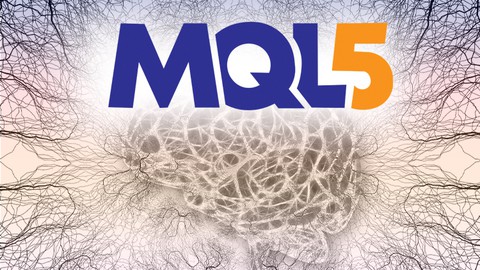
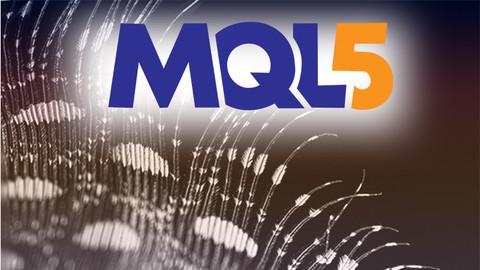

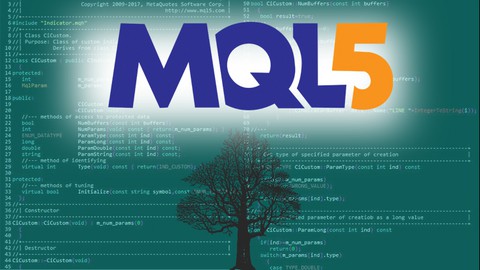




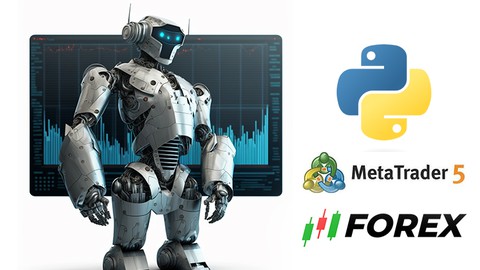




Đánh giá của học viên
Bình luận khách hàng