GitLab CI: Pipelines, CI/CD and DevOps for Beginners
Loại khoá học: Software Development Tools
Learn GitLab CI/CD from a GitLab Hero. Obtain valuable DevOps skills. Build pipelines & Deploy to AWS.
Mô tả
This course is neither endorsed by, nor in partnership, nor affiliated with GitLab, Inc.
This course will teach you how to use Gitlab CI for your own projects. You will learn the basics of CI/CD and start building pipelines right from the first lecture.
Some highlights:
- have an overview of the Gitlab architecture
- create a simple pipeline
- learn the CI/CD practice by deploying a simple website
- use Docker images within Gitlab
- learn how to deploy a Java application to AWS, using AWS S3 and AWS Elastic Beanstalk.
This course will NOT make you a GitLab CI / DevOps expert
A lot of courses promise you will become an expert. Becoming an expert in any tool comes with time and hard work. It simply does not make sense to promise something like that. It will not be honest.
This is a course designed for beginners. Learning to build pipelines is a try-and-error process that can be very frustrating. You need to understand the tools you use and how GitLab can support your needs. In the end, GitLab is just a tool.
What I will try is to explain to you the basics and offer you enough practice opportunities so that you can apply what you learn easily in your own projects as well. I will show you how to build pipelines with Gitlab CI.
Bạn sẽ học được gì
What is a pipeline
What is Continuous Integration (CI), Continuous Delivery (CD) and Continuous Deployment (CD)
Automate your build, test & deployment with Gitlab CI
Learn industry "best practices" in building CI/CD pipelines
Demonstrate your understanding of building CI/CD pipelines to future employers
Automate your builds, tests, and deployments
Automatic deployments using AWS
Build pipelines with code quality checks, unit tests, API testing
Solve problems with hands-on assignments
Create Merge Requests and review code
Dynamic environments
Yêu cầu
- Registering for a GitLab .com account (the free plan works very well)
- Verifying your GitLab .com account with a credit card (free of charge)
- Basic experience with Linux, Linux commands and using the terminal
- Know how to work with Git (basics like configuring a repository locally, cloning, merge, commit, push)
- Admin permissions that allow you to install additional tools (Node, npm, Docker, Virtualbox)
- Optional: some basic experience with Docker will be a bonus
Nội dung khoá học
Viết Bình Luận
Khoá học liên quan

Đăng ký get khoá học Udemy - Unica - Gitiho giá chỉ 50k!
Get khoá học giá rẻ ngay trước khi bị fix.





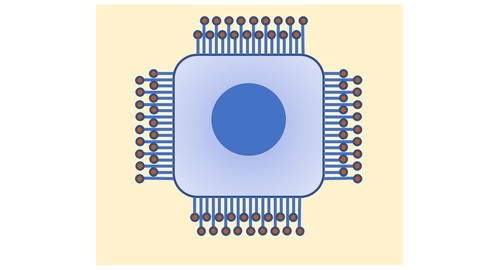

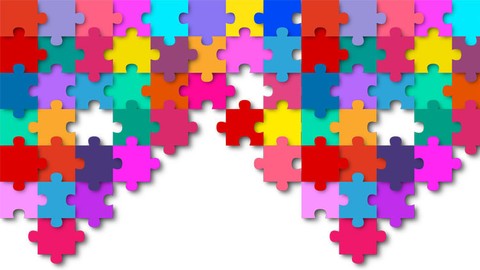



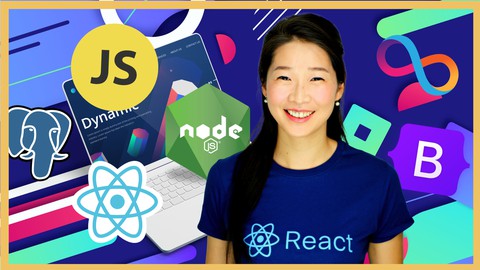






Đánh giá của học viên
Bình luận khách hàng