How to: Digital Painting Photo Realism in Photoshop
Loại khoá học: Graphic Design & Illustration
Portrait of a Child
Mô tả
In this course, I show you my process for practicing being a better artist by creating a photo real portrait from scratch-- using a photo reference. This, in my opinion, is a VERY helpful exercise for all artists who want to be able to memorize depth and realism techniques for their paintings that they create from the mind. Think of it in terms of a musician practicing chords or scales before writing an actual song. Or even musicians who cover other bands songs before they create their own. I pick up a lot of detail and anatomy by simply studying real photos and then applying those similar parameters to original concepts from my mind.
Bạn sẽ học được gì
This exercise conditions the artist to become better at many facets of painting. It is a lot like a musician practicing chords and scales to become a better performer.
Yêu cầu
- You will need PC or Mac computer, a graphics tablet (i.e. Wacom intuos, Intuos, etc)
Nội dung khoá học
Viết Bình Luận
Khoá học liên quan

Đăng ký get khoá học Udemy - Unica - Gitiho giá chỉ 50k!
Get khoá học giá rẻ ngay trước khi bị fix.





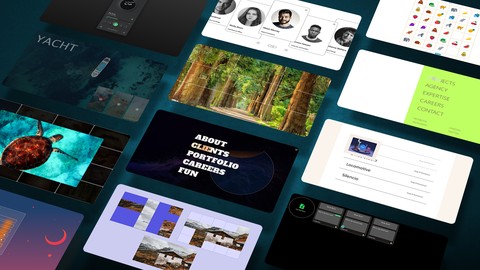






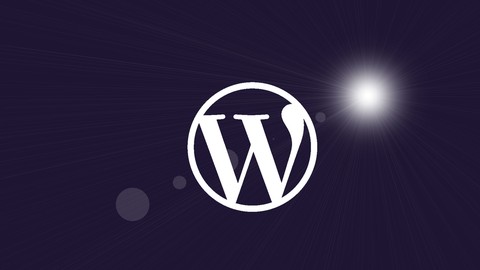
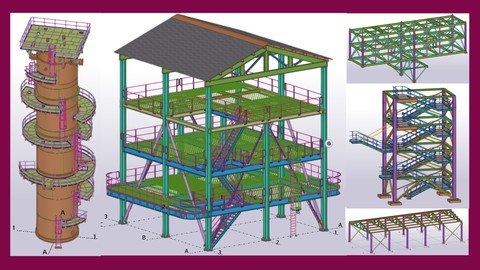

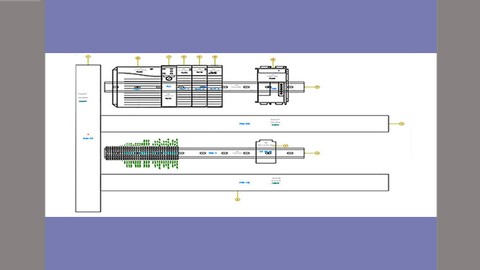


Đánh giá của học viên
Bình luận khách hàng