Laravel 10 Build Complete Hotel Booking Reservation System
Loại khoá học: Web Development
In This Course, You Will Build Complete Hotel Booking and Reservation System with Laravel 10 And Build It From Scratch.
Mô tả
Laravel 10 Build Complete Hotel Booking Reservation System
Welcome to Complete Hotel Booking Reservation System Course in Laravel 10 In this course, I will teach you how to build a full-featured Hotel Booking and Reservation Software using the Laravel framework.
In this course, i will cover everything you need to know to build a fully functional Hotel Booking Reservation System. including Multiple Advance functionality, and you will build it from scratch. This is no throye base course. That will be a straight forward course You will build one complete real-world application.
Why We Should Learn Laravel?
Laravel is a first development life cycle and less code functionality
it's easy to learn
making web applications faster
configuration error and exception handling
automation testing work.
URL Routing Configuration is very high in Laravel.
Scheduling tasks configuration and management
It has a huge community
Unlimited resource.
Most importantly it's very easy to get a job if you have Laravel skills.
What is your benefit?
I guarantee you'll come away with new skills and a deeper understanding of Laravel 10 So, what are you waiting for? Enroll in our Laravel 10 Build Complete Hotel Booking Reservation System course. You will be able to understand how to complete one project, and how to handle project bugs. You will be able to start work for your client. Add this project to your portfolio and university assignment And most importantly you will get my support within 24 hours. If you have any issues just let me know about this I will be in your touch.
Main Focus: In this course you will complete total checkout option without using Laravel package.
What is the Best Part of this Course?
Complete Advance Project With Laravel 10
Build Complete Hotel Booking Reservation System Project A-Z
User Role Management
Multi-Authentication as User-Admin
User Roles and Permission
Checkout Process without Shipping Package
Multiple Payment Method Like COD and Stripe
Manage Room Inventory
Manual Booking and Online Booking System
Booking Notification with Real Time
Manage Reservation Inventory
Import and Export From Excel File
Booking Report System
Advance Room Search Option
Online Booking Reservation
Room Availability Management
Search Room Reservation by Date
Generate Booking Invoice in PDF
Custom Booking Mailing System
Multiple Image Upload System
Create Custom Pagination
Dynamic Email Configuration
Adding Professional Theme for Backend
Adding Professional Theme for Frontend
Change Password Option
Lecture By Lecture Project Source Code
In this course, you will not just learn you actually doing it. Learn and apply this to a live project with me.
Sound Great right?
Click the "Enroll Now" button at the top right now!
I am excited to see you on the course!
Sincerely,
Kazi Ariyan
Bạn sẽ học được gì
Complete Advance Project With Laravel 10
Build Complete Hotel Booking Reservation System Project A-Z
User Role Management
Multi-Authentication as User-Admin
User Roles and Permission
Checkout Process without Shipping Package
Multiple Payment Method Like COD and Stripe
Manage Room Inventory
Manual Booking and Online Booking System
Booking Notification with Real Time
Manage Reservation Inventory
Import and Export From Excel File
Booking Report System
Advance Room Search Option
Online Booking reservation
Room Availability Management
Search Room Reservation by Date
Generate Booking Invoice in PDF
Custom Booking Mailing System
Multiple Image Upload System
Create Custom Pagination
Dynamic Email Configuration
Adding Professional Theme for Backend
Adding Professional Theme for Frontend
Change Password Option
Lecture By Lecture Project Source Code
Yêu cầu
- You Have to Know Basic PHP
- Basic HTML, CSS, Bootstrap
- Local Server : Xampp/Wampp/Vertrigo/Mamp
- Text Editor/IDE: Sublime Text, Visual Studio Code, PHPStrom etc
Nội dung khoá học
Viết Bình Luận
Khoá học liên quan

Đăng ký get khoá học Udemy - Unica - Gitiho giá chỉ 50k!
Get khoá học giá rẻ ngay trước khi bị fix.


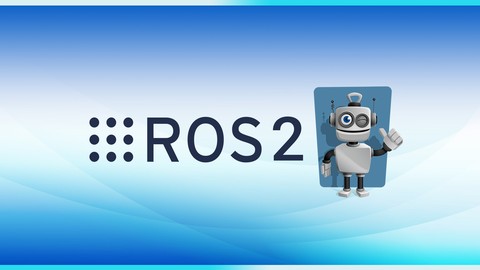



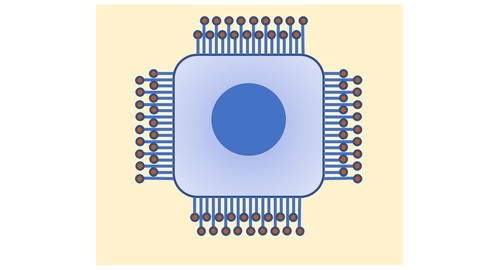

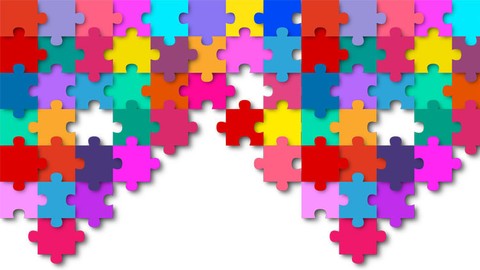



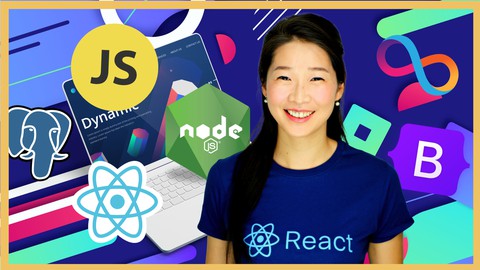





Đánh giá của học viên
Bình luận khách hàng