Master Excel and Solve 500 Problems (Beginner - Advanced)
Loại khoá học: Tin học văn phòng
Learning MS Excel Functions, Tools, Dashboards, Power Pivot, Power Query and VBA with Practice.
Mô tả
This MS Excel course covers all levels - from beginner to advanced. The course includes 500 chronologically structured video tutorials in which student can learn how different complexity level problems can be solved using various functions and tools. Every video tutorial has its own worksheet where problem definition is explained in detail.
The main point the course covers are:
Formulas and functions - the course is highly concentrated on formulas and functions. We start from the most basic mathematical formulas, like how to write 2+2=4 in a cell. In later video tutorials, as the problems become more and more complex, students will learn how to write nested functions and some of the solutions even require nesting up to 10 different functions inside each other;
Tools - covered up to 20 different excel tools that help to clean and arrange the data, create user templates, visualize the data, etc.;
Charts and Dashboards - the course includes creating different types of charts and building dashboards to visualize the data using Power Query, Power Pivot and Pivot Tables;
VBA Macros - included videos on how to record macros, write VBA codes manually, build user forms, build codes that run on specific triggers and creating user defined functions using VBA.
In addition to the points listed above, the course includes some of the most commonly used shortcuts, using $ signs in functions, working with different worksheets at the same time and much more.
As an additional material, glossary supporting file is provided where students can find the list of all 500 videos with the indication of:
Problem complexity;
Functions/tools to be used to solve the problem;
Suggestion on every video whether the problem should be solved independently (Do it yourself) or should the user watch the video and solve the problem along with instructor (Watch video).
This file makes it easy for the users to navigate through the course and find the videos they are interested in.
Let the practice begin!
Bạn sẽ học được gì
Solve easy, medium and difficult problems using functions;
Use various tools to clean and arrange the data;
Build automated dashboards using Power Pivot, Power Query and Pivot Tables;
Record and write VBA codes to automate operations;
Master shortcuts.
Yêu cầu
- No technical experience needed. You will learn everything you need in this course.
Nội dung khoá học
Viết Bình Luận
Khoá học liên quan

Đăng ký get khoá học Udemy - Unica - Gitiho giá chỉ 50k!
Get khoá học giá rẻ ngay trước khi bị fix.

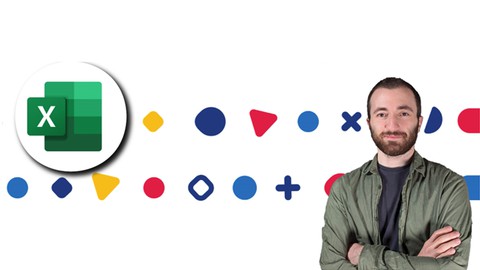
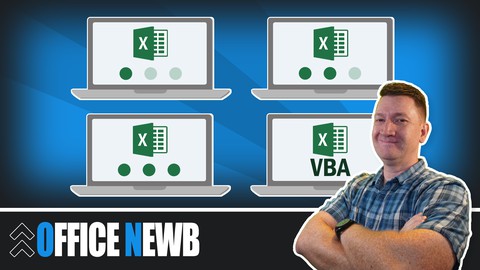
_m_1623212344.jpg)
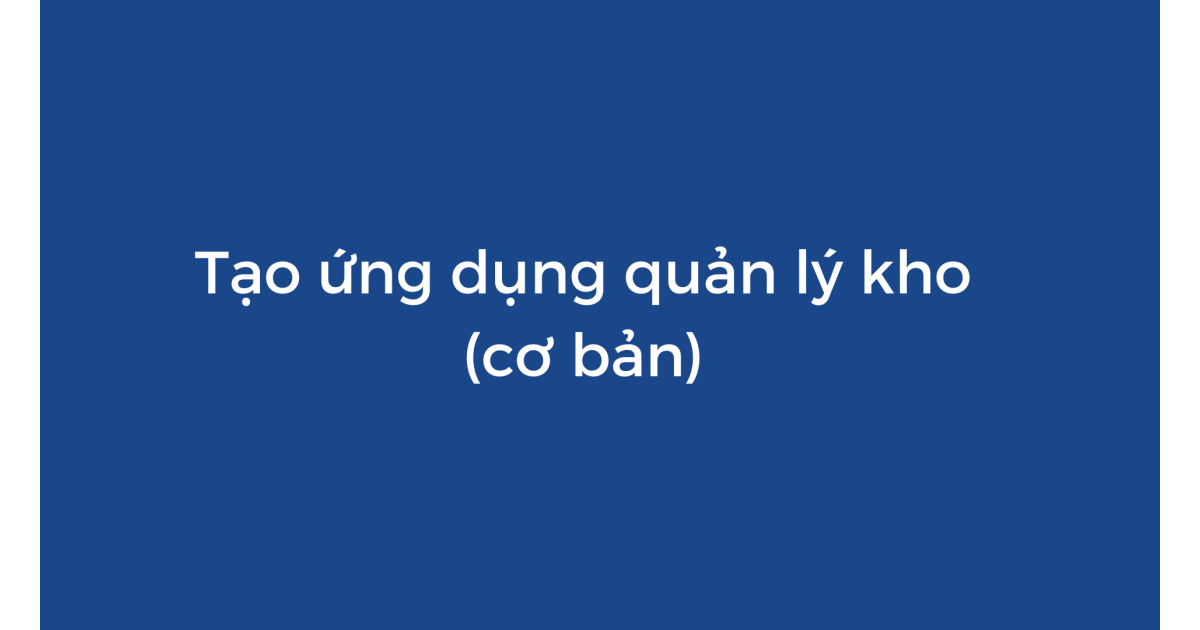



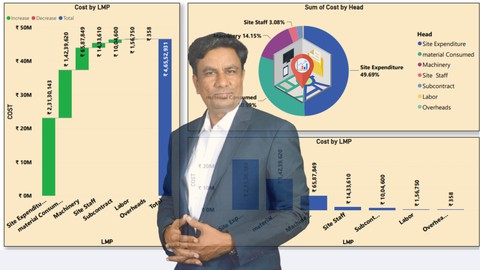









Đánh giá của học viên
Bình luận khách hàng