Music Production in Logic Pro X - The Complete Course!
Loại khoá học: Music Software
Join Successful Music Production + Logic Pro X students in Creating, Recording, Mixing Music + Mastering in Logic Pro X
Mô tả
Start Creating and Producing Music with Logic Pro X!
This course is all about Music Production in Logic Pro X, which is software for music composition and production for OS X
With over 50 hours of video, this music course is JAM PACKED with information to help you learn Logic Pro X and help you improve at Music Production
Logic Pro X is the leading Digital Audio Work Station for Apple Mac users and it's used across professional studios and bedrooms worldwide. Learning how to use your DAW correctly will dramatically improve the quality of your music and the speed you create it
BROUGHT TO BY BEST-SELLING MUSIC PRODUCTION INSTRUCTOR TOMAS GEORGE
If you are looking for a course that will show you Music Production in Logic Pro X then this is the course for you!
What makes me qualified to teach you?
My name is Tomas and I have an MMus Masters Degree in Music Production and a BA(Hons) Degree in Music Composition. I’m also the creator of some of the world's most popular music production courses - with over 290,000 students and thousands of 5-star reviews like these ones:
Quick efficient, to the point. Solid information fed fast. Good work! - Mark C.
This is an amazing course that provided much-needed clarification on what production is all about. The instructions were clear and Tomas is very engaging. Thank you - Catherine P.
Tomas was clear and concise, really useful information for me to write down before I buy Logic Pro X so now I feel a lot less intimidated when opening logic for the first time tomorrow - Simon B.
Very clear and concise, exactly what I was looking for. I also appreciate that I can watch things being done while they're being explained. - Nikki G.
My Promise to You
I am a full-time Music Producer and Educator. If you have any questions about the content or Music Production in general, then myself or a member of the Digital Music Masters team will get back to you as soon as possible.
NOTE: This course is for Mac users only and you must have access to Logic Pro X and an Apple Mac to use it
What is this Logic Pro X Course all about?
In this course, you will gain a deep understanding of Logic Pro X and how to use it to create your own music. You'll learn the beauty and the power of this software that's used by professional producers today
This course will cover such topics as:
• Setting up Logic Pro X
• Making music with Apple Loops
• Making music with Live Loops (Logic Pro 10.5 and above)
• Making music with MIDI and software instruments
• How to write your own Beats in Logic Pro X
• How to use the Step Sequencer (Logic Pro 10.5 and above)
• Learn how to use Different Synths and Samplers, such as Alchemy, Ultrabeat, Sculpture, Retro Synth, ES2 and the ESX24
• Flex Time and Pitch
• How to use the Drummer to help you quickly write drum parts
• Recording audio
• AI Mastering with Logic Pro's Mastering Assistant (Logic Pro 10.8 and above)
• How to use the Sampler and Quick Sampler Instrument (Logic Pro 10.5 and above)
• The Best Free 3rd Party Plugins and how to use them
• Behind the Scenes Vocal Recording Workshops
• Interviews with music industry professionals
• and much more.
We'll take a deep dive into mixing such as:
Using Automation, Channel EQ, Compression, Space Designer Reverb, Using Aux Sends and Groups, Delay Designer, Echo, Amp Designer, Pedalboard, Modulation Plugins, Flex Time, Flex Pitch (new to Logic Pro X) and Bouncing.
This course also includes new Logic Pro 10.5 update videos for anyone that's updated Logic Pro to 10.5
Finally, you'll learn the foundations of how to master your own track.
What you'll learn in this course will make you a better music producer, and improve your songwriting abilities in Logic Pro X and all other Digital Audio Workstations!
Learn to love Logic Pro X and make music with it.
Go ahead and click the enroll button, and I'll see you in lesson 1!
Cheers,
Tomas.
Bạn sẽ học được gì
Yêu cầu
Nội dung khoá học
Viết Bình Luận
Khoá học liên quan

Đăng ký get khoá học Udemy - Unica - Gitiho giá chỉ 50k!
Get khoá học giá rẻ ngay trước khi bị fix.






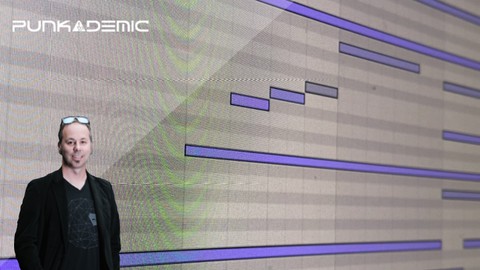










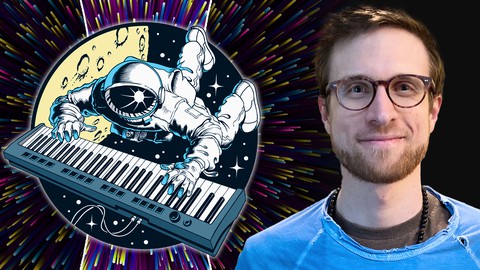
Đánh giá của học viên
Bình luận khách hàng