Python Django - The Practical Guide
Loại khoá học: Other IT & Software
Learn how to build web applications and websites with Python and the Django framework
Mô tả
Python is the most popular programming language of the world - it's versatile, easy to learn and very powerful!
We already got a Python course which you can take if you want to learn Python.
But one of the primary things you can build with Python is a website! You can use Python for web development.
And to make that easier, you would typically use a framework like Django - simply because that allows you to focus on your core business logic and you don't need to re-invent the wheel and implement all the nitty-gritty technical details from scratch.
And this course is about Django - the most popular Python web development framework out there!
Django covers all aspects of web development - from handling requests and responses, over rendering dynamic HTML pages with templates, all the way up to making database access and data management easy. It's all baked in and it's all covered in great detail in this course!
This course teaches Django from the ground up - you don't need to know anything about it to get started. Basic Python and web development knowledge is all you need.
We'll start at the absolute basics and understand how to create Django project, how to run them and how to add features - step by step.
In detail, this course covers:
Installing Django
Creating and understanding Django projects
Understanding URLs, views, requests and responses
Working with templates and static files like CSS and images
Working with data and models
Connecting data with relationships (one-to-many, one-to-one, many-to-many)
Querying data with Django's powerful model solution
Adding administration panels to your projects
Handling user input with forms - manually and with Django's built-in form support
Advanced features like class-based views (and when to use them)
Dealing with file uploads and how to serve uploaded files
Working with sessions
In-depth deployment instructions and examples
Different ways of deploying and serving static files and user uploads
And much more!
All those concepts are taught in great depth and backed up by a complete example course project where we build a "Blog website" from the ground up.
Therefore, you'll learn all the important concepts and the theory and you're also going to be able to see it applied to a real project.
Hence, once you completed the course, you'll have a very solid understanding of Django and you'll be able to dive into your own Django projects!
Bạn sẽ học được gì
Learn how to use Python for web development with Django
Build real projects and apply what you learned in a full blog website created in the course
Choose between the full course or the included course summary to get you started quickly
Yêu cầu
- Basic Python and web development knowledge (HTML/ CSS) is required
- NO prior Django experience is required at all
Nội dung khoá học
Viết Bình Luận
Khoá học liên quan

Đăng ký get khoá học Udemy - Unica - Gitiho giá chỉ 50k!
Get khoá học giá rẻ ngay trước khi bị fix.






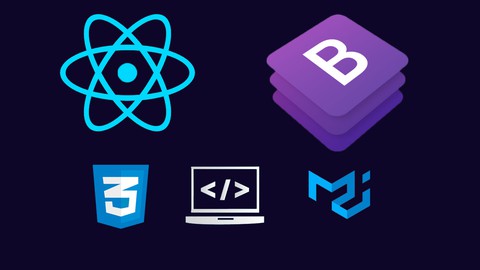



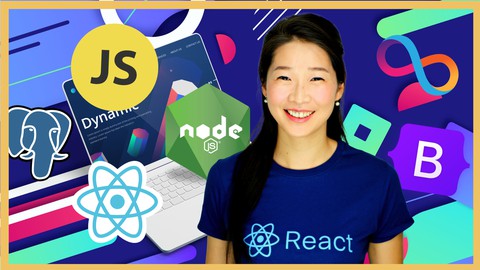
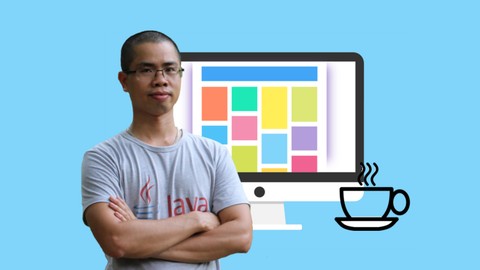
![Backend Master Class [Golang + Postgres + Kubernetes + gRPC]](/uploads/courses/udemy/3959106_03de_6.jpg)




Đánh giá của học viên
Bình luận khách hàng