Python for Excel: Use xlwings for Data Science and Finance
Loại khoá học: Tin học văn phòng
Integrate Excel and Python and get the best of two Worlds! Python Beginners welcome. Use Pandas, Seaborn & co. in Excel
Mô tả
Newly added in Oct 2023: The NEW Python in Excel Feature!
(Python in Excel and xlwings are complementary tools - get the best of both tools!)
Excel vs. Python - what is the best tool for Data Science, Business, and Finance?
The answer is: Use Excel and Python together and integrate both tools with xlwings. Get the best of two worlds!
With xlwings, you can use Python Data Science libraries like Numpy, Pandas, Scipy, Matplotlib, Seaborn, and Scikit-learn directly in Excel! You can run Python code in Excel and boost your Excel projects! More and more Professionals and Developers use
Excel as Frontend
Python as analytical Backend.
This course is the perfect choice for
Experienced Python Coders: Use Excel as Graphical User Interphase (GUI) | Run your Python scripts with Excel | Present your results with Excel Dashboards
Excel Users and complete Python Beginners: Boost your Excel projects with clean and powerful Python code!
Mixed Groups: Non-Coders can run and use Python code simply by clicking on buttons in Excel.
Why take this course?
You will learn and master the xlwings library from scratch
For Excel Users and complete Python Beginners: This course includes a Python Crash Course that is tailor-made for you!
It´s the most comprehensive and practical (hands-on) xlwings course on the web
It covers three comprehensive real-world projects.
Project 1: You will learn how to boost your financial model in Excel by adding a Python Monte Carlo Simulation - Run your Excel calculation 10,000 times with different sets of inputs and analyze the results!
Project 2: You will learn to create Bloomberg-like Stock Dashboard Apps with Excel (Graphical User Interface) and Python (analytical Backend).
Project 3: You will learn how to use Pandas methods and functions on your datasets directly in Excel.
Why use Excel?
There is no better Graphical User Interface (GUI) and Reporting tool than Excel. Excel is
widely spread (750 million users)
standardized
intuitive to use
most users are well-trained
it requires low/zero setup
it requires low/zero maintenance
and it´s still the best choice for financial models & spreadsheet calculations
Why use Python?
With hundreds of powerful Libraries, Python is the first choice for Data Science, Machine Learning, and advanced analytics in Business and Finance. The Python Ecosystem is way more powerful and versatile than VBA. And it´s cleaner and easier to learn and apply!
Why learn and master xlwings?
xlwings is the perfect tool to integrate Excel and Python! xlwings allows you to
Automate Excel from Python e.g. to produce reports or to interact with Jupyter Notebooks.
Write macros in Python that you can run from buttons in Excel, e.g. to load data from a database or an external API.
Write UDFs (user-defined functions) and leverage the power from NumPy, Pandas, and machine learning libraries.
Leverage Python's scientific stack for interactive data analysis using Jupyter Notebooks, NumPy, Pandas, scikit-learn, etc.
Use xlwings to automate Excel reports with Python.
Write Excel tools with Python instead of VBA and call your code directly from within Excel, e.g. via a button on the sheet.
This also works great for prototyping web apps.
Write (array) UDFs in a breeze by taking advantage of all the functionality already available in libraries like NumPy and Pandas.
Dynamic array formulas are supported.
As always, there is no risk for you as I offer a 30-day money-back guarantee. I am looking forward to seeing you in the course!
(Mac users are welcome! However, please note that 10%-15% of the course content (UDFs) is currently unavailable on Mac!)
Bạn sẽ học được gì
Automate Excel with clean and powerful Python Code
Learn and master the xlwings library from 0 to 100
Use Excel as Graphical User Interface (GUI) and run your Python code with Excel
Create powerful Dashboard Apps with Excel (frontend) and Python (backend)
Use powerful Data Visualization Tools (Matplotlib, Seaborn) in Excel
Learn Python from scratch with a taylor-made Crash Course (For Python beginners)
Write UDFs (user defined functions) and use Numpy, Pandas and Machine Learning Libraries directly in Excel
Write Excel tools with Python instead of VBA and call your code directly from within Excel
Use xlwings to automate Excel reports with Python
Prototype Web apps
Write and use Dynamic Arrays with xlwings
Run your financial model 10,000 times & more with a Python Monte Carlo Simulation
Load (financial) data from Web APIs directly into Excel
Run Python Scripts from within Excel with Run main and RunPython
Replace VBA macros with clean and powerful Python code
Yêu cầu
- A desktop computer (Windows or Mac) capable of storing and running Python/Anaconda. The course will walk you through installing the necessary free software.
- An internet connection capable of streaming HD Videos.
- A working installation of Microsoft Excel.
- Mac users are welcome. Please note that 10%-15% of the course content (UDFs) work on Windows only!
- Willingness to code and work with Python.
Nội dung khoá học
Viết Bình Luận
Khoá học liên quan

Đăng ký get khoá học Udemy - Unica - Gitiho giá chỉ 50k!
Get khoá học giá rẻ ngay trước khi bị fix.


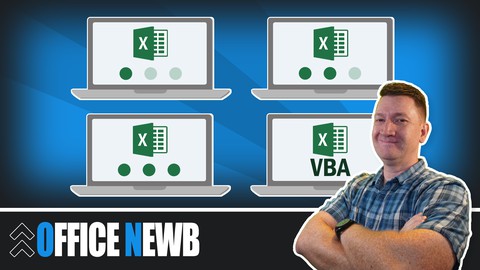
_m_1623212344.jpg)
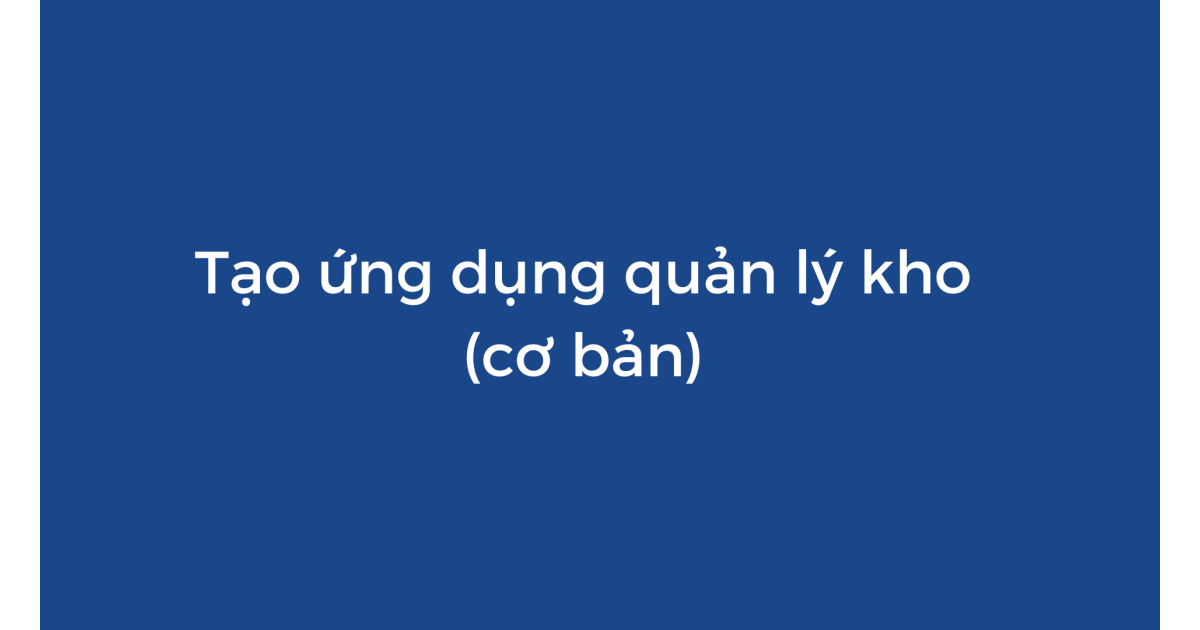



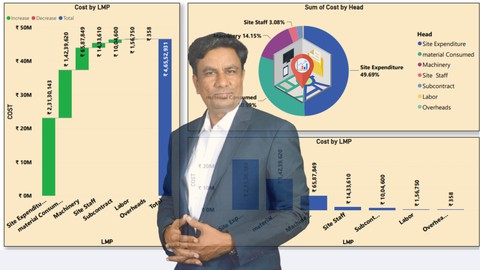









Đánh giá của học viên
Bình luận khách hàng