Stylised Character Sculpting in Zbrush
Loại khoá học: 3D & Animation
Learn how professional artists model stylised characters for games and films.
Mô tả
Do you want to learn how to sculpt beautiful stylised characters in Zbrush?
Then I welcome you to Nexttut education's stylized character sculpting in zbrush course.
About Me:
My name is Daniel da Costa and I have been a 3D character artist for about 11 years now. I have worked for tv commercials, movie agencies and 3D animation studios, currently I’m working as a freelance character artist and 3D tutor.
By the End Of This Course, You Will Be Able To:
You'll be able to sculpt stylized high poly female characters using zbrush and you’ll get a great sense of the stylized anatomy and high poly character construction from start to finish.
You will be able to sculpt stylized high poly characters with better accuracy than before.
What You Will Learn:
Sculpt stylized female anatomy
Sculpt stylised costumes with folds and wrinkles
Sculpt armour and props
Sculpt female face and hair
Create high poly characters stylized
Interpret concepts and turn it in stylized 3d models
Course Project Overview:
We will start with a sphere using our sculpt system. Then we will create the general blocking of the body. I will explain what you should watch for in an initial sculpting. Then we will make the torso and legs, starting the body from the bottom to the top. Then we will make the overall armour and props blocking. After that we will work on the overall sculpt and we are gonna finish the body details and volumes. Then all of it, we're gonna sculpt the head,hair and look for the sword workflow.
Who is This Course For?
I have designed this course for intermediate Zbrush user who wants to model stylised characters for games and films.
Who is Not The Ideal Student For This Course?
This course is not designed for absolute zbrush beginners.
What Are The Requirements Or Prerequisites For Taking This Course?
I expect you to have some sort of basic zbrush experience.
You should have zbrush installed on your computer.
Join Me Now:
So if you want to model stylized characters in zbrush, then join me now, and take your skills to the next level. Don't forget that investing in yourself will pay for the rest of your life. Hope to see you in the course.
Bạn sẽ học được gì
Sculpt stylized female anatomy
Sculpt stylised costumes with folds and wrinkles
Sculpt armour and props
Sculpt female face and hair
Yêu cầu
- I expect you to have some sort of basic zbrush experience.
Nội dung khoá học
Viết Bình Luận
Khoá học liên quan

Đăng ký get khoá học Udemy - Unica - Gitiho giá chỉ 50k!
Get khoá học giá rẻ ngay trước khi bị fix.





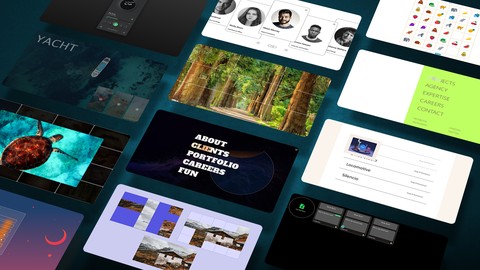






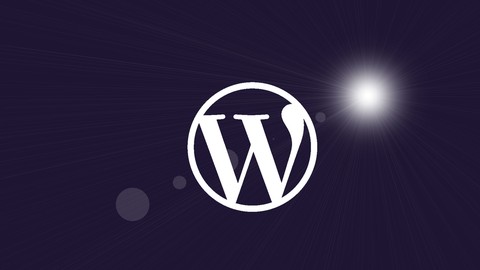
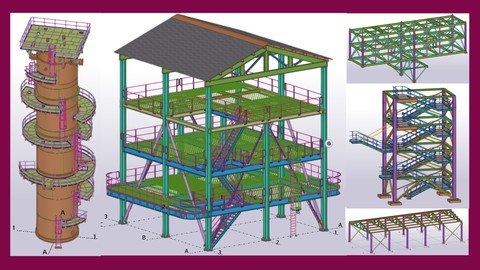

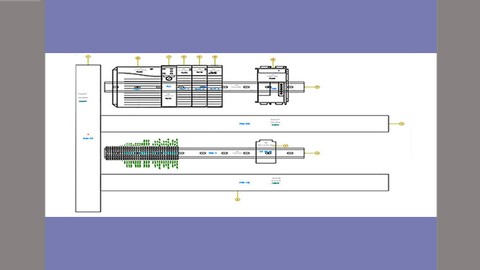


Đánh giá của học viên
Bình luận khách hàng