Laravel Ecommerce Website with Vue.js Admin Panel
Loại khoá học: Development
Building Full Stack Applications with Laravel, Tailwind.css, Vue.js and Alpine.js and Deploy on Custom Domain
Mô tả
Welcome to the world of E-commerce development with our comprehensive course on building and deploying Laravel E-commerce websites! Whether you're just starting out or looking to expand your skills, this course is designed to guide you through every step of the process, from setting up your development environment to deploying your project on a custom domain.
Throughout this course, you'll learn how to build full stack applications using the latest technologies including Laravel, Vue.js, Tailwind.css, and Alpine.js. With over 33 hours of video content and 200+ videos, you'll dive deep into every aspect of E-commerce development, including building a responsive landing page, managing cart items, implementing online payments with Stripe, creating an admin dashboard with analytics, and much more.
One of the highlights of this course is the hands-on project-based approach. You'll follow along as we build a fully functional E-commerce website, tackling real-world challenges such as debugging, problem-solving, and refactoring along the way. By the end of the course, you'll not only have a deep understanding of Laravel and Vue.js but also the skills to deploy your own projects and even connect to third-party APIs.
Here's a glimpse of what you'll learn:
Creating scalable Laravel projects
Integrating Tailwind.css themes into Laravel
Implementing Stripe online payments checkout
Handling Stripe Webhooks and email sending in Laravel
Developing responsive admin panels with Tailwind.css and Vue.js
Connecting Vue.js apps to Laravel REST APIs for CRUD operations
Deploying Laravel projects on custom domains and configuring business email addresses
And much more!
Whether you're a beginner looking to build your first project or an experienced developer seeking to enhance your skills, this course is tailored for you. With lifetime access to course materials and a private Discord group for support, you'll have everything you need to succeed.
So, if you're ready to take your E-commerce development skills to the next level, enroll today and join me on this exciting journey!
Bạn sẽ học được gì
Build full stack apps with Laravel, Vue JS and Tailwind CSS from start to finish
Create Tailwind CSS + Vue JS responsive admin panel
How to build Laravel REST API and connect it to Vue JS Admin Panel
Deploy Laravel and Vue JS apps on custom domain
How to integrate Stripe online payments in your Laravel applications
Yêu cầu
- Good knowledge of Object Oriented Programming
- Basic knowledge of Laravel
- Basic knowledge of Vue JS
Nội dung khoá học
Viết Bình Luận
Khoá học liên quan

Đăng ký get khoá học Udemy - Unica - Gitiho giá chỉ 50k!
Get khoá học giá rẻ ngay trước khi bị fix.

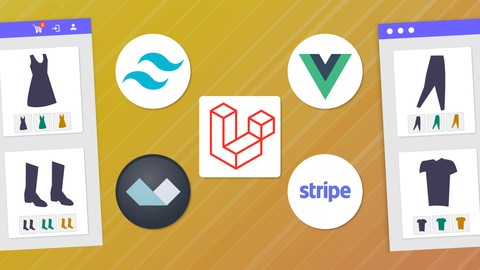




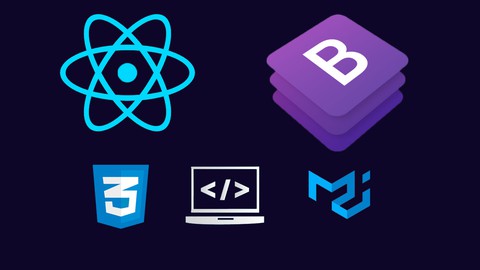




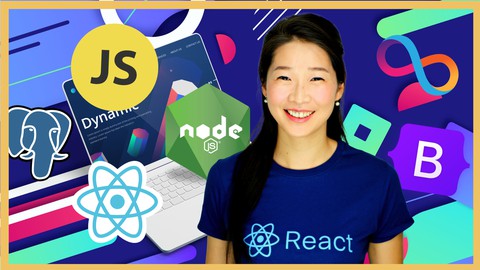
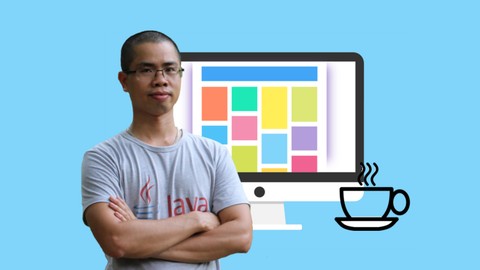
![Backend Master Class [Golang + Postgres + Kubernetes + gRPC]](/uploads/courses/udemy/3959106_03de_6.jpg)




Đánh giá của học viên
Bình luận khách hàng