Java Spring Boot E-Commerce Ultimate Course
Loại khoá học: Programming Languages
Code Real-life Shopping Website with Java and Spring Boot. Full-stack Development. Hands-on Practices. Job-ready Skills.
Mô tả
Welcome to "Spring Boot E-Commerce Ultimate Course" instructed by me, Nam Ha Minh - a certified Java developer who have been programming with Java technologies for more than 18 years.
I'm very glad that you have found the most sophisticated and comprehensive course ever on web development with Java, Spring Boot and related technologies. Let me explain why this course is perfect for those who want to master practical, job-ready programming skills needed to be a professional Java developer and pursuit a career in software development.
"Really wonderful course for learn how to develop complete web application with Java Spring Boot and to get good ECommerce domain knowledge. Glad I found this course" - said student Arunkumar.
By learning this course, you will gain Full-stack development experience in programming a real-life shopping web application using the latest technologies such as Java, Spring Boot, Hibernate, Thymeleaf, Bootstrap, jQuery, HTML, RESTful Webservices... putting all these pieces together for building professional applications beloved by the end users, and bring revenue to businesses.
The modules you will learn to build in the Admin application are: Users, Categories, Brands, Products, Customers, Shipping, Orders, Sales Report, Reviews, Questions, Settings.
The modules you will learn to build in the Shopping application are: categories listing, product details, search products, shopping cart, checkout, manage orders, tracking orders, customer registration.
You also learn how to deploy the e-commerce webapp on Heroku cloud platform, with user's uploaded files stored on Amazon S3 server.
"This is one of the best, if not the best course on Udemy. Nam is a great teacher and won't hesitate to share his enormous knowledge. Highly recommended!" - student Damjan Bozhinoski
You will be a master of the following technologies by the end of this course:
- Spring framework development with Spring Boot
- Spring Data JPA and Hibernate framework
- Spring Security for authentication and authorization
- Spring OAuth for social login with Facebook and Google
- Spring Mail for sending customer registration confirmation and order confirmation
- PayPal Checkout API for capturing payment from customer
- Google Chart API for drawing charts of sales report
- JUnit, AssertJ and Mockito in unit testing
- Spring RESTful Webservices
- Bootstrap 4, HTML5 and jQuery 3
- Amazon S3 APIs
- Deployment on Heroku (AWS)
By completing this course, I'm sure that you will gain practical, hands-on programming experience and become a professional Java web developer. Also with job-ready skills earned, I'm sure that you will land on a development job which you deserve - like many students shared with me before. Below are some of them:
"I just wanted to let you know that I got the job and one of the reasons is you." - student Rajesh Kumar
"I just want to say thank you. Your Spring Boot tutorial is just amazing. I was struggling to find a developer job 4 months ago, so I decided to enroll your course on Udemy. After I finished the course, now I got a job. I want to share the happiness with you. I couldn't do it without you. Thank you so much!" - student Johnny Liang.
Bạn sẽ học được gì
Develop a complete shopping website using Java, Spring Boot, Thymeleaf, Bootstrap, jQuery and MySQL database
Code the Admin application for managing users, categories, brands, products, customers, orders, sales report...
Code the Shopping application allowing customers to browse products and place orders
Code shopping cart features and payment via PayPal and credit cards
Learn how to use Spring Data JPA with Hibernate for the data access layer
Learn how to use Spring Security for authentication and role-based authorization
Learn how to use Thymeleaf template engine for creating dynamic view pages
Learn how to use Bootstrap and jQuery for creating responsive, mobile-friendly web pages
Learn how to use Spring RESTful Webservices in conjunction with jQuery on the client side
Learn how to use PayPal Checkout API for payment integration
Learn how to use JUnit, Spring Test, AssertJ and Mockito for unit tests and integration tests
Learn how to deploy the application on Heroku cloud platform with file upload on Amazon S3
Learn how to use Google Chart for drawing charts in sales report
Learn how to use Spring OAuth for single sign on with Facebook and Google
Learn how to use Spring Mail for sending emails for customer registration and place order confirmation
Yêu cầu
- Know fundamentals of Java web development with Servlet, Spring and Hibernate frameworks
- Know basic web development with HTML, Javascript, Bootstrap and jQuery
- Know core database concepts with MySQL
Nội dung khoá học
Viết Bình Luận
Khoá học liên quan

Đăng ký get khoá học Udemy - Unica - Gitiho giá chỉ 50k!
Get khoá học giá rẻ ngay trước khi bị fix.






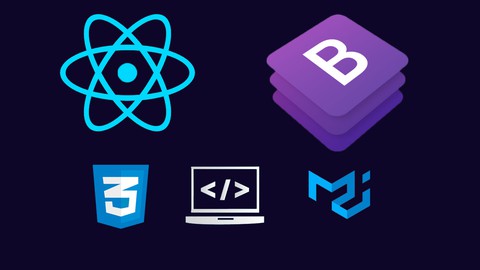




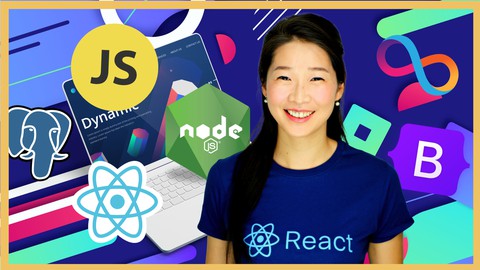
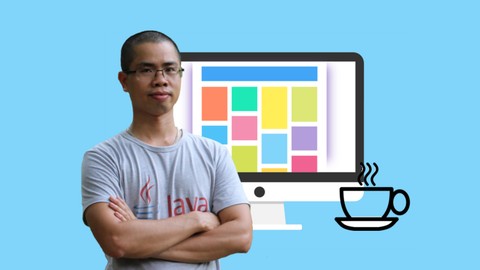
![Backend Master Class [Golang + Postgres + Kubernetes + gRPC]](/uploads/courses/udemy/3959106_03de_6.jpg)




Đánh giá của học viên
Bình luận khách hàng