The Complete jQuery Course: From Beginner To Advanced!
Loại khoá học: Web Development
Use jQuery to create stunning animations, provide fast feedback forms, handle all user events and perform Ajax calls.
Mô tả
Have you always wanted to learn how to develop professional dynamic websites using JavaScript & jQuery but you just don't know where to start?
Or maybe you have started but you just don't know how.
Then the “Complete jQuery Course: From Beginner To Advanced” is for You!
_________________________________________________________________________
Welcome To the “Complete jQuery Course: From Beginner To Advanced.”
⇉ Join 800,000+ Students Who Have Enrolled in our Udemy Courses!
⇉ 10,000+ Five Star Reviews Show Students Who Enroll in our Courses get Results!
⇉ You Get Over 51 Lectures and 6+ hours of premium content
⇉ Watch the Promo Video to see how you can Get Started Today!
_________________________________________________________________________
What do you get with this course?
Hours of easy-to-watch video lessons
Resources on Github
Practical activities
Instructor support if you have any questions
Community of students ready to help
What will you learn in this “Complete jQuery Course: From Beginner To Advanced.”
In short, you'll learn it all! Seriously, our goal is to make the most comprehensive jQuery course out there - not filled with fluff, but filled with only the most actionable and latest tips and strategies. We'll be updating this course periodically to make sure we're covering any change with jQuery.
You'll start by an overview of the jQuery course and learn about JavaScript frameworks, then set up the editor.
You'll then start by learning effects and animations like fading in/out elements, showing and hiding elements, sliding elements up and down, moving elements, custom animations, delaying and chaining animations, and timing animations using callback functions.
Once you understand the effects and animations, you will learn about element selectors, manipulating the DOM like inserting, replacing and removing elements, changing element data and CSS. You will also learn events like handling mouse events & keyboard events, forms, and Ajax with jQuery.
By the end of our course you will be able to:
Add beautiful effects & animations to your sites
Use AJAX to add content a the page dynamically from APIs like Flickr and TheMovieDB
Create dynamic websites that users enjoy
Handle arbitrary user events such as mouse clicks and keyboard presses
Add fast feedback and validation for forms using jQuery
Manipulate the appearance and content of any element on the page
Ready to get started?
Once you enroll we recommend students to install their favorite editor on their computers, download jQuery and access APIs, to follow along.
_____
See What Current Students Are Saying About Our Course:
“Good demonstrations on how to use various jQuery methods. As a beginner, I really liked the mini-challenges spread throughout most of the lectures.”
-Lamont Wilson
“It was perfect for my level of expertise. The end result catapulted me ahead with a much better understanding of not only jquery, but with a few well-placed examples, also JavaScript and debugging.”
-Larry Loreman
“A very well laid out class, it truly is a beginner to advanced course. It does help to have at least an introductory level of knowledge to Javascript. My favorite part is that all the course code is available on Github, which allows you to download each sections code so you can troubleshoot against mistakes you may have made along the way.”
-Lindsey Higginbotham
_____
Who are your instructors?
We are Joe Parys and Peter Sommerhoff, creatives who have taught over 800,000+ students around the world with our online courses, tutorials and other content. Peter Sommerhoff is the lead instructor for this course, bringing his wealth of knowledge in JavaScript and jQuery. Joe Parys is the Bestselling Online Instructor, Digital Marketing Expert and Leader in the eLearning industry. He is the CEO of the Joe Parys Academy serving more than 1,000,000+ students in more than 100+ co-authored courses from 190 countries all around the world.
Our goal is to show you the real world and practical ways to start using jQuery with confidence today!
_________________________________________________________________________
With the right mindset, understanding, and application, you will instantly begin learning how to use jQuery.
When I learn something new I add it to the course - at no additional cost to you! This is a course that will continue to add more and more to every aspect of your life.
What I can't do in this Course..
I can't guarantee your success – this course does take work on your part. But it can be done!
I am also not responsible for your actions. You are responsible for 100% of the decisions and actions you make while using this course.
_________________________________________________________________________
It's time to take action!
Our happiness guarantee
This course includes a money back guarantee, so there is no risk to try it out. Sign up today, see if it's the right one for you.
Enroll now.
Sincerely,
Joe Parys and Peter Sommerhoff.
Bạn sẽ học được gì
Yêu cầu
Nội dung khoá học
Viết Bình Luận
Khoá học liên quan

Đăng ký get khoá học Udemy - Unica - Gitiho giá chỉ 50k!
Get khoá học giá rẻ ngay trước khi bị fix.








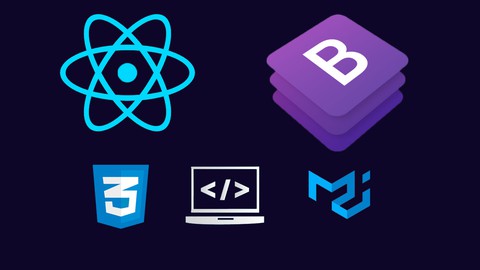




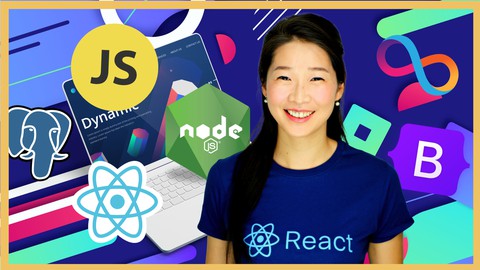
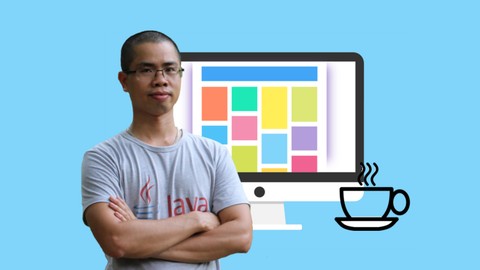
![Backend Master Class [Golang + Postgres + Kubernetes + gRPC]](/uploads/courses/udemy/3959106_03de_6.jpg)


Đánh giá của học viên
Bình luận khách hàng