MS Project Professional Beginner to Expert.
Loại khoá học: Microsoft
Learn MS Project From Scratch, Project Management And Complete Project Through B.O.Q And Earn 11PDUs
Mô tả
MS Project Professional Beginner to Expert.
Welcome to MS project Professional Training. The objective of this course is to teach you how to use Microsoft Project 2019 in a very simple and easy way by using a step-by-step approach to build up a full project. We will discuss some project management concepts, and how we can implement them using Microsoft Project 2019. But, we will make it simple and easy. Even if you don't know things about project management, you will still be able to take the course and understand what is going on. In This Training, we have also included training regarding how we can create a complete project through Bill of Quantity (B.O.Q). We will use both MS Project and MS Excel to Create a Complete Schedule. Now if You Are Beginner In Excel don't Worry Excel Training For Beginners Is Also Included in this course.
Now Major Topics That are included in this Course Are:
Ms Project Training .
Critical Path Method (CPM).
Setting Up Calendar For Project .
How to create Project, W.B.S and Activities.
Milestone and Relationship.
Creating And Assigning Resources
Baseline And Project Updating.
Report Generation In MS Project.
Material Procurement.
Adding Overtime.
How to Create S.Curve With The Help Of MS Project And MS Excel (Financial And Physical S Curve)
Earned Value Analysis.
How to Create Custom Field.
How to Create Custom Table.
Import And Export.
Complete Schedule Through MS Project And MS Excel.
How to Understand B.O.Q.
How To Create W.B.S And Activities List In Excel From B.O.Q.
How to Create Cost Loading Sheet
How to Import Complete Activities From Excel To MS Project.
How to Create Project W.B.S.
How to Give Duration To Activities.
How to Give Relationship To Activities.
How to Import Cost In MS Project From Excel Sheet.
How to Add Shop Drawing Detail In MS Project.
How to Add Material Submittal And Approval Detail In MS Project.
How to Import Resources In MS Project.
How to Create Shop Drawing Submittal Log In Excel.
How to Create Procurement Tracking Chart In Excel.
Manpower Calculation in Excel.
How to Review Time Schedule.
MS Excel Training For Beginners.
As Excel Is Important For This Course So I Have Add Basic Training And Formulas For Those Who Are Beginners In Excel.
Bạn sẽ học được gì
Earn 11 PDUs towards your PMI certification.
MS Project From Scratch
Develop skills in project scheduling.
Gain Project Management knowledge.
Complete Project According To B.O.Q In MS Project.
Financial S Curve With The Help Of MS Project And Excel.
Physical S Curve With The Help Of MS Project And Excel.
Material Procurement (Check How Much Of Material In A Project We Need For Next 1 2 Or 3 Months)
Report Generation In MS Project.
Earned Value In MS Project .
We Will Create Complete Project according to Bill of Quantity (B.O.Q).
We will Create Activities W.B.S In MS Project according to B.O.Q.
We Will Learn to Define Resources For Our Project .
We Will Import Resources In MS PROJECT From Excel.
We Will Give Relationship to activities .
We Will Find out Total Cost For Our Project.
We Will Create Shop Drawing Submittal And Approval In MS Project.
We Will Create Material Submittal And Approval In MS Project.
We Will Learn how we can review our time schedule.
Yêu cầu
- MS Project Installed in your computer (You can use Trail Version)
- Basic Concept of Project Management.
- Basic Knowledge of MS OFFICE.(Not Necessary)
Nội dung khoá học
Viết Bình Luận
Khoá học liên quan

Đăng ký get khoá học Udemy - Unica - Gitiho giá chỉ 50k!
Get khoá học giá rẻ ngay trước khi bị fix.


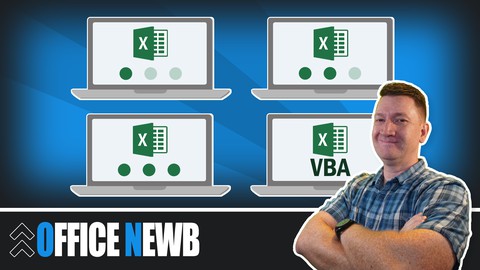


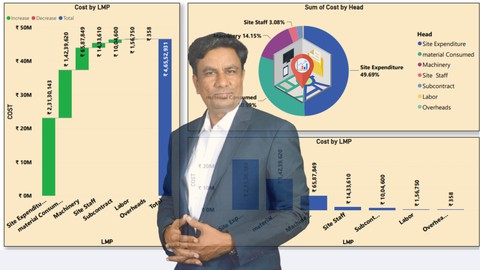












Đánh giá của học viên
Bình luận khách hàng