Adobe Illustrator CC - Essentials Training Course
Loại khoá học: Design Tools
Learn Adobe Illustrator CC graphic design, logo design, and more with this in-depth, practical, easy-to-follow course!
Mô tả
Are you frustrated trying to teach yourself Adobe Illustrator?! This course will quickly allow you to start getting paid for your Illustrator skills.
Whether you're brand new to Illustrator, or have played around with it but need more guidance, this course will help you feel confident and comfortable using the industry-standard vector-based graphic application.
Jane: "It's just a GREAT course! I LOVE IT! And I will advise this course to everyone who wants to learn Adobe Illustrator! Daniel is a great teacher... no! Daniel is the perfect teacher! Thank you, Daniel, for this awesome course!"
Create logo design, icons, characters, textures, text-based graphics, illustrations & full graphic design skills in Adobe Illustrator CC!
This course was designed for the complete beginner, with practice files and fun projects to get you taking action. Throughout this Illustrator CC course, you'll be designing your own real-world projects that are professional and inspire you to do even more!
Keith: "This course is outstanding! I stayed away from Illustrator for many years because I was intimidated by it. Now, I am excited by it and what it can do and am finding the lessons to be very informative and educational. Am definitely looking forward to finishing this course and seeing where I can go from here..."
What will you learn in this Adobe Illustrator CC course?
Start by understanding the Adobe Illustrator workspace and tools
Dive into creating your own shapes & lines
Use the pen & curvature tool to improve your designs
Advance your graphics with strokes, pencils & brushes
Speed up your workflow with the shape builder tool
Align and distribute objects to create amazing backgrounds and textures
Add and stylize text to your projects
Create beautiful graphics with masks and compound shapes
Get creative with effects and advanced techniques
Understand color and how to use it like a pro
Save & export your projects for any kind of project
Real World Skills + Fun Illustrator Projects
Design your own amazing graphics while learning new skills. This Adobe Illustrator CC course is jam-packed with projects and project files for you to follow along with.
Become a Professional Graphic Designer using Adobe Illustrator CC
With the skills learned in this course, you'll have a highly-desired skill that can help you get jobs and make money as a graphic designer.
Adobe Illustrator is the industry-standard application when it comes to graphic design, so it's important for you to learn it if you want to be a professional designer.
Christopher: "I just finished this course. I had ZERO experience with a Ai and I feel that this would have been the best path to get familiar with the software. Not only was I new to Ai I was also new to the Mac I purchased specifically for this software. The explanations were spot on especially when explaining the command differences between Mac and PC."
Why learn Adobe Illustrator CC from us?
This course is a collaboration between Phil Ebiner & Daniel Walter Scott who have worked together to design a course that you'll love. These top-rated instructors have taught hundreds of thousands of students around the world, and can't wait to serve you.
We promise to help you learn Adobe Illustrator CC, no matter what it takes. If you ever get stuck, just post a message to the course dashboard and we'll be there to support you.
Our Happiness Guarantee
If you aren't happy with your purchase, we have a 30-day 100% money back guarantee. There's literally no reason to hesitate!
Enroll now, and we'll see you inside the course!
Bạn sẽ học được gì
You will be able to add Illustrator to your CV
You will be able to start earning money from your Illustrator Skills.
You will have over 30 of your own projects to add to your portfolio.
Feel comfortable using Adobe Illustrator to design your own graphics from scratch.
Navigate Adobe Illustrator CC like a pro.
Design your own graphics, without any experience.
Draw beginner to advanced shapes and icons.
Learn all of the key skills of Illustrator: shapes, text, masking, effects, and exporting.
Master advanced Illustrator tools and techniques.
Export your projects for print, web, or other design projects.
Make your ideas come to life.
Create your own logos.
Draw existing famous logos.
Illustrate animals.
Draw with paint brushes.
Draw with pens & pencils.
Create custom typography.
Take hand drawings and recreate them using Illustrator.
Create a logo badge with text that wraps around.
Create type that follows a curving line.
Put images inside of text for cool effects.
Create beautiful gradients and apply them to icons, text & illustrations.
Find the secrets to choosing color combinations for your work.
Create a paper cut effect.
Pull, push & cut text to make interesting styles.
Repeat patterns to create vector flowers.
You will redraw yourself as an illustration.
Create many different icons styles.
Build a repeating pattern to be used as wallpaper or fabric designs.
Find many templates for posters, stationery & UI designs to save you time.
You'll build create assets like colors, patterns & drawings using the Illustrator mobile app.
Yêu cầu
- Any version of Adobe Illustrator, preferably the CC (Creative Cloud) version.
- No prior knowledge or experience with Illustrator is required
Nội dung khoá học
Viết Bình Luận
Khoá học liên quan

Đăng ký get khoá học Udemy - Unica - Gitiho giá chỉ 50k!
Get khoá học giá rẻ ngay trước khi bị fix.



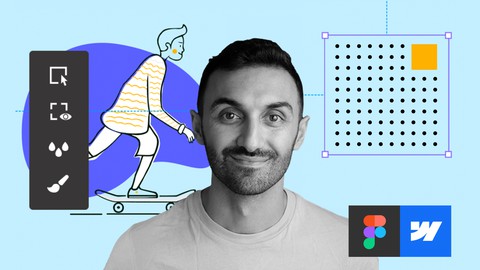




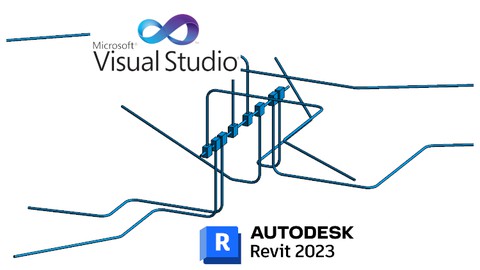


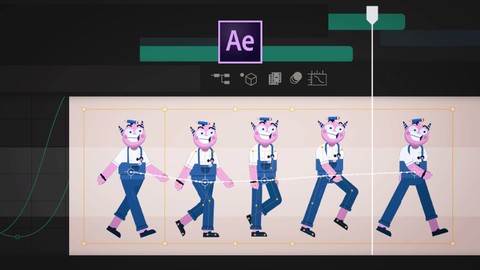





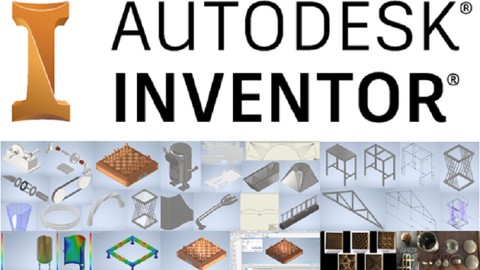
Đánh giá của học viên
Bình luận khách hàng