Adobe Photoshop CC Complete Course + NEW Generative AI Tools
Loại khoá học: Graphic Design & Illustration
You can learn Adobe Photoshop CC. Graphic Design, Photo Editing & Retouching, Learn it all with this Photoshop class.
Mô tả
You want to learn how to use Adobe Photoshop CC, right?
Start using Adobe Photoshop CC to edit photos and design beautiful graphics today!
Either you're completely brand new to Adobe Photoshop, or you've played around with it but want to get more comfortable with Adobe Photoshop. Either way, this course will be great for you.
Adobe Photoshop is the worlds's #1 graphic design & photo editing application. This full course is the best way to learn how to use it.
Edit photos and design graphics the way you imagine them!
Get Instant access to:
16+ hours of easy-to-watch video lessons
46-page workbook with Photoshop tips & best practices
Downloadable project files to follow along with the lessons
Premium instructor support if you ever get stuck
Access to our exclusive student community
Lifetime updates to Photoshop course updates
In this course, you’ll gain access to premium video lessons that break down the core concepts behind the most acclaimed image editing software anywhere. These lessons are designed for absolute beginners, and they’re comprehensive enough to leave you with a full understanding of each topic.
But your learning doesn’t have to be limited to graphic design theory. We believe in the power of being able to apply every skill you learn in a practical environment. That’s why this course also gives you access to downloadable files and assets to help you understand and explore everything you learn in a formal setting.
These lessons are detailed and project-based. This means you’ll get a chance to practice everything you learn and build your portfolio even as you’re getting to grips with Adobe Photoshop.
You’ll also receive direct support from the course instructors, so you’ll never be far from a helping hand. Our instructors are here to help you master Photoshop with live support and insightful guidance.
Download practice photos and Photoshop files. At the beginning of this course, you'll download a folder of photos and project files so you can practice and learn!
You will learn:
How to navigate Photoshop in a way that saves you time on larger projects
How to use the full range of Photoshop tools available to you
How to use the new Adobe Firefly AI (artificial intelligence) features of Photoshop
How to create new projects and set yourself up for the best experience
How to use the layer panel to create and edit layer masks with maximum efficiency and ease
How to create visually engaging and well-structured marketing content
How to edit, touch up, and manipulate images to get the perfect aesthetic
How to create professional-looking typography that blends seamlessly with your graphics
How to start and complete a Photoshop project and how to optimize every step along the way
How to create custom designs unique to your style and aesthetic
How to save files for any project, from social media infographics to printed content
How to create designs for different formats like apparel
Photoshop for web design
How to create visually compelling logos and brand identities
How to edit RAW and compressed image files
You can make money as a graphic designer with these skills!
I'll be teaching the course using the latest creative cloud version, but if you have a previous version (CS6, CS5, CS4, CS3), you can still learn to edit like a pro. This course is great for Mac and PC users.
What makes me qualified to teach you?
My name is Phil and I've been editing photos and graphics with Adobe Photoshop for over a decade. Plus I'm the creator of some of the world's most popular online courses - with over 3,000,000 students and thousands of 5-star reviews like these ones:
Awesome course, easy to follow! - Tim Clark
Your course is amazing, so I can say that I am learning a lot. Your English is very easy to understand ( I'm from Brazil). Thanks for sharing your amazing knowledge. - Jerilson Duarte
My Promise to You
I'll be here for you every step of the way. If you have any questions about the course content or anything related to this topic, you can always post a question in the course or send me a direct message.
I want to make this the best course on how to shoot use Adobe Photoshop. So if there is any way I can improve this course, just tell me and I'll make it happen.
What is this Adobe Photoshop course all about?
In this complete guide to Adobe Photoshop, you'll not only learn all of the editing tools available in Adobe Photoshop, but also how to design actual graphics you can use for your business, or for fun.
This course will cover everything you need to know to start, including:
Getting started with Photoshop
Navigating and customizing the workspace
Using the Photoshop layers panel
Editing RAW and non-RAW photos in Photoshop
Using selection tools
Using tools like doge and burn to edit just part of your images
Retouching photos such as whitening teeth, removing blemishes, and more
Creating and adjusting shapes in Photoshop
Designing graphics with different blend modes
Adding and editing layer styles like bevels and drop shadows
Adding artistic filters like blurs
Adding and editing text to your graphics
Saving your projects for anything - printing, online, and more
Key course topics
This course may be designed for beginners, but it’s also designed to leave you equipped with pro-level techniques and the confidence to apply them anywhere. Throughout this course, you’ll learn how to work with and master the following topics:
Graphic design
Typography
Logo design
Image editing and manipulation
Apparel design
Layer and mask management
Retouching
Digital marketing design
Social media graphic design
User experience design (UX design)
Working with RAW image files
By the end of this course, your confidence as a photoshop user will soar. You'll have a thorough understanding of how to use Adobe Photoshop for fun or as a career opportunity.
Master the most powerful graphic design tool today!
Adobe Photoshop is a powerful tool that you can start mastering today with the help of this course. With dozens of lessons and downloadable files – and live support at every step – you’ll soon be on your way to creating incredible visual projects on Photoshop.
Go ahead and click the enroll button, and I'll see you in lesson 1!
Cheers,
Phil
Bạn sẽ học được gì
You'll be comfortable navigating Photoshop, creating new projects, designing how you imagine, and saving it for any purpose.
You'll learn graphic design, photo editing & photo retouching in Photoshop
You'll learn the essential Photoshop tools for editing and manipulating images.
You'll learn how to use the Photoshop layers panel including creating and editing layer masks.
You'll know how to edit photos (both RAW and compressed images) with a variety of tools and non-destructive methods.
You'll learn how to select and edit just parts of your image with a number of selection tools.
You'll know how to retouch photos to remove blemishes, fix red-eye, whiten teeth, and more.
You'll learn how to use the shape tool and pen tool to design custom shapes.
You'll know how to use blending modes, layer styles, and blending modes to create fun and unique projects.
You'll learn how to add and edit text to your graphics.
You'll learn how to save your Photoshop projects for print and web.
You'll HAVE FUN learning and using Photoshop!
Yêu cầu
- Students should have a copy of Adobe Photoshop to follow along. We'll be teaching using version CC (Creative Cloud), but any version will be fine.
Nội dung khoá học
Viết Bình Luận
Khoá học liên quan

Đăng ký get khoá học Udemy - Unica - Gitiho giá chỉ 50k!
Get khoá học giá rẻ ngay trước khi bị fix.








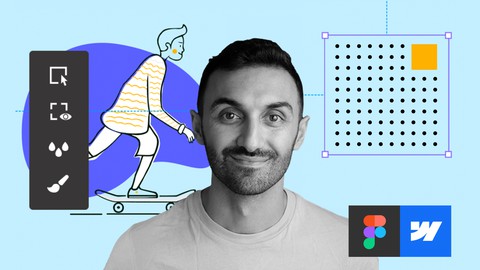



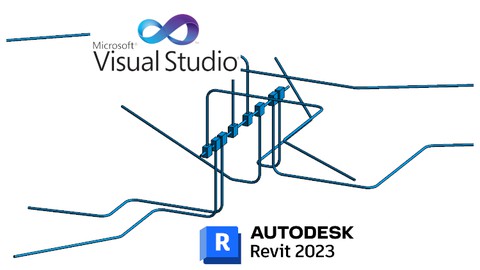


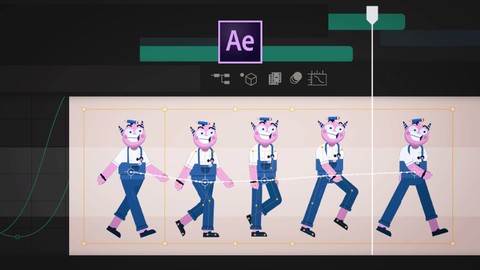


Đánh giá của học viên
Bình luận khách hàng