Become A Certified SOLIDWORKS Associate (CSWA) Course
Loại khoá học: Engineering
How To Pass SOLIDWORKS CSWA Exam In 10 Days Without Experience Following Step by Step Training – Exams Included!
Mô tả
★★★ How To Pass SOLIDWORKS CSWA Exam In 10 Days Without Experience Following Step by Step Training – Exams Included ★★★
Did you know that only 203 368 people in the world passed the CSWA exam? Just having the CSWA exam verifies that you are in the top 10 percent of SOLIDWORKS users globally.
The problem is that most of the students..
1. Don’t have the right mind strategy to think like a CAD designer
2. They are not able to find the quickest way to find the design solution on the exam what makes them to fail the time limited exam.
3. They don’t know how to approach to the design problem
4. Plus there are no many exam samples on the internet so you can't get familiar with the exam concept
If you want come on the exam relaxed and full of confidence in your skills let me introduce you to the training that will get you prepare even if you never touched Solidworks before.
In this course you will get skills, training and examples to overcome those obstacles and pass Solidworks CSWA exam easily even with spare time left by going through…
1. Sketch tools needed to confidently create various sketches using different tools such as: Mirror, Linear and Circular Sketch Pattern, Line, Rectangle, Ellipse, Spline, Offset and Convert Entities and much more.
2. Feature tools needed for creating a 3D part based on previously created sketches by using tools as: Extruded Boss/Cut, Draft, Mirror, Shell, Revolve Boss etc.
3. Basic assembly tools which will allow you to create mechanism combining two or more parts.
4. Basic drawing tools including how to set up a drawing sheet to displaying different drawing views on sheet.
5. 50 exercises and examples. In Solidworks is all about practicing. Your skills will be sharpen if you dive in directly by yourself. That's why this course is providing bunch of exercises that you have to solve individually. But everything you need to know will be shown in the lectures.
6. CSWA Sample Exams. All examples are similar to ones you will find on Certified Solidworks Associate (CSWA) exam. Which means if you successfully finish this course you are ready for Certified Solidworks Associate (CSWA) exam no doubt!
7. You'll gain confidence to negotiate for bigger salary
8. You’ll learn the secret tricks of the CSWA exam
9. You’ll learn to confidently design CAD models from the sketch to 3D even if you never open Solidworks before
10. You’ll become familiar with Solidworks CSWA exam concept
11. You’ll be able to start your Solidworks CAD designer career and start making money
12. You’ll start to think like a CAD designer
13. You’ll be able to confidently list your SOLIDWORKS skills in your resume
Now what makes me credible to teach you this topic?
I have master’s degree in mechanical engineering and I’m Solidworks certified professional designer. I have over 5 years industry experience in using Solidworks, CATIA and AutoCAD where I was designing resistance welding machines.
On the other hand last two years I have enrolled over 30 000 students on my 12 courses with my average courses rate 4.6 out of 5.
This course can transform your Solidworks skills, your career and at the end your life as you know but don’t take my word for it.
Read just few of these raving student testimonials for yourself…
★★★★★ "I started as a complete beginner, and 9 days later I passed the CSWA! Alen explains the tools clearly and (in my opinion) in the perfect pace; not too quickly where you'll find it difficult to catch up and not too slowly where you get bored. After a chapter, about seven exercises are provided to ensure you really understand the concepts you just learned (do them all, don't skip any), each with a video solution as well. For those wondering, this course is many times better than the built-in tutorials in SOLIDWORKS. The thorough explanations and the practice purely from the provided exercises why I passed the exam. Everything you need to know for the exam is covered in this course." – Matthew L.
★★★★★ "I ACED THE CSWA. This instructor helps you the entire way from modeling your first parts all the way up to drafting your parts with assemblies. I am elated that I passed. This course helped me from the part modeling from a 2D drawing to a 3D part, and also in assemblies and with the different views. I finished the exam with an hour to spare. If you can do all these exercises, you WILL be prepared." – Moises Vasquez
★★★★★ "I was able to navigate through Solidworks with this course. Within a couple of weeks I was able to build an engine. Coming from someone who was a complete Beginner a month ago. I highly recommend this course if you are starting out." - Krystak Dominquez
★★★★★“ He provides example drawings at the end of each section that you do on your own. It really helps you to learn instead on just coping what they do on screen. 10 out of 10 highly recommend" - Chris Slaton
BONUS: Students who enroll today will receive my lifetime personal email support. So you can contact me anytime regarding any question you have.
30-DAY GUARANTEE: If you don’t see incredible results from this course within the next 30 days, Udemy will refund your entire investment!
You literally have nothing to lose and so much to gain!
ADD TO CART now to truly change your life forever!
Bạn sẽ học được gì
Sketch tools needed to confidently create various sketches using different tools such as: Mirror, Linear and Circular Sketch Pattern, Line, Rectangle ...
Feature tools needed for creating a 3D part based on previously created sketches by using tools as: Extruded Boss/Cut, Draft, Mirror, Shell, Revolve Boss etc.
Basic assembly tools which will allow you to create mechanism combining two or more parts.
Basic drawing tools including how to set up a drawing sheet to displaying different drawing views on sheet.
50 exercises and examples. In Solidworks is all about practicing. Your skills will be sharpen if you dive in directly by yourself.
CSWA Sample Exams. All examples are similar to ones you will find on Certified Solidworks Associate (CSWA) exam.
You'll gain confidence to negotiate for bigger salary
You’ll learn the secret tricks of the CSWA exam
You’ll learn to confidently design CAD models from the sketch to 3D even if you never open Solidworks before
You’ll become familiar with Solidworks CSWA exam concept
You’ll be able to start your Solidworks CAD designer career and start making money
You’ll start to think like a CAD designer
You’ll be able to confidently list your SOLIDWORKS skills in your resume
Yêu cầu
- PC
- Solidworks 2016 software or newer version
- Basic knowledge of Windows PC
- No need for prior Solidworks experience
Nội dung khoá học
Viết Bình Luận
Khoá học liên quan

Đăng ký get khoá học Udemy - Unica - Gitiho giá chỉ 50k!
Get khoá học giá rẻ ngay trước khi bị fix.



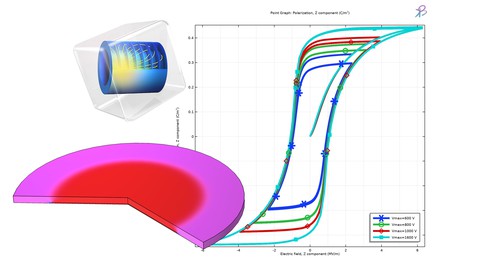


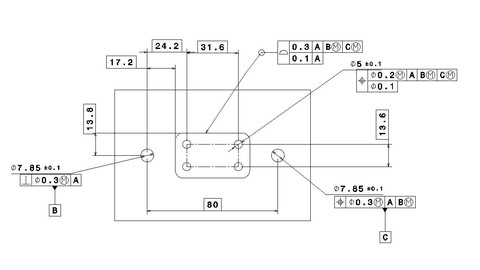


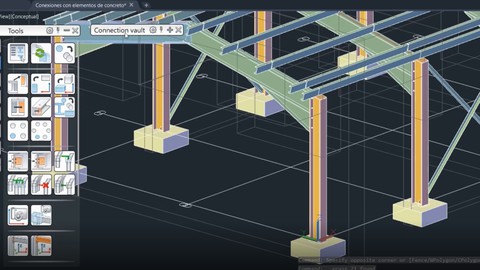








Đánh giá của học viên
Bình luận khách hàng