Beginner to Advanced LabVIEW 2023
Loại khoá học: Programming Languages
Advance LabVIEW Learning using Hardware
Mô tả
Laboratory Virtual Instrument Engineering Workbench (LabVIEW)
LabVIEW is graphically based, meaning you drag around various building blocks and connect them in a data flow architecture. It’s similar to drawing a block diagram, except you’re drawing your code, as opposed to text-based languages like C# & VHDL where you type out in text what you want the software to do.
There are likely some additional corner cases out there, but this covers the vast majority of applications we see at Viewpoint. Historically, LabVIEW has been widely adopted in the automated test realm, essentially becoming the de facto standard in that application space, whereas more recently it’s been gaining traction within the realm of industrial embedded monitoring and control.
LabVIEW is a software development environment created by National Instruments. Originally it was focused on taking measurements from various lab instruments, but it’s expanded drastically from its inception. Strictly speaking, LabVIEW is not a coding language, it’s a development environment. The language is actually called “G”, but most people refer to LabVIEW as if it’s a language (i.e., most people would say “it’s coded in LabVIEW”).
LabVIEW is used for 4 main purposes:
Automated Manufacturing Test of a component/subsystem/system.
Automated Product design validation of a component/sub-system/system.
Control and/or monitoring of a machine/piece of industrial equipment/process.
Condition monitoring of a machine/piece of industrial equipment.
Here students can learn
Basics of LabVIEW software.
About IoT in LabVIEW
Advanced LabVIEW
Fuzzy toolbox
PID toolbox
Control and simulation toolbox
CLAD exam preparation.
LabVIEW and Arduino interfacing with different sensors.
Bạn sẽ học được gì
Here students can learn Basics of LabVIEW software.
About Data Dashboard in LabVIEW.
Advanced LabVIEW Fuzzy toolbox PID toolbox Control and simulation toolbox.
CLAD exam preparation.
LabVIEW and Arduino interfacing with different sensors.
Data Acquisition using MY DAQ.
Python Integration with LabVIEW
IoT applications using LabVIEW
Yêu cầu
- Any one can learn it
Nội dung khoá học
Viết Bình Luận
Khoá học liên quan

Đăng ký get khoá học Udemy - Unica - Gitiho giá chỉ 50k!
Get khoá học giá rẻ ngay trước khi bị fix.

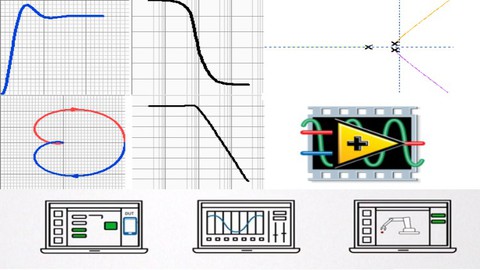

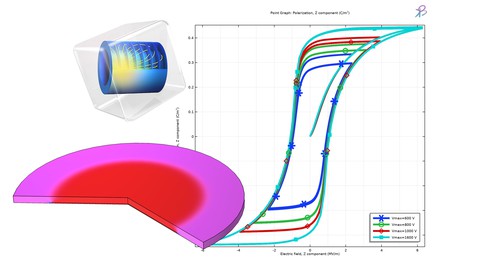


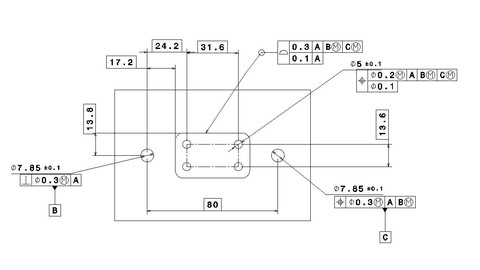


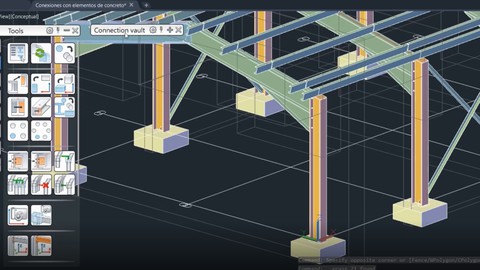








Đánh giá của học viên
Bình luận khách hàng