Complete algorithmic forex trading and back testing system
Loại khoá học: Investing & Trading
Develop robust systems for trading, backtesting, web scraping and web application development.
Mô tả
Whilst fun, Forex trading is not easy! To be successful today, you must have the ability to test strategies, automate trading and access information.
IMPORTANT:
Note: For this course, we will use the Oanda API service. It is available in most countries worldwide, however please check before purchasing the course. You can check in video #3 called "Oanda account setup and API access"
Whether it's as a hobby or professional, this course will give you the foundation upon which you will be able to:
Build a live trading bot
Create a fast, accurate strategy testing system
Retrieve live headlines, sentiments, technicals and more from the web.
Use databases to store and correlate data with market moves
Build a web application showing the latest prices, sentiments and other market data
Learn full stack development, using MongoDB, Python and JavaScript (with React)
We will start by learning to use Python to access the Oanda REST API. Next, we'll download a few thousand candles and develop a simple strategy back test, testing multiple parameters and currency pairs at once. We'll use the results from this back test to learn how to automate the export of results into a spreadsheet format with tables and graphs.
Once the simple strategy has been tested, we'll get hold of a lot more data - six years' worth for multiple time frames. We'll rerun our simple strategy, and then move on to implementing candle pattern detection and indicator calculation. We will also look at using multi-processing to speed up the testing even more.
Now we have some more knowledge, it's time to create a more comprehensive back testing system - with spread and breaking candles down into finer time frames. For testing we will choose two strategies with over a million views on YouTube and assess whether they really give the claimed 90% win rate...
It's now time to move on to the big moment - the live trading bot. We will develop a robust trading bot that trades multiple pairs with comprehensive logging. We will structure the code such that it is easy to swap in and out strategies.
Now it's time to get more advanced and learn how stream prices live - using multi-threading with events and work queues to react to prices and make decisions
We will learn how to use Web Scraping with Python to access live sentiments, technicals, headlines and economic data. Alongside this, we'll create a MongoDB database to store our data.
Next up: React! We will use the famous framework to develop ourselves a web application that can access live prices, our sentiment data and much more.
Finally, we will deploy our trading bot on a cloud service.
The course includes a quick-start appendix for Python and for HTML/CSS/JavaScript.
Bạn sẽ học được gì
Build a robust live 24/7 trading bot with Python
Learn to use Python and multi-threading to stream live prices
Leverage multi-threading, events and work queues to make trading decisions
Build a comprehensive strategy back testing system that tests thousands of trades a second
Learn how to integrate spread and fine grain prices into your strategy testing for accurate results
Archive historical data and back test multiple instruments over a six+ year period
Learn data science techniques with Jupyter Notebooks and Pandas to analyse your results
Automate spreadsheet creation with tables and charts for further analysis
Have some fun evaluating popular YouTube strategies with promised 90% win rates
Learn to identify single, dual and multi-candle patterns
Learn to develop indicators such as MACD, RSI and Keltner Channels
Use Python to scrape the web for information to help build your strategies
Use web scraping to get live economic calendar data, headlines and sentiments
Create and interact with MongoDB to store information
Build a full featured React web application to display technicals, sentiments, headlines, prices and your bot status
Create a Flask API backend with endpoints to access technicals, sentiments, headlines, prices.. etc.
Deploy your bot to a cloud service
Learn to implement comprehensive logging
Yêu cầu
- Some basic programming knowledge is desirable
- Some basic computer knowledge is required - such as creating directories and installing software
Nội dung khoá học
Viết Bình Luận
Khoá học liên quan

Đăng ký get khoá học Udemy - Unica - Gitiho giá chỉ 50k!
Get khoá học giá rẻ ngay trước khi bị fix.



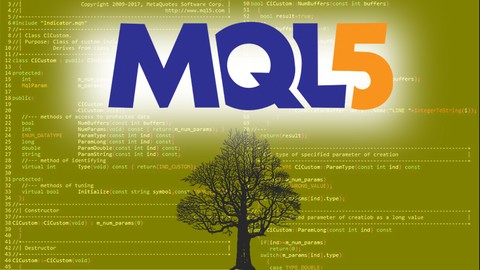

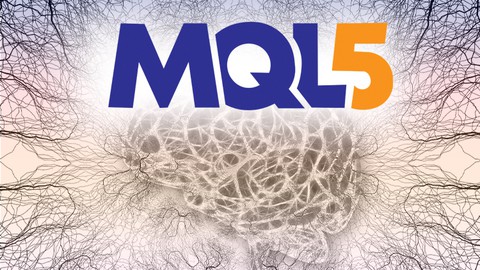
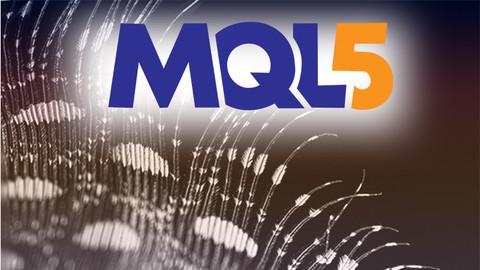

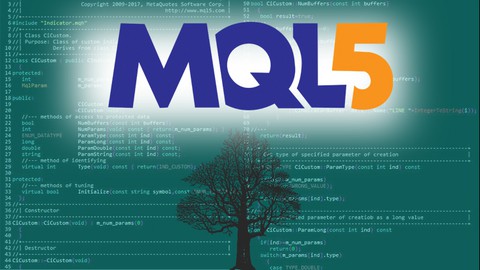




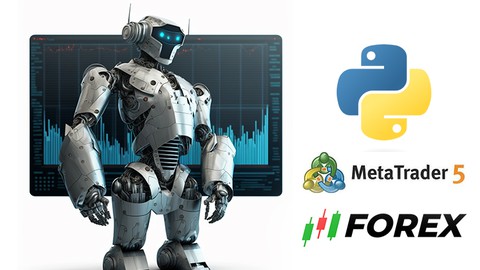



Đánh giá của học viên
Bình luận khách hàng