Full Stack React Bootcamp with .NET API [2023] [10 Projects]
Loại khoá học: Web Development
Master React w/ Redux Toolkit & hooks from scratch. Build 10 projects with e-commerce project [.NET Core API & EF Core]
Mô tả
This course will be hands on course which will give you practical exposure to React with over 25 assignments and 10 projects. We will start with all the basic fundamentals along with advance concepts and related topic to make you proficient as a React.js developer.
We will be building backend in .NET API and consume all of that using React.js. You are not required to build the API. That section is skippable, since I will be hosting the API online which can be used for the course. But I do teach and deploy API in the course.
My Goal with this course is simple - being a .NET developer as technology evolves we have to adapt with front end frameworks. I want one course that will focus on making a backend developer give solid experience in React.js in a manner that is easy to understand and provides extensive depth to master the fundamentals and advance concepts in React.js
This will be hands on bootcamp which will take you from zero to hero in React JS!
This course contains two modules
Beginner's Guide to React (Build 8 projects)
Real world project using React and .NET API
In the first module we will build 8 small projects to understand basic fundamentals of React, Redux Toolkit and Hooks. Once we understand all the foundation, we will be building a complete real world restaurant website, where customers can place order using their credit card, track the status and admin can view/manage orders.
This will be the only course you will need to learn and master React JS and we will be integrating .NET API's.
We will be building 10 projects in this course. Along with a completed Restaurant website with payment integration!
Bạn sẽ học được gì
React 18 Fundamentals
Routing with React Router
Payments with Stripe API with React
Axios Calls
Redux Toolkit
RTK Query and Mutations
File Management in React
Authentication and Authorization in React
TypeScript
Build and deploy scalable API using .NET 7 and EF Core
10 Projects and 25 assignments
Learn Best Practices for learning React
Deploy React JS Applications to Azure
Yêu cầu
- Basic understanding of Html, CSS and Javascript
- Familiarity with concept of API's
- .NET API with EF Core CRUD Operation
- SQL Server basics
Nội dung khoá học
Viết Bình Luận
Khoá học liên quan

Đăng ký get khoá học Udemy - Unica - Gitiho giá chỉ 50k!
Get khoá học giá rẻ ngay trước khi bị fix.

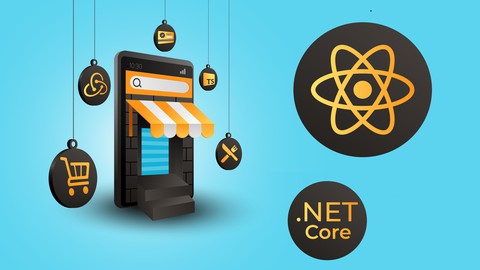



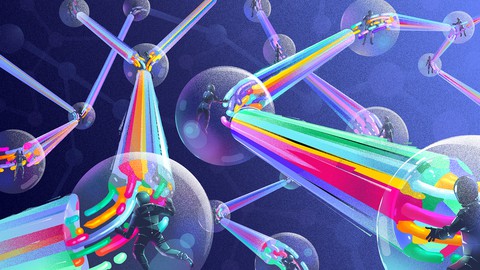



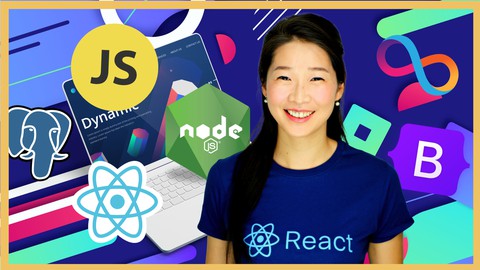
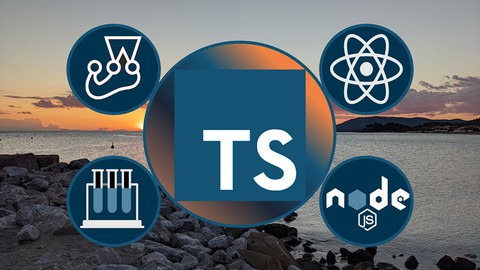







Đánh giá của học viên
Bình luận khách hàng