Laravel 10 - Build News Portal and Magazine Website (2024)
Loại khoá học: Web Development
Laravel 10 - Create a Dynamic News Portal / News Paper and Magazine Website with Modern Features and Advanced Techniques
Mô tả
Laravel 10 - Build News Portal and Magazine Website (2023)
Are you looking to master Laravel and build a comprehensive News Portal website? Look no further! Introducing "Laravel 10 - Build News Portal and Magazine Website (2023)" a cutting-edge course designed to take you from a beginner to an advanced Laravel developer. This course is not just theoretical; it's a hands-on project-based learning experience that will transform you into a professional developer.
Why We Should Learn Laravel?
Laravel, an open-source PHP framework, is renowned for its simplicity and powerful features. By following the model-view-controller design pattern, Laravel enables you to create highly structured and pragmatic web applications with ease. Its extensive community support and abundant resources make it an excellent choice for web development.
So why should you invest your time in learning Laravel?
Laravel significantly reduces development time and effort, thanks to its development life cycle and code efficiency.
It's easy to learn, making it accessible even for beginners.
Laravel enhances web application performance and simplifies configuration, error handling, and exception handling.
It offers automation testing capabilities and streamlined URL routing configuration and task scheduling.
Laravel has a huge community and provides unlimited resources.
Most importantly, having Laravel skills makes it very easy to land a job in the field.
What is your benefits ?
With "Laravel 10 - Build News Portal and Magazine Website (2023)" you'll reap numerous benefits. Not only will you gain proficiency in Laravel from basic fundamentals to advanced concepts, but you'll also have the opportunity to build a complete, state-of-the-art Online News Portal. Throughout the course, you'll tackle real-life project challenges, learn to debug and troubleshoot, and grasp the core MVC structures. This comprehensive project will not only expand your skill set but also boost your employability. You'll be equipped to undertake client work, bolster your portfolio, and excel in university assignments.
The course's highlights include:
Learning Laravel basics
Creating a News Portal Project with Laravel 10.
Implementing a multi-language system.
Implementing Laravel 10 authentication.
Managing user roles and permissions.
Incorporating professional themes for both the frontend and backend.
Facilitating image uploads.
Mastering CRUD functionality.
Configuring website settings.
Managing news advertisements.
Adding Toaster functionality to the project.
Implementing a change password option.
Implementing email verification in Laravel.
Managing forgot password and password reset functionality.
Updating user profiles.
Optimizing site SEO.
And more.
But the best part? You won't merely learn these concepts; you'll apply them directly to a live project under my guidance. Furthermore, you'll receive prompt support within 24 hours if you encounter any issues. By completing "Laravel 10 - Build News Portal and Magazine Website (2023)" you'll position yourself as a proficient Laravel developer, ready to seize job opportunities, impress clients, and advance your career.
Bạn sẽ học được gì
Fundamental of Laravel 10
News Management
Creating a News Portal Project with Laravel 10
Implementing a multi-language system
Implementing Laravel 10 authentication with multi guards
Managing user roles and permissions
Implementing dynamic website theme color system
Dynamic image uploads
Working with microsoft translator API
Mastering CRUD functionality
Configuring website settings
Managing news advertisements
Adding Toaster functionality to the project
Implementing a change password option
Implementing email sending feature
Managing forgot password and password reset functionality
Updating user profiles
Optimizing site SEO
And more
Yêu cầu
- You have to know basic PHP
- Basic HTML, CSS, Bootstrap and jQuery
- Local Server : XAMPP/WAMP/MAMP/Laragon
- Text Editor/IDE: Notepad++ / Sublime Text / Visual Studio Code / PhpStrom
Nội dung khoá học
Viết Bình Luận
Khoá học liên quan

Đăng ký get khoá học Udemy - Unica - Gitiho giá chỉ 50k!
Get khoá học giá rẻ ngay trước khi bị fix.





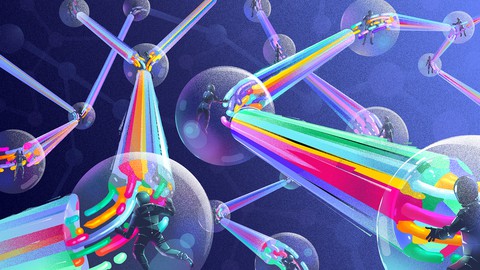



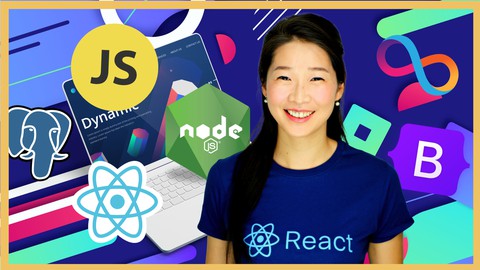
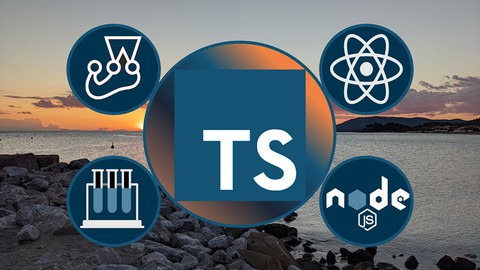







Đánh giá của học viên
Bình luận khách hàng