Learn to Code and Script a 2D Adventure Game with Unity
Loại khoá học: Game Development
Explore how to make a complex atmospheric and interactive adventure game using the Unity 2D tool-set!
Mô tả
Learn how to make interactive 2D adventure games in Unity 5! In this comprehensive course, instructor Alan Thorn demonstrates a wide range of 2D features and tools for making a 2D platform adventure. Targeted to intermediate users, see how to create a player character, functional physics, interactive characters and dangerous obstacles. Explore subjects, such as: sprites, player controls, character animation, balancing gameplay, collisions detection, and a questing system. In addition, see how to import and configure 2D assets optimally for 2D functionality and how to design and build complete levels that ooze atmosphere. There’s plenty to see and do in this fun course, and by the end you’ll have established a solid foundation both in making 2D games generally and in working smart to create your own adventure games in no time!
(Students - please look under Section 1 / Lecture 1 downloads for the source files associated with the lesson.)
More about the Instructor:
Alan Thorn is a game developer, author and educator with 15 years industry experience. He makes games for PC desktop, Mobile and VR. He founded 'Wax Lyrical Games' and created the award-winning game 'Baron Wittard: Nemesis of Ragnarok', working as designer, programmer and artist. He has written sixteen technical books on game development and presented ten video training courses, covering game-play programming, Unity development, and 3D modelling. He has worked in game development education as a visiting lecturer for the 'National Film and Television School', as a Lead Teacher for 'Uppingham School', and is currently a Senior Lecturer at 'Teesside University' where he helps students develop the skills needed for their ideal role in the games industry.
Bạn sẽ học được gì
Learn to import and configure 2D assets for an optimal workflow
Understand how to design and build a fully functional 2D Adventure game
Learn to code gameplay elements in C#
Yêu cầu
- Students will need Unity 5 or above
Nội dung khoá học
Viết Bình Luận
Khoá học liên quan

Đăng ký get khoá học Udemy - Unica - Gitiho giá chỉ 50k!
Get khoá học giá rẻ ngay trước khi bị fix.





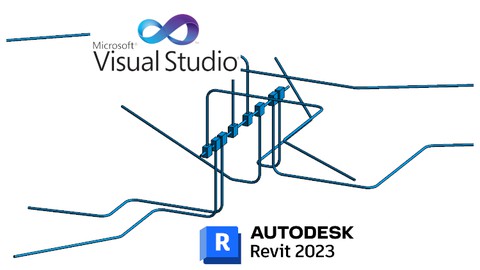


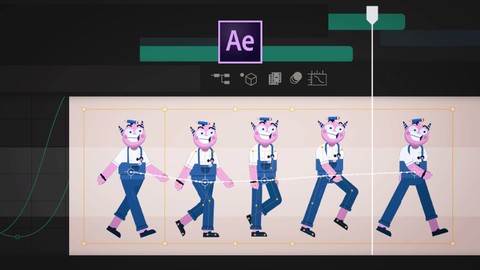





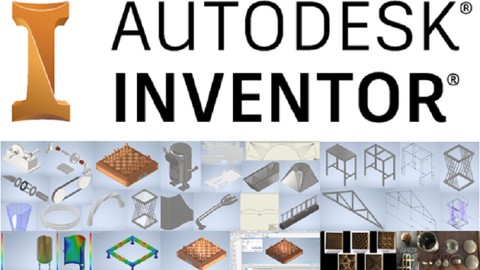



Đánh giá của học viên
Bình luận khách hàng