Mô tả
Instructor Info
Abraham Leal is the Director and Founder of Critical Hit Studio & Academy. With the studio and academy, he is proud to be able to spread his artistic knowledge to everyone in his hometown and is extremely excited to be working on big entertainment projects in Mexico. What inspired Abraham to be a 3D artist is The Hobbit book and all the lore that surrounds it. Being able to tell stories and share his own voice is what motivates him to create and imagine new and exciting characters. Prior to becoming a 3D artist, he was going to medical school and he decided to do a complete 180 and get into Digital Design and Entertainment Production. When he quit medical school, he couldn't draw, paint, or sculpt to save his life but he was so convinced of his definite desire and worked hard to turn it into a reality. His advice to artists who want to get into the 3D industry is to practice properly, be patient and stay humble. He believes in always having a goal in mind, and always open to learning and improving.
Course Info
Would you like to know how to sculpt a high resolution full body character and take it to a complete low poly game ready mesh? Would you like to improve your skills as a 3D character artist to boost your portfolio? Then this course is for you.
My name is Abraham Leal. I’m a professional 3D artist with several years of relevant experience and I am the owner of Critical Hit Studio. In this course, I will show you how to create a game character from start to finish.
We will begin by sculpting our character in Zbrush. I will show you the important things you need to watch out for when sculpting a male character, and how to get a perfect proportion so the character will look great with clothing. We will create our cloth in Marvelous Designer and then add extra details in Zbrush to really bring out the quality. We will model our armor, sword and our accessories using Maya, we will cover techniques on how to create clean hard surface edges and a nice organic feel for some specific props. We will create details like scratches and damages to the armor, belt, straps, and the rest of our accessories to truly bring them to life. After creating our high resolution meshes, we will retopologize everything so we can have a clean topology that is animation-ready. Then we will unwrap our models, bake our maps and create our textures. We will then apply all of these textures to our character to further enhance it. Our final result will be an amazing full body male character fitted with clothing and props that is suitable for animation and game engine.
From sculpting your character, to retopologizing and creating proper UVs, to texturing and presentation, by the end of this course, you will have a professional game-ready character. Commit to being the best artist you can be. Be actively engaged in the pursuit of success. When you put in the work with patience and effort, achievement will follow. Come and join me in this course at Victory3D.
Bạn sẽ học được gì
How to sculpt an amazing male character
How to get a perfect proportion so the character looks great in clothing
Create realistic cloth and apply details
Model armor, sword, belt and other accessories
Learn important techniques for hard surface modeling
Create aging details such as scratches, damages, and dirt
Retopologizing for clean topology and animation-ready
Unwrap, bake and create textures
Post work and presentation
Yêu cầu
- Basic knowledge of Zbrush, Maya, Substance Painter, & Photoshop required
Nội dung khoá học
Viết Bình Luận
Khoá học liên quan

Đăng ký get khoá học Udemy - Unica - Gitiho giá chỉ 50k!
Get khoá học giá rẻ ngay trước khi bị fix.




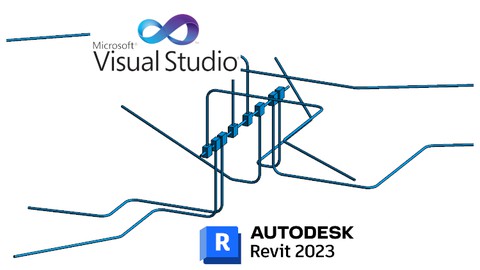


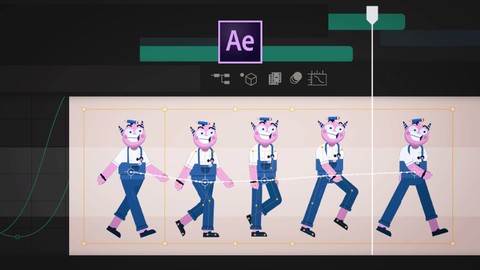





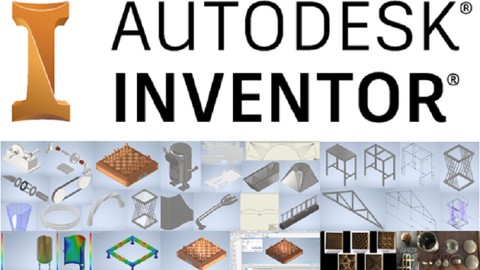



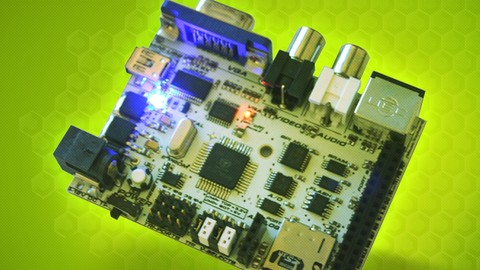
Đánh giá của học viên
Bình luận khách hàng