Mastering React Native, React Native Skia, and Re-animated.
Loại khoá học: Mobile Development
Master React Native for iOS/Android with Native Modules, Expo, Skia, and Reanimated 3
Mô tả
Embark on a transformative journey with our comprehensive course, designed to master the art of mobile app development using React Native. This course is meticulously crafted for intermediate developers with basic React or React Native knowledge and at least 3-6 months of development experience, aiming to elevate their skills in modern app design, animation, and dynamic data integration.
In the first segment of our course, delve into the nuances of designing an intuitive Home page. You will be guided through using React Native Skia and various Expo libraries, essential for crafting a visually appealing and responsive interface. This phase is dedicated to helping you become adept with these powerful packages, laying a solid foundation for advanced development.
The second phase shifts focus to bringing the Home page to life with animations using React Native Reanimated. Experience hands-on learning as you implement sophisticated animations like sliding up background images, seamlessly making the tab bar vanish, and dynamically altering the weather section’s layout. These skills are crucial for creating an engaging user experience in modern mobile applications.
As you progress to the third part, the course intensifies with practical exercises in navigation and detailed page development. Here, you'll replicate animations from a Figma template, design a custom header, build a functional search bar, and develop intricate widget components. This phase is crucial for understanding the intricacies of user interface design and interaction.
Finally, the course culminates by transitioning from static to dynamic content. You'll learn to connect your application to an API, enabling real-time data integration. This key skill set is vital for building interactive and up-to-date mobile applications, providing a realistic user experience.
Join us to unlock your potential in mobile app development, harnessing the power of React Native, animation, and dynamic data to create cutting-edge applications that stand out in the digital era.
Bạn sẽ học được gì
Gain a comprehensive understanding of React Native to develop an application
Acquire proficiency in using React Native Reanimated to enhance user experience through animations. Learn to apply complex animations.
Apply learned concepts in React Native Skia, Expo libraries, and React Native Reanimated to create a dynamic phone app
Gain hands-on experience in building a fully functional mobile application
Use and understand React Context hooks
Gain proficiency in utilizing Figma for translating designs into code.
Use Expo-Location to query Location data
Yêu cầu
- Participants should have a basic understanding of React or React Native, along with at least 3 to 6 months of development experience
Nội dung khoá học
Viết Bình Luận
Khoá học liên quan

Đăng ký get khoá học Udemy - Unica - Gitiho giá chỉ 50k!
Get khoá học giá rẻ ngay trước khi bị fix.

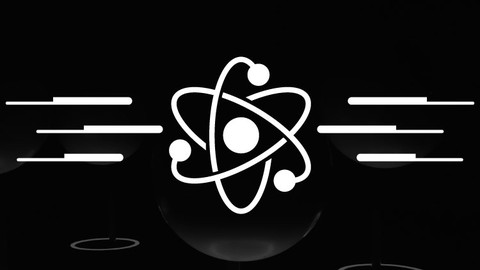





![Docker & Kubernetes: The Practical Guide [2024 Edition]](/uploads/courses/udemy/3490000_d298_2.jpg)
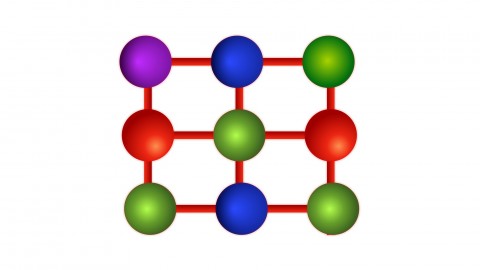
![Build your Own Self Driving Car| [Course 1 & Course 2]](/uploads/courses/udemy/2604490_0dfa.jpg)
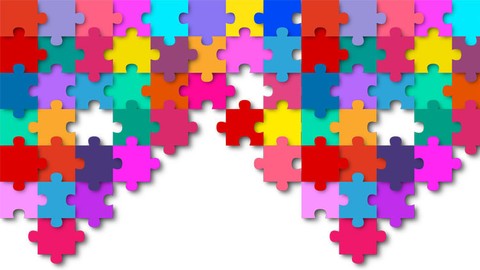







Đánh giá của học viên
Bình luận khách hàng