Mastering TradingView: A Complete TradingView Tutorial 2023
Loại khoá học: Investing & Trading
Learn How to Use TradingView with this Complete TradingView Tutorial for New Traders. Go from Beginner to Intermediate
Mô tả
Welcome to "Mastering TradingView: A Complete TradingView Tutorial". In this course, you will learn how to use the TradingView platform to analyse financial markets and make informed trading decisions.
And the best part, you don't need any prior experience to get started! Start learning how to use TradingView to perform technical analysis today!
TradingView is a web-based platform, so you can access it from any device with an internet connection. Lecture 2 walks you through how to create a TradingView account.
Throughout this course, you will learn how to:
Navigate the TradingView platform and customize your charts.
Use technical indicators to analyze market trends and make predictions
Set up alerts to stay informed of market movements
Use the Drawing tool to mark up your charts and add commentary
Create and save custom templates for efficient analysis
Share your charts and ideas with the TradingView community
Here are some benefits for taking this course.
Improve your market analysis: Learning how to use the various technical indicators and charting tools available on TradingView can help you make more informed trading decisions.
Chart Customisation: TradingView allows you to customize your charts and set up alerts to stay informed of market movements.
Efficient analysis: You can create and save custom templates on TradingView to streamline your analysis and make it more efficient.
_________________________________________________________________________
This course is aimed at people that have an interest to Learn how to use TradingView to perform Technical Analysis on Financial Assets. We’ll start from the very beginning and work all the way through, step by step. If you already have some trading experience but want to refresh your memory on how the platform works, then this course is perfect for you too!
If you are an advanced trader or an individual that has advanced knowledge in technical analysis & tradingview, then this course is NOT recommended.
_________________________________________________________________________
Learn How to Use TradingView with this Complete TradingView Tutorial for New Traders.
Go from Beginner to Intermediate TradingView User Today!
See you on the other side.
Bạn sẽ học được gì
Yêu cầu
Nội dung khoá học
Viết Bình Luận
Khoá học liên quan

Đăng ký get khoá học Udemy - Unica - Gitiho giá chỉ 50k!
Get khoá học giá rẻ ngay trước khi bị fix.










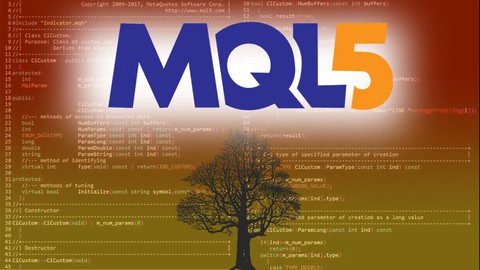
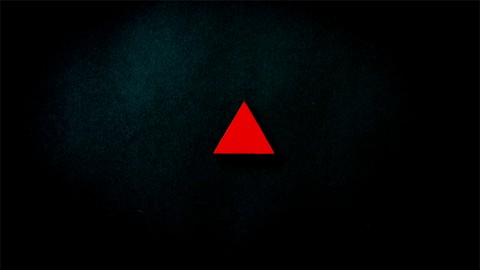






Đánh giá của học viên
Bình luận khách hàng