Microsoft Power BI for Financial Reporting
Loại khoá học: Business Analytics & Intelligence
Master Microsoft Power BI to create incredible Power BI financial reports that represent key, actionable insights
Mô tả
Embark on a transformative learning journey with this comprehensive course on Microsoft Power BI for Financial Reporting. Dive into more than four hours of engaging content, where you'll be guided through the process of turning raw financial data into compelling, professional-grade reports.
The course aims to empower you with advanced modeling and DAX formula techniques, enabling you to solve any financial metric challenge. We will take you through unique methods of visualizing financial information, making complex data easier to understand and share. You'll learn to craft comprehensive financial reports, including income statements, balance sheets, cash flow statements, and aged trial balances, tailoring these to your team’s specific needs.
As part of the learning experience, you will discover how to implement dynamic visualizations to explore historical trends and future projections. The course provides techniques to enable dynamic drill-down features in your reports, uncovering key areas of insights for better decision-making.
We will also walk you through designing a seamless navigation page for your reporting application, enhancing user experience and efficiency. Furthermore, you will get the chance to layer various DAX techniques, creating robust 'analytical solutions' that impress and engage data consumers.
The course includes practical resources such as a demo data set for hands-on practice with DAX formula development and a demo model showcasing specific analytical techniques. This course is ideally suited for those who already have a good grasp of Power BI as a reporting and analytical tool, but no additional advance preparation is required.
Join us in this course and turn your financial data into a powerful strategic asset. Together, we will make data-driven decision-making not just achievable, but also exciting and impactful.
Bạn sẽ học được gì
Master the creation of comprehensive financial reports in Power BI, effectively representing key insights in a compelling and dynamic manner.
Acquire the ability to optimize and model financial reporting data for Power BI, enhancing its usability and interpretability.
Gain a deep understanding of the myriad visualization possibilities for financial metrics, opening doors to creative and impactful data presentations.
Discover how to strategically combine the correct DAX functions in your reports for optimal data analysis.
Understand and apply advanced DAX formula combinations to solve complex calculations, enhancing your problem-solving skills.
Develop the skill to produce detailed, fully automated financial reports, saving time and increasing productivity.
Learn how to manage data from multiple tables in one model and advanced DAX formula combinations for solving certain calculations
Yêu cầu
- Basic understanding of Power BI: As this course delves into advanced features and techniques of Power BI, students should have a basic understanding of how Power BI works and its main features.
- Experience with financial data: Familiarity with financial statements and key financial metrics will help students better understand the course content and apply the techniques to real-world data.
- Access to Power BI software: Students will need to have Power BI installed on their computers. The course will include practical exercises that require students to use Power BI.
Nội dung khoá học
Viết Bình Luận
Khoá học liên quan

Đăng ký get khoá học Udemy - Unica - Gitiho giá chỉ 50k!
Get khoá học giá rẻ ngay trước khi bị fix.


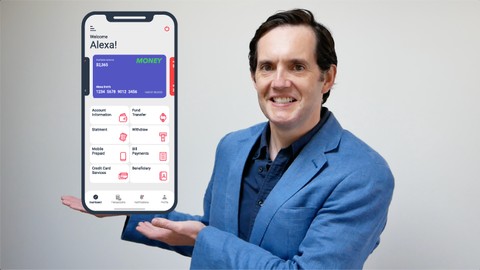




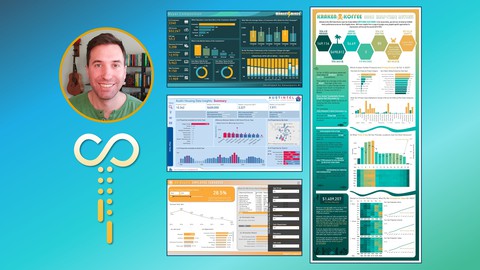




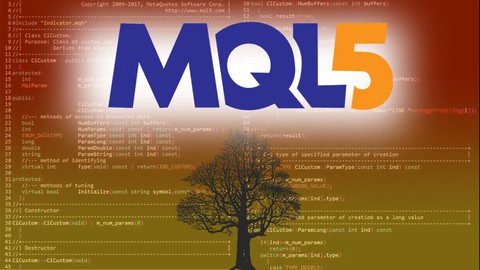
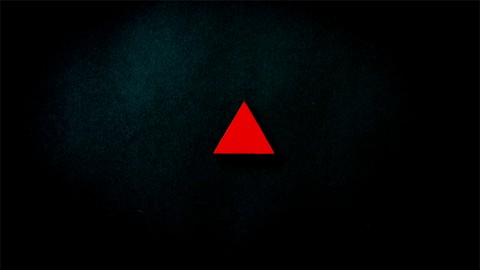




Đánh giá của học viên
Bình luận khách hàng