Pandas Basics - Replace Excel with Python Data Analysis
Loại khoá học: Business Analytics & Intelligence
PYTHON data analysis using the Pandas library to manipulate datasets and automate tasks from Excel practical application
Mô tả
Level up your Excel data analysis skills by transitioning from Excel to Python seamlessly with my tailored course designed exclusively for professionals. Discover the power of the Python's Pandas library in handling large datasets, automating boring and repetitive tasks, and simplifying data management.
What sets this course apart?
Real-world Application: This course isn’t a generic Python tutorial. It's crafted by a seasoned finance professional for professionals. Hence, every lesson, tip, and trick is rooted in real-life scenarios.
From Basics to Advanced: Whether you're a novice or someone who's dabbled in Python before, this course caters to all. It commences with the foundational aspects of Python and Pandas and gradually dives into advanced techniques ensuring a comprehensive learning experience.
Practical Focus: We understand that finance professionals mostly deal with CSV and Excel files. This course primarily revolves around these, but we also touch upon importing data in varied formats.
End-to-end Learning: Apart from learning Python and Pandas, get acquainted with the Jupyter Notebooks programming environment. Follow along as we delve deep into importing, inspecting, and manipulating data. Master the art of data cleaning using string functions, and ascertain ways to avoid errors. Conclusively, we’ll guide you on summarizing your data, ensuring it’s export-ready.
Bạn sẽ học được gì
Yêu cầu
Nội dung khoá học
Viết Bình Luận
Khoá học liên quan

Đăng ký get khoá học Udemy - Unica - Gitiho giá chỉ 50k!
Get khoá học giá rẻ ngay trước khi bị fix.





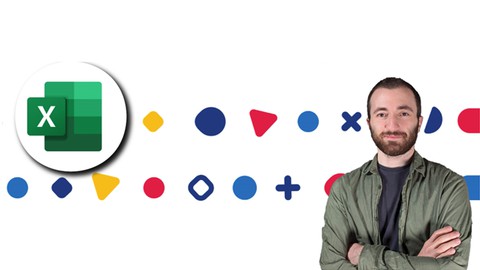










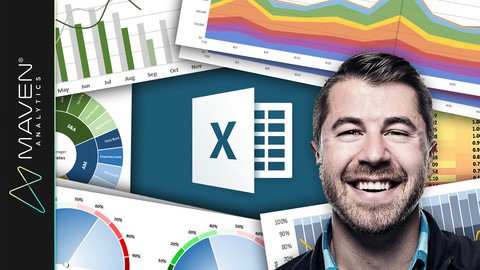
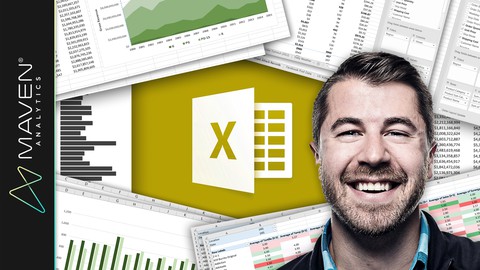
Đánh giá của học viên
Bình luận khách hàng