Python GUI Development with PyQt6 & Qt Designer
Loại khoá học: Programming Languages
Learn how to build Graphical User Interface (GUI) applications with Python, PyQt6 and Qt Designer
Mô tả
This is a course on building Graphical User Interface (GUI) Applications with Python and PyQt6, this course is divided in to different parts and sections, in the first part we are going to have a simple introduction to PyQt , after that we go through installation process and what IDE we want to use, in the second part we focus on using different widgets and UI components in PyQt6, in the third part we create a simple notepad application, fourth part is about database handling in PyQt6, basically we are using MySQL database, in the fifth part we work on 2D graphics and drawing, the sixth part is about QtQuick and QML (Qt Markup Language), in the seventh part we focus on working with different charts using PyQtChart, the charts will be created using PyQt and also QtQuick.
in the eight part we create a simple library management system with PyQt6 and Qt designer, in the ninth part we talk about QtMultiMedia and PyQtWebEngine, we will create a simple media player also a simple web browser in PyQt, also we convert our PyQt PY file to EXE file and at the end we create installer for our application. there are different versions of PyQt, in this course we want to use the latest version of PyQt and that is called PyQt6.
Bạn sẽ học được gì
Introduction to PyQt6 and Installation Process
Working with Qt Designer and building Apps using Qt Designer
Converting Qt Designer UI file to PY file
Learn how to use different widgets and UI component with PyQt6 and Qt Designer
Learn how to create simple notepad application with PyQt6
Learn how to connect your PyQt6 application with MySQL Database
Learn how to draw different shapes like rectangle, circle and ellipses with PyQt6
Working with QtQuick and QML (Qt Markup Language)
Learn building different charts like PieChart, LineChart, BarChart and DonutChart in PyQt6
Creating library management system in PyQt6, Qt Designer and MySQL database.
Learn how to convert PyQt PY file to EXE file
Learn how to make stand alone installer for your PyQt application
Yêu cầu
- Should be familiar with Python Programming Language
Nội dung khoá học
Viết Bình Luận
Khoá học liên quan

Đăng ký get khoá học Udemy - Unica - Gitiho giá chỉ 50k!
Get khoá học giá rẻ ngay trước khi bị fix.




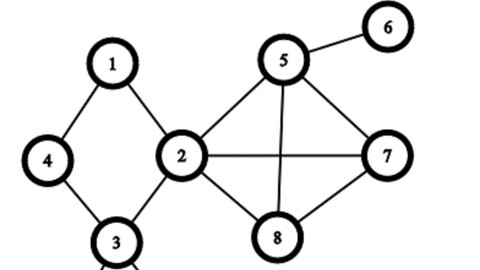


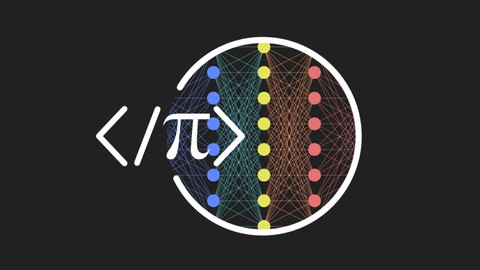

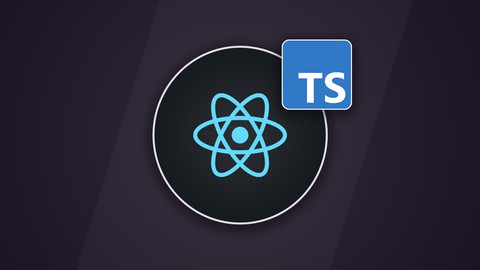

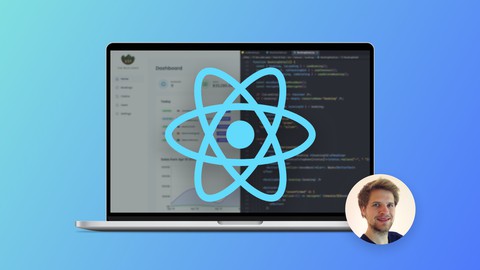

![Flutter BLoC TDD & Clean Architecture | Project Based [2024]](/uploads/courses/udemy/5495156_a418.jpg)



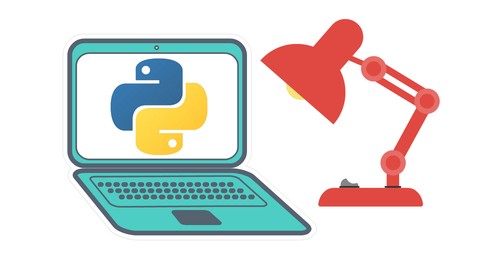
Đánh giá của học viên
Bình luận khách hàng