React practice course, learn by practicing
Loại khoá học: Web Development
Including three full practice project, a landing page, a Firebase project and a fullstack with Mongo DB and Node.
Mô tả
Do you want to practice your React coding or just to learn it by creating webpages ?. This is the course for you.
Because sometimes the best way to learn its by practicing and because most of the courses teach you the just the basics and give you a todo app, I wanted to create something different. We will create Three real life projects, so we can practice our react coding in a more real environment.
If you don’t know much of React, no worries. We will start simple with a static landing page , then we will go to a much more compete project with authentication and DB and last but not least we will create am e-commerce style project with user cart, PayPal, not only that we will create our own server to handle all the requests.
If you know nothing about React, don’t worry, I added a bonus section with a tiny React course so you can understand the basics and how react works. So you can start from there and then go to the practice projects.
To sum everything up, this what we will be creating in this course:
Project one ”The venue”:
How to create a project with React CLI
Creation of components
Using third party libraries
Creating transitions on reveal and carrousel.
Using parts of Material UI to make our app better.
Deployment of a static webpages to SURGE.
Project two “M City”:
Creating of routes to navigate our project
More complex animations and transitions
Rendering components using data from a server
We will use authentication and create an Admin endpoint
Firebase uploads and storage
Add a database on a server to work with
Deployment of the project to Firebase
Project three “Waves”:
E-Commerce style application
Creation of dynamic routes
Using REDUX as store.
Authentication, user dashboard and admin dashboard
Create a server with Node JS and express
Add database to our Project with Mongo DB
Creating different routes to process the requests
Add cart items to user account
Complete checkout with Paypal
Deployment to Heroku
And as a bonus just like tiny React course, you will get additional React components to the projects.
Bạn sẽ học được gì
Gain more knowledge to build better or more complex websites.
Yêu cầu
- A little bit of ES5 and ES6.
Nội dung khoá học
Viết Bình Luận
Khoá học liên quan

Đăng ký get khoá học Udemy - Unica - Gitiho giá chỉ 50k!
Get khoá học giá rẻ ngay trước khi bị fix.

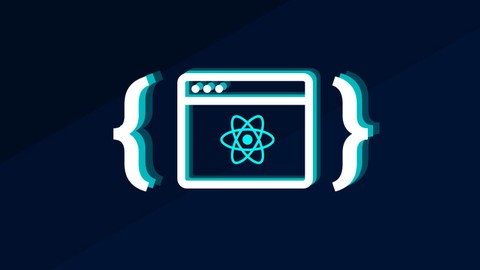



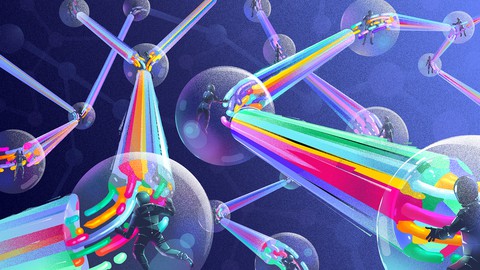



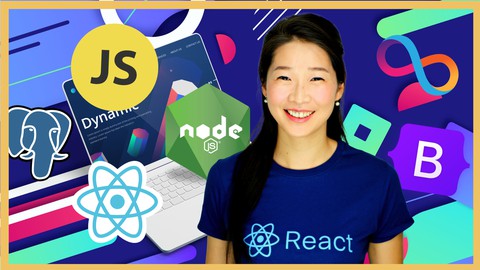
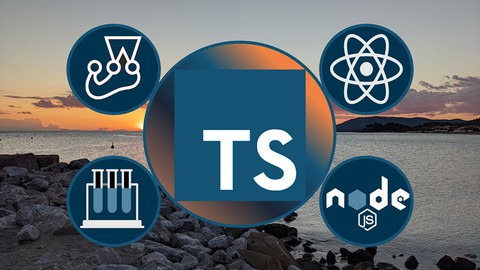







Đánh giá của học viên
Bình luận khách hàng