React - The Complete Guide 2024 (incl. Next.js, Redux)
Loại khoá học: Other IT & Software
Dive in and learn React.js from scratch! Learn React, Hooks, Redux, React Router, Next.js, Best Practices and way more!
Mô tả
This bestselling course has turned more than 750,000 students into ReactJS developers (more than any other React course on Udemy)!
-
BIG COURSE UPDATE October 2023:
Updated the entire first half of the course (re-recorded lectures, other half was updated at beginning of year already)!
Improved explanations & demo projects. Course now covers even more key concepts & best practices.
Updated August 2023:
Added brand-new section on React Query (Tanstack Query)
Added brand-new section on animating React apps with Framer Motion
Updated June 2023:
Add two new practice projects
Added more coding exercises
Added brand-new JS Refresher section
Tons of minor improvements & fixes
This course is completely up-to-date with the very latest version of React with all the core, modern features you need to know & teaches you React in a practical, hands-on way!
Updated February 2023:
Completely re-recorded majority of second half of course (incl. routing, authentication)
A Course For Busy Customers & Business Professionals!
This course also comes with two paths which you can take: The "complete" path (full >40h course) and the "summary" (fast-track) path (~4h summary module) - you can choose the path that best fits your time requirements!
React.js is THE most popular JavaScript library you can use and learn these days to build modern, reactive user interfaces for the web.
This course teaches you React in-depth, from the ground up, step by step by diving into all the core basics, exploring tons of examples and also introducing you to advanced concepts as well.
You'll get all the theory, tons of examples and demos, assignments and exercises and tons of important knowledge that is skipped by most other resources - after all, there is a reason why this course is that huge! :)
And in case you don't even know why you would want to learn React and you're just here because of some ad or "the algorithm" - no worries: ReactJS is a key technology as a web developer and in this course I will also explain WHY it's that important!
Welcome to "React - The Complete Guide"!
This course will teach you React.js in a practice-oriented way, using all the latest patterns and best practices you need. You will learn all the key fundamentals as well as advanced concepts and related topics to turn you into a React.js developer.
This is a huge course because it really covers EVERYTHING you need to know and learn to become a React.js developer!
No matter if you know nothing about React or if you already got some basic React knowledge (not required but also not a problem), you will get tons of useful information and knowledge out of this course!
My goal with this course is to ensure that you feel confident working with React, so that you can apply for React jobs, use it in your own projects or simply enhance your portfolio as a developer - whatever your goal is: This course gets you there!
I kept this course updated since its initial launch to ensure that you always learn React in the best possible and up-do-date way!
What's in this course?
A thorough introduction to React.js (What is it and why would you use it?)
All the core basics: How React works, building components with React & building UIs with React
Components, props & dynamic data binding
Working with user events and state to create interactive applications
A (thorough) look behind the scenes to understand how React works under the hood
Detailed explanations on how to work with lists and conditional content
React Hooks (in-depth)!
Working with built-in Hooks and building custom Hooks
How to debug React apps
Styling React apps with "Styled Components" and "CSS Modules"
Working with "Fragments" & "Portals"
Dealing with side effects
Class-based components and functional components
Sending Http requests & handling transitional states + responses
Handling forms and user input (incl. validation)
Redux & Redux Toolkit
Routing with React Router
An in-depth introduction into Next.js
Deploying React Apps
Implementing Authentication
Unit Tests
Combining React with TypeScript
Adding Animations
Tons of examples and demo projects so that you can apply all the things you learned in real projects
And so much more - check out the full curriculum on this page!
This really is the "Complete Guide" - promised!
And best of all?
You don't need any prior React knowledge!
This course starts with zero knowledge assumed! All you need is basic web development and JavaScript knowledge (though the course even includes a brief JavaScript refresher to ensure that we're all on the same page!).
Check out the full curriculum, the free preview videos and join the course risk-free thanks to the 30-day money-back guarantee!
Bạn sẽ học được gì
Yêu cầu
Nội dung khoá học
Viết Bình Luận
Khoá học liên quan

Đăng ký get khoá học Udemy - Unica - Gitiho giá chỉ 50k!
Get khoá học giá rẻ ngay trước khi bị fix.

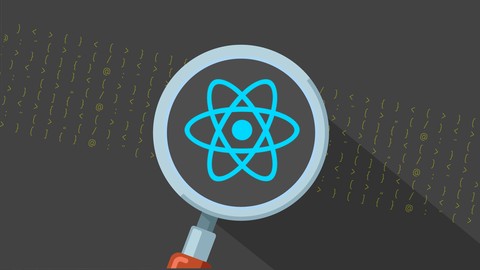



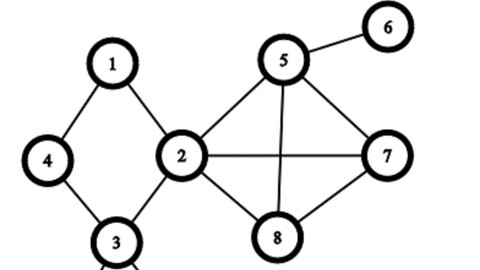


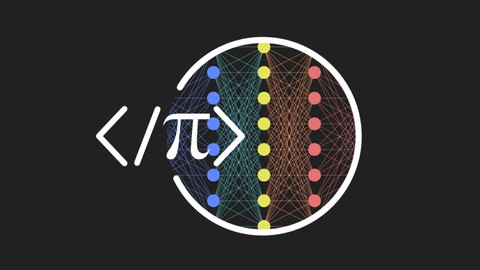

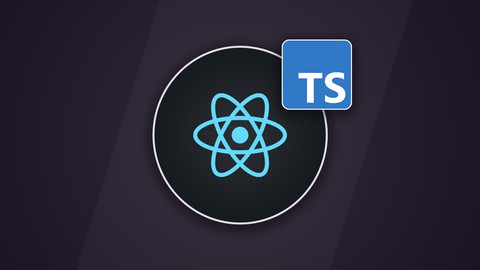

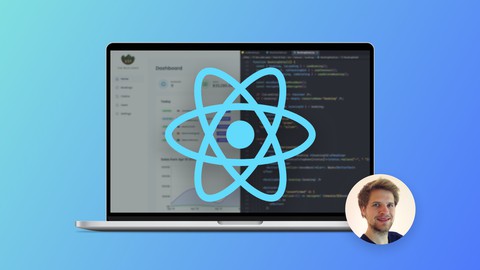

![Flutter BLoC TDD & Clean Architecture | Project Based [2024]](/uploads/courses/udemy/5495156_a418.jpg)


Đánh giá của học viên
Bình luận khách hàng