Mô tả
You've just stumbled upon the most complete, in-depth Vray 5 for Sketchup Course for Kitchen Design.
This course is designed to jumpstart your Vray 5 for Sketchup Journey, wherein we take you Step by Step in Rendering and Post Producing a modern contemporary Kitchen Scene in the fastest and most efficient way possible.
Why this Course?
Comprehensive coverage of the essentials features in Vray 5 for Sketchup to render a modern Kitchen scene - Learn not only how every tool works but also how to apply it in the right way in your Vray for Sketchup workflow.
Exercise Files - Exercise files like Sketchup Models for every lecture & section so you can follow along step by step.
Access to Exclusive Sketchup & Vray Library - All our students will get exclusive access to our Sketchup Library for every Interior Design space. These models can be imported directly into your scene and rendered since it comes preloaded with Vray materials.
Access to Student Community Group - you will get free access to our community groups wherein you can get help & support in your Vray 5 for Sketchup journey.
Downloadable Resources - Get free access to ready to render scenes loaded with high quality materials and the perfect lighting setup.
Q&A Support and Access to me - I will answer all your queries & questions on the Q&A forum on Udemy and help you in your journey. What more could you ask for!
Who is this Course For?
Interior Designers
Kitchen Designers
Product Designers
Architects
Students of Architecture & Interior Design
Hobbyists
Construction Professionals
Anyone with an interest in 3D Rendering with Vray 5 for Sketchup
(note that this course will be taught on the windows version but the same techniques can be applied in Mac as well)
What you will Learn?
Section 01 - Welcome
In Section 01, we will start with the fundamentals
Sketchup Guru Shortcuts and how I use Sketchup
Installing Vray 5 for Sketchup
Section 02 - Render our Modern Contemporary Kitchen Scene
Here's what you will learn in this course
Learn to setup Camera/Scenes in Sketchup and Vray.
Use various lighting techniques to light up your Interior Scene
Learn to use the latest features of Vray 5 (Lightmix) to further adjust your Lights in Vray.
Create your own Custom Material Library in the Vray Asset Editor
This will help you create your best Vray Library which you can reuse for all future work, modeling & rendering. Plus, I will be sharing the Exclusive Sketchup Guru Vray Library with you.Use Chaos Cosmos to add high quality models in your scene
Learn to add PBR Materials in Sketchup the right way
Create a Night Render Scene of your Kitchen
Use Batch Render to create multiple renders
Leveraging VFB History
We will learn to render a photorealistic bathroom plus we will learn to leverage VFB History to check out before & after of Renders.
Create a Depth of Field shot which you can showoff on Instagram.
Special Features Provided
Downloadable Scenes, complete with all V-Ray Settings
Exclusive Vray Material Library for Interior Design
By the end of the course, you will have a solid understanding of Vray 5 for Sketchup, and you will be well on your way to creating amazing renders.
Bạn sẽ học được gì
Learn to leverage Vray 5 for Sketchup to create Photorealistic Renders that will leave your clients in awe!
Understand Vray lighting, materials, settings, render elements & more to create amazing Photorealistic Renders
Learn to use the latest features in Vray like the Vray Light Mix to further adjust your lights
Learn to add high quality models in your scene using Chaos Cosmos
Turn your Day Renders to Night in the fastest way possible
Create a Depth of Field Render which you can later share on Instagram and more
Yêu cầu
- A computer with either Windows or Mac to install all the software & sketchup plugins to model & render your favorite Interior Design space.
- A strong work ethic, willingness to learn, and plenty of excitement about the awesome new Vray rendering skills you will acquire in this Interior Design course.
- A decent understanding of how to work with Sketchup & Sketchup basics
Nội dung khoá học
Viết Bình Luận
Khoá học liên quan

Đăng ký get khoá học Udemy - Unica - Gitiho giá chỉ 50k!
Get khoá học giá rẻ ngay trước khi bị fix.






_m_1629008928.jpg)




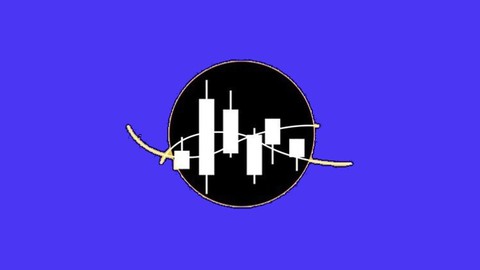

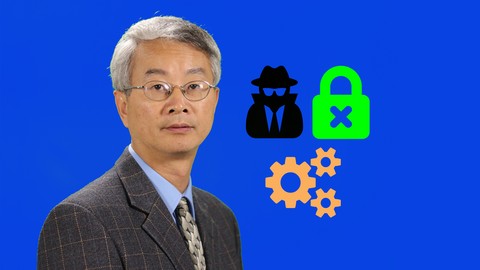




Đánh giá của học viên
Bình luận khách hàng