The Ultimate React JS Course 2024: Basics to Advanced React
Loại khoá học: Web Development
Master React Fundamentals: Build, Deploy, Optimize -Covers Hooks, Routing, Authentication, React Query w/ RealWorld Apps
Mô tả
* * *Just launched in January 2024!* * *
In 2023, React is still the #1 skill to learn if you want to become a successful front-end developer!But it can be hard. There are so many moving parts, so many different libraries, so many tutorials out there.
And I think that's why you came here And you came to the right place! This is The ultimate React course for 2024 and for the Future.
[>>] Benefits of this course:
Add React to your skill-set means getting a better job or asking for raise
Build Modern and Fast React Application without feeling stress
Understand all React concepts in a fun way
One thing I want to tell you, This is the Practical React JS Course which means You will learn all concept with multiple projects.
[>>] You will create 3 Real-world Project in React JS:
Task Management React application - Manage tasks with Modern design
Movie Listing React application - Real-world data from Movie API
E-commerce React application - Advanced React Project which covers Authentication, JWT, Pagination, Infinite Scrolling, Protected APIs, Deployment, Optimizing Performance with React Query and much much more
I will teach you all concepts from its very basic to advanced level in very easy to explain language and by using best techniques.
[Q] Why is this the right React course for you?
This course Contains the big and professional projects, where we implement many common app features (see promo video!)
I explain all React JS concepts in easy to explain language that every one can understand.
Many React beginners are confused in the Advanced JavaScript concepts like map method, filter method, Object Destructuring, Spread Operator, Promises and Modules. If you are also one of those then don't worry, I add specific section for JavaScript Refresher in which I explain all JavaScript Concepts which are needed for React
Learn Advanced Concepts by implementing that concepts in our final project.
Also you will learn React Hooks which are very important and useful for all React JS Application.
And these are just the highlight of this course. You can check full curriculum or you can check the Promo Video!
You can also call this "React Course" as "Front-end development with React and modern libraries course" because you will also learn other React Libraries like React Router, React Hook Form, Zod, Lodash, Axios, React Query and more
As you expect, this course is 100% project-based. So throughout the course, you'll start building your portfolio of 3 beautiful and high-quality React JS apps, where each one will showcase a few of the new skills you will be learning.
By the end of the course, you will have all the knowledge and confidence that you need to create better react application and become the professional React developer that companies are looking for.
My name is Meet Patel and I am working as a software engineer. And I also teach programming in easy-to-explain language from my YouTube Channel "Code Bless You"
[>>] Who this course is for
You just finished learning JavaScript and are looking for your next step!
You want to truly master React JS development, including common libraries needed to build real-world apps: React Router, React Hooks Form, and many others
You have been learning React, but 1) still don't understand React, or 2) still don't feel confident to build professional React apps
If you take any of my courses or tutorial, you know I don't waste your time with repeated explanations. I will guarantee you, You will master React after completing this course.
So lets don't waste time and get started with React :)
Bạn sẽ học được gì
Learning React concepts in Easy to understand language and with the practical implementation like PRO developer.
Grasp the core concepts of React, including JSX, Babel, and the Virtual DOM.
Master the art of building components, handling events, managing state, and utilizing essential React hooks.
Apply your knowledge by creating three practical projects: Task Management (Basic), Movie Listing (Intermediate), E-commerce Application(Advanced)
If you're new to advanced JavaScript concepts like map & filter method, Spread Operator, Promises, and Modules with a dedicated refresher section.
Learn navigation techniques, call APIs, handle errors, and implement loaders for seamless user experiences.
Explore the significance and application of React Hooks, including advanced techniques like useMemo and useCallback for enhanced performance.
Manage and validate forms effectively within your React applications.
Stay ahead with upcoming content on React Query, caching, and advanced state management.
Emerge from the course with the confidence to craft high-performance React applications, showcasing your skills with real-world projects.
Yêu cầu
- An understanding of HTML, CSS, and JavaScript is recommended
- No prior React experience is necessary. We'll guide you through the essentials before embarking on the exciting journey of hands-on project-based learning.
Nội dung khoá học
Viết Bình Luận
Khoá học liên quan

Đăng ký get khoá học Udemy - Unica - Gitiho giá chỉ 50k!
Get khoá học giá rẻ ngay trước khi bị fix.

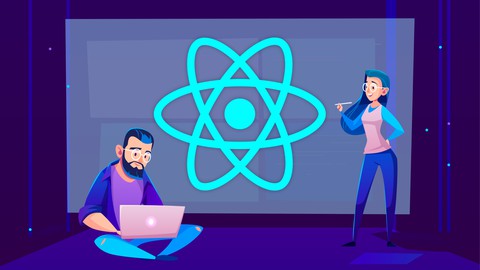



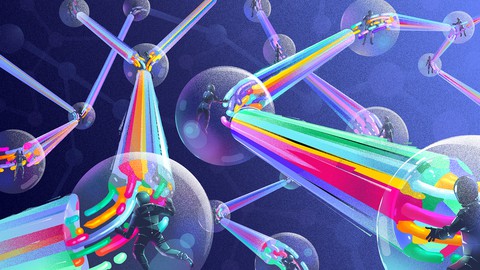



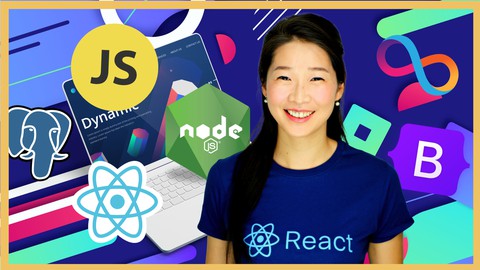
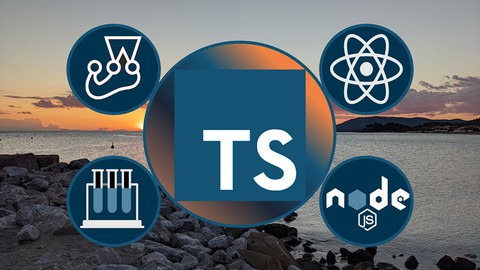







Đánh giá của học viên
Bình luận khách hàng