Ultimate Photoshop Training: From Beginner to Pro 2024 + AI
Loại khoá học: Graphic Design & Illustration
Master Adobe Photoshop CC 2024 without any previous knowledge. Learn the newest AI tricks to get fast results like a pro
Mô tả
Learn how to use Photoshop CC 2024 with the newest AI (artificial intelligence) tricks:
remove anything in just a few clicks;
remove a background through a single button;
fill in blank areas in a realistic way;
remove people or objects from photos;
add new objects into an image by typing in what you want;
This is the future of design work! Photoshop is more valuable than ever. Forget Midjourney, Dall-E or other tools - Photoshop is the best thing on the market right now!
MASSIVE GIVEAWAY: OVER 300 PREMIUM PSD FILES FOR MY STUDENTS!
- NEW: cheat sheets for every single lecture so you can easily review the information;
- the course is mostly version independent so you don't have to use Photoshop CC, but it is recommended!;
This is the ultimate Photoshop training course that will take you from absolute beginner to proficient Photoshop user in no time at all.
Learn how to use Photoshop with ease while having fun!
My approach is simple: we focus on real world cases and I present the best techniques that require minimal effort yet produce maximum results. All the lessons are focused on getting the job done in the least amount of time possible. I'll be using the latest version of the program - Photoshop CC, but I explain my workflow for all users, no matter what version you have installed.
What will you learn?
Customize the program to best suit you
Get the best Photoshop version
Create new projects and share your work
Master layers and the layers panel
Move, select, and edit layers
Work with the Pen Tool like a pro
Create and modify shapes
Design flat illustrations
Create and animate emojis
Remove skin issues and retouch portraits
Design business cards
Create app icons
Design cute characters
Manipulate and repair photos in creative ways
… and so much more!
The most important thing about this course: it's the foundation to any designer. After you finish it, you can decide if you want to specialize in: web design, app design, graphic design, retouching, photo manipulation, and so on. You'll have a lot of possibilities, it's up to you to choose what you like the most.
Why is this course different?
Progressive difficulty: we start slow and we build our way up
Tons of activities, exercises, and challenges
Cheat sheets you can review to refresh your memory
Quality instructor support: I respond to most questions in under 12 hours
All lectures are straight to the point - minimal effort, maximum results
Learn by working, not by memorizing!
By the end of this course you will be able to use the program with ease. You'll feel in control as you pursue and complete more ambitious projects. Whether you are contemplating a career change, considering freelancing opportunities, or developing a personal hobby, get started today on your Photoshop journey!
Bạn sẽ học được gì
Yêu cầu
Nội dung khoá học
Viết Bình Luận
Khoá học liên quan

Đăng ký get khoá học Udemy - Unica - Gitiho giá chỉ 50k!
Get khoá học giá rẻ ngay trước khi bị fix.








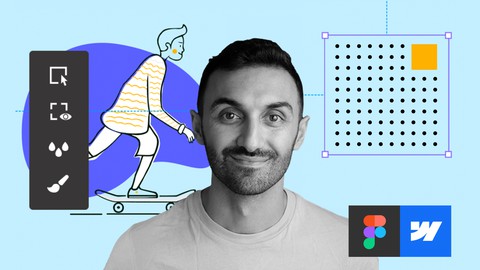



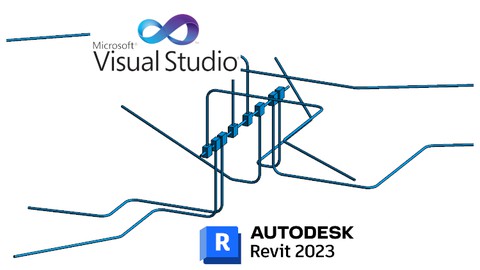


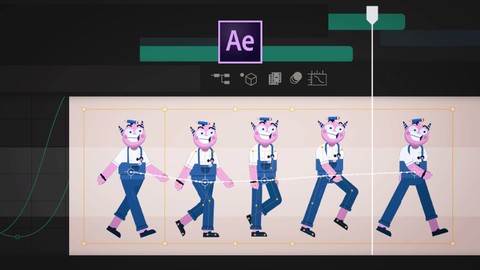


Đánh giá của học viên
Bình luận khách hàng