Ultimate Retouching
Loại khoá học: Photography Tools
Retouching is easy! This course will teach you everything you need to know to be a good retoucher!
Mô tả
This is the ultimate retouching course, which will create a retoucher out of you in no time!
If you're reading this, then you share our passion for photography and retouching, so let's make it happen!
Why did we make this course?
We wanted to make a difference to the retouching community and so embarked on a year long journey. It has all you need to know in order to become a better retoucher. Up to now, there wasn't a retouching course created by a true post-production studio.
How does the course work?
Each chapter is dedicated to certain aspect of retouching, from technical, through creative to business. If you feel you don't need to learn all of it, then feel free to skip parts. You can always come back to them later.
Our system is designed in a modular way, so you can adapt it to your working conditions and requirements.
Quickly browse through
Each chapter starts with a short intro so you know what's coming. At the end of each chapter there is a PDF summary, so you can quickly browse through and see all you will be learning.
Who is the course for?
Are you a beginner? That's just fine. We will walk you through all the steps necessary.
Working pro? We've got you covered also. Of course you will want to skip some of the basic retouching lectures, but there are plenty of more advanced techniques and the workflow we outline is a one of a kind approach to a whole production pipeline.
What you will learn:
How to setup Photoshop for retouching
Analysing an image
Specifics of tools used for retouching
Skin retouching
Clothes retouching
Hair retouching
Dodge & Burn
HDR
Color corrections
Color grading
Shape changes of model and background
Adding grain textures to an image
Basics of marketing for retouchers
Pricing your work
Bạn sẽ học được gì
A step by step proven method of retouching, which will set you on a road to quick progress and success.
Retouching skin, hair and clothes.
Dodge and burn + HDR
Creating your own retouching style.
Which tools to use and how to configure them.
Ins and outs of cleaning, creative retouching, relighting and photoshop grading.
Analysing the weak and strong points of a photograph.
Knowledge of the process, which an image goes through, in order to attain it's full potential.
Pricing, marketing and business basics of the postproduction market.
Talking with clients, important aspects to think about before starting a retouching assignment.
An overview of how the job of a professional retoucher looks
Yêu cầu
- Basic photoshop knowledge.
- PC or Mac with Photoshop - version CS5 or newer.
- Preferably: A pen tablet like a Wacom. A mouse is also fine, yet retouching with a pen is a much better option and all examples are conducted using a tablet.
- A smile to brighten your road to great images!
Nội dung khoá học
Viết Bình Luận
Khoá học liên quan

Đăng ký get khoá học Udemy - Unica - Gitiho giá chỉ 50k!
Get khoá học giá rẻ ngay trước khi bị fix.



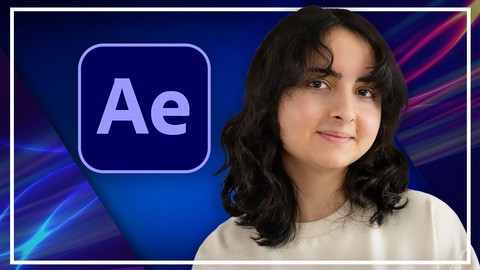














Đánh giá của học viên
Bình luận khách hàng