Ultimate Unity Overview (70+ Tools and Features Explained!)
Loại khoá học: Game Development
Learn how to make BETTER games FASTER by using all the Unity Tools and Features at your disposal!
Mô tả
Hello and Welcome!
I'm your Code Monkey and in THIS course you will learn how to use a lot of the features and tools that Unity has.
Unity is massive so there are over 60 lectures on this course each covering a different Tool or Feature.
This is a great way to quickly get up to speed and become familiar with all the Tools and Features Unity has that can make you much better at building your own games.
Learn all about making Shaders in Shader Graph, 3D modelling with ProBuilder, playing Videos with the VideoPlayer
Learn about Visual Scripting, Assembly Definitions, RenderTextures, GridSystem, TextMeshPro and more.
In this course you will find some features that are part of the engine that you didn't even know about which will greatly help you on your game development journey.
Unity is massive so there are even more features than the ones I covered here, I've been using Unity for almost 10 years now and even so there's still some I've never used so I need to do extensive research in order to make a lecture.
This course will be updated over time with free updates as I explain more and more Features and Tools.
There's already been 4 free updates, the course launched with 30 lectures and currently has 60+!
Let me know in the Q&A section which ones you're most interested in so I know which ones to prioritize.
Each lecture covers a different Tool or Feature of the engine so that means that each Lecture is standalone.
You can go through the course Lecture by Lecture, or you can jump around and go to each Lecture that covers a Tool that you're specifically interested in.
But my goal with this course is also to expose you to Tools and Features that you might not be familiar with so if you take the approach of jumping between each lecture, make sure you watch the ones you missed in the end.
There might be a feature that you simply don't know about that would help you immensely.
About me, I'm a Professional Indie Game Developer with several successful games published on Steam covering a wide range of genres, I've been Programming for over 20 years and using Unity for almost 10.
Also a couple of years ago I started a YouTube channel making Free Video Tutorials to share the knowledge I have accumulated to help you learn how to make YOUR OWN games.
If you'd like to try out my learning style before purchasing the course you can watch the over 700 Videos available for Free on the YouTube channel.
If you feel confused or lost at any point in the course make sure you post your questions in the Q&A section.
I am there every single day answering every question to help you with whatever issues you may have.
This course will be updated over time with free updates as I explain more and more Features and Tools.
There's already been 4 free updates, the course launched with 30 lectures and currently has 60+!
Alright so go ahead join me on the course and let's learn how to use everything that Unity has to offer in order to make BETTER games FASTER!
- Code Monkey
Bạn sẽ học được gì
Learn how to use 60+ Unity Features and Tools
Make BETTER games FASTER by learning about some Tools you might not know exist!
Learn from a Professional Indie Game Developer
New Lectures added regularly as FREE Updates teaching more Tools and Features
Yêu cầu
- Anyone can follow and learn
- Use the Q&A Section if you have any questions, I answer all of them every single day
Nội dung khoá học
Viết Bình Luận
Khoá học liên quan

Đăng ký get khoá học Udemy - Unica - Gitiho giá chỉ 50k!
Get khoá học giá rẻ ngay trước khi bị fix.





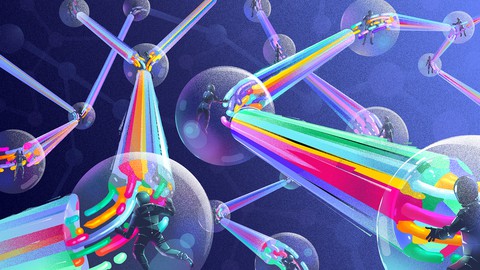



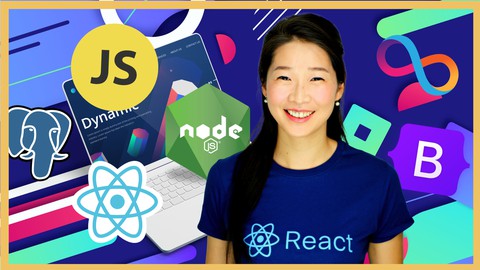
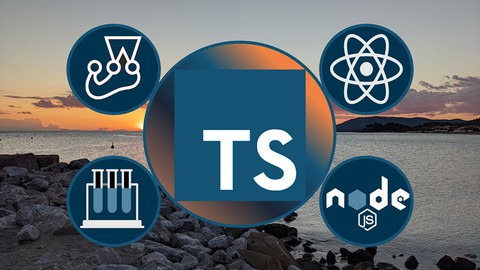







Đánh giá của học viên
Bình luận khách hàng