30 Days of Python | Unlock your Python Potential
Loại khoá học: Programming Languages
Python is simple enough for beginners, powerful enough for the pros. Use it for IOT, Web Scraping, Big Data, and more.
Mô tả
In early 2016, Python passed Java as the #1 beginners language in the world. Why? It's because it's simple enough for beginners yet advanced enough for the pros.
SpaceX uses it to launch Rockets
Pixar uses Python to run their animation software
Instagram & Pinterest use it to run their web application (backend via Django)
Come learn with me and I'll show you how you can bend Python to your will. This course is great for beginners in Python at any age and any level of computer literacy.
The goal is simple: learn Python by building real projects step-by-step while we explain every concept along the way. For the next 30 Days you're going to learn how to:
- Scrape Data from nearly Any Website (including javascript-enabled sites)
- Build your own Python applications for all types of automation
- Send Emails & SMS text messages to your friends our your customers
- Read & Write CSV, aka comma separated values, files to better store your data locally and work in popular programs like Microsoft Excel and Apple Numbers
- Understand the basics behind the Python programming language so you're ready to build more advanced projects like Web Applications
Bạn sẽ học được gì
Understand the Basics of Python
Build Applications using Python
Send Emails with Python
Scrape Websites with Python to pull data
Scrape dynamic-loaded (javascript-loaded) Websites with Python
Read and Parse emails using Python
Read / Write CSV (comma separated values) files to work in Excel/Numbers
Use the Twitter API to send tweets easily through a few lines of code
Use the Yelp API to pull data about all businesses they have on their site
Yêu cầu
- We show you how to install Python and how to work with it
- Mac OS X or Higher, Windows 8 or Higher, Linux
Nội dung khoá học
Viết Bình Luận
Khoá học liên quan

Đăng ký get khoá học Udemy - Unica - Gitiho giá chỉ 50k!
Get khoá học giá rẻ ngay trước khi bị fix.













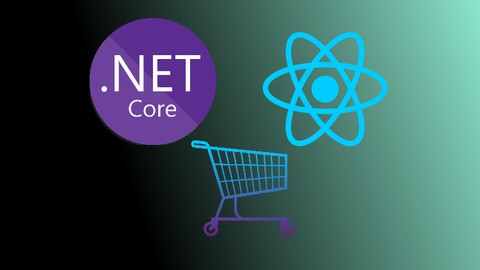




Đánh giá của học viên
Bình luận khách hàng