Apache Web Server
Loại khoá học: Network & Security
How to Host Single, Multiple Websites, Named, IP Based Virtual Hosting, Security, User Authentication, LAMP Stack, HTTPS
Mô tả
There are mainly 3 web servers are available. They are Apache, Nginx and IIS. But Apache is the most used web server. Apache is very important part of LAMP (Linux, Apache, Mariadb, PHP) stack. This course covers simple as well as advanced topics. Step by step details of how we have setup the lab is also given. We are using CentOS 7 for Apache Web Server Implementation. What are the packages required for implementing various concepts. How to install those packages & verify.
How to use Apache Web Server. How to make changes in Apache configuration file. What is home page. What is DocumentRoot. How to change the web server listening port. How to Launch Single Website. How to launch multiple sites on single IP Address. Named Based Virtual Hosting. IP Based Virtual Hosting. How to test web sites. How to use elinks, curl and lynx browsers. What is Host Based Security. How to block access based on IPs and Networks. What is User Authentication. How to make sure that only authenticated users are able to access the website. What is the role of .htaccess file. Per-user web directories. How to enable users to launch their own websites using home directory. How to configure other options such as Indexes, Redirect. What is LAMP Stack. How to configure LAMP Stack. How to create and use databases. Launching a simple LAMP Application. How to Launch HTTPS Web Site. How to create private key and generate self signed certificate.
Bạn sẽ học được gì
Introduction to Apache Web Server, Lab Setup Details, How to Launch Single Website, What are the different configuration options and their use
How to Launch Multiple Websites, What is Virtual Hosting, Named Based Virtual Hosting, IP Based Virtual Hosting, How to test web sites
Use elinks, lynx and curl browsers, What is Host Based Security, How to grant/deny access based on IP and Network, How to Implement Apache User Authentication
What is the role of .htaccess File, How to implement and Use Per-user Web Directories, What is LAMP Stack, How to Launch HTTPS Website
How to Create and Use Databases
Launching a Simple LAMP Application
Testing HTTPS Website
How to Launch Apache Web Server On AWS Cloud and Link Third Party Certificate to Implement Secure Website
Yêu cầu
- Basics of Linux
Nội dung khoá học
Viết Bình Luận
Khoá học liên quan

Đăng ký get khoá học Udemy - Unica - Gitiho giá chỉ 50k!
Get khoá học giá rẻ ngay trước khi bị fix.


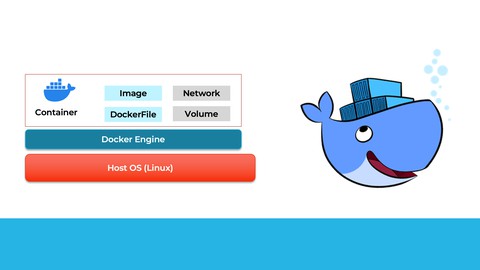
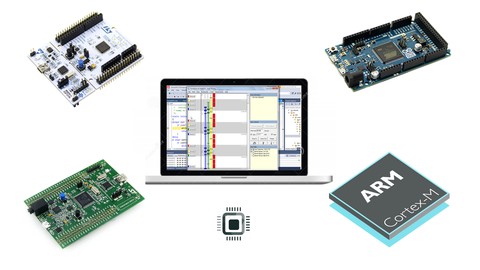





![[NEW] Spring Security 6 Zero to Master along with JWT,OAUTH2](/uploads/courses/udemy/3485044_ef54_2.jpg)


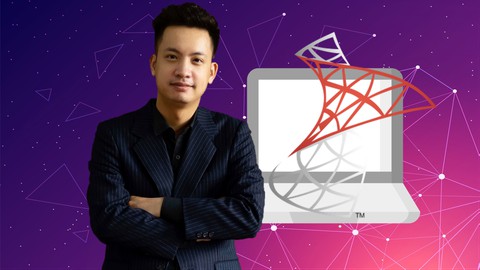

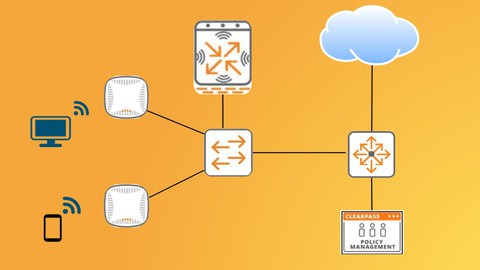



Đánh giá của học viên
Bình luận khách hàng