Beginning Laravel 10 - From Novice to Professional (2023)
Loại khoá học: Web Development
Get from novice to professional in Laravel by learning the concepts and build 3 Real World projects with Laravel 9 &10
Mô tả
** This course was updated in November 2023 **
Welcome to Beginning Laravel (2023) - From novice to professional! The most up-to-date resource online for learning Laravel!
Are you ready to take your web development skills to the next level? Look no further, because our Laravel course is here to help you become a professional in one of the most popular PHP frameworks on the market.
Our course starts with the basics, introducing you to the Laravel framework and walking you through the process of setting up a development environment. From there, we'll dive into the core concepts of Laravel, including routing, controllers, views, and more.
You'll learn how to build robust and scalable applications using Laravel's elegant syntax and tools. As you progress through the course, you'll work on real-world projects that will help you put your skills into practice and build your portfolio.
By the end of this course, you'll have a solid understanding of how to build and maintain Laravel applications at a professional level.
Don't just take our word for it – check out what our students have to say:
"A good course that touches on pretty much most of the fundamental topics of learning/using Laravel.
My goal after a year-and-a-half of writing PHP procedurally was to learn a framework and I'm glad I chose this course to get started doing so" - Jacob P.
"This is the best course I have learned on udemy. The teacher is focusing really good on subject and give it in linear way. I think I am getting professional knowledge that will help me in my work. Thank you very much mister." - Mohammed M.
"I rarely rate any course. I Already bought 4 Laravel courses, and I think this is the best course. Instructor gives different solutions/methods to solve a single problem. Clear explanation". Mohd Rushdi.
So why wait? Start your journey to becoming a professional Laravel developer today! Enroll now and join the hundreds of students who have already benefited from our comprehensive and hands-on course. We can't wait to see what you'll build with your new skills.
Update Histories:
26/08/2023 - Added new section: Build Blog with Laravel 10
11/11/2022 - Re-recorded some lectures with Laravel 9 (total 6 hours)
21/05/2022 - Added new content:
One-to-one relationship
Build settings feature
Build author profile page on Larapics app
02/04/2022 - Added new section: Authorization
01/03/2022 - Added new section: Working with Blade components
20/02/2022 - Added new section: Build a new project with Laravel 9
10/01/2022 - Update course curriculum to support Laravel 8
01/01/2022 - Added new section: Working with File Storage
06/05/2020 - Added Handling File upload
04/06/2020 - Added N+1 Query Problem & Eager Loading
02/03/2020 - Added new content about tidying up the code
01/15/2020
Updated contents on Setting up Local development environment
Added fresh content about Authentication in Laravel 6.x
12/15/2019 - Added new content about Query scopes
11/20/2019 - Added fresh content with Laravel 6.x
04/02/2018 - Added course contents About customizing Authentication with Laravel 5.6 Includes:
Authentication redirection
Basic Login Form customization
Advance Login Form customization
Bạn sẽ học được gì
Learn the Laravel concept and how to apply it to build real-world projects
Practice your Laravel skills with challenges and assignments (solutions included)
Leverage Laravel Eloquent to communicate with any databases in easy and elegant way
Build 3 amazing real-world projects for your portfolio and become job-ready programmer
Write clean code with Laravel 10
Yêu cầu
- You should be familiar with the basics of HTML and PHP
- You should have basic understanding of Object Oriented Programming
Nội dung khoá học
Viết Bình Luận
Khoá học liên quan

Đăng ký get khoá học Udemy - Unica - Gitiho giá chỉ 50k!
Get khoá học giá rẻ ngay trước khi bị fix.


![Machine Learning A-Z: AI, Python & R + ChatGPT Prize [2024]](/uploads/courses/udemy/950390_270f_3.jpg)
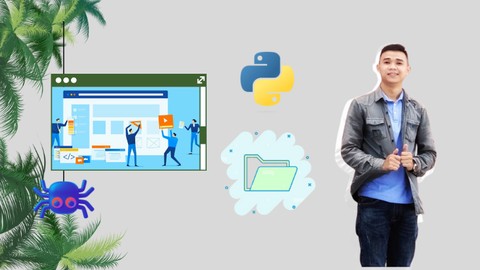




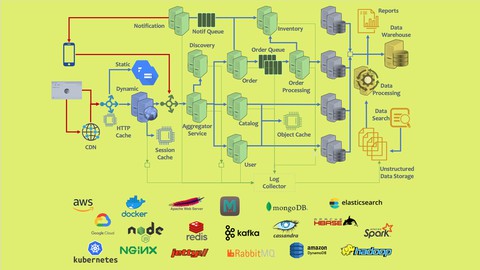
![Full Track to be Oracle APEX Developer [ English subtitles]](/uploads/courses/udemy/2423902_12ee_3.jpg)

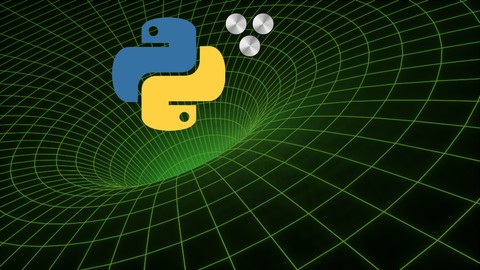
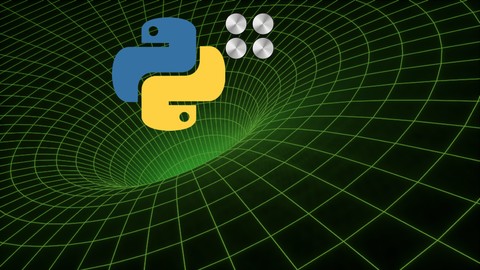

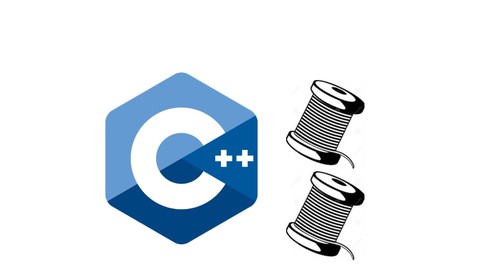

![.NET Core MVC - The Complete Guide 2024 [E-commerce] [.NET8]](/uploads/courses/udemy/1844356_cba1_8.jpg)

Đánh giá của học viên
Bình luận khách hàng