Build Uber Clone with Admin WEB Panel | Flutter & Firebase
Loại khoá học: Mobile Development
Learn Full Stack Development by building iOS Android Taxi Booking, Car Pool, Ride Sharing App like inDriver and OLA 2024
Mô tả
In this course you will learn full stack web and mobile app development by building fully functional Flutter iOS and Android UBER Clone App using Firebase as backend with Flutter ADMIN WEB Portal.
This course will help you in becoming a Full Stack developer. A full-stack developer is a developer or engineer who can build both the front end and the back end of a website. The front end (the parts of a website a user sees and interacts with) and the back end (the behind-the-scenes data storage and processing) require different skill sets.
Flutter is an open-source UI software development kit created by Google. It is used to develop cross platform applications from a single codebase for any Web browser, Android and iOS.
Control every pixel to create customized & adaptive designs that look great on any screen. Take control of your codebase with plugins, testing, dev tools & build high quality apps. Native Performance. Open Source. Mobile Ads SDK. Fast Development. Null Safe Code.
Firebase provides tools to grow your app and business, for startups & global enterprises. Get your app up and running quickly & securely with fully managed backend infrastructure. Cross-Platform Solutions. Customize Your App. Accelerate Development.
Firebase, Inc. is a set of backend cloud computing services and application development platforms provided by Google. It hosts databases, services, authentication, and integration for a variety of applications, including Android, iOS, JavaScript, Node.js
Firebase Cloud Messaging (FCM) is a cross-platform messaging solution that lets you reliably send messages at no cost. Firebase Cloud Messaging, formerly known as Google Cloud Messaging, is a cross-platform cloud service for messages and notifications for Android, iOS, and web applications, which as of May 2023 can be used at no cost. Firebase Cloud Messaging is a messaging service provided by Google for Android, iOS, and web applications. FCM allows developers to send notifications and messages to mobile devices in real-time. FCM can be used to send notifications for new messages, updates, and other events.
Bạn sẽ học được gì
Full Stack Mobile App Development
Full Stack WEB App Development
Fully Functional UBER Clone App with Admin WEB Panel
Google Maps APIs Implementation
How to Implement APIs Services in Mobile Applications
How to Implement Push Notifications Service in Apps
Directions API
GeoLocator API
Google Reverse GeoCoding API
Google Forward GeoCoding API
Places API
Places Auto Complete Search
Places Details API
and much more
Yêu cầu
- you must have some basic programming knowledge
- you must have some basic flutter knowledge
Nội dung khoá học
Viết Bình Luận
Khoá học liên quan

Đăng ký get khoá học Udemy - Unica - Gitiho giá chỉ 50k!
Get khoá học giá rẻ ngay trước khi bị fix.

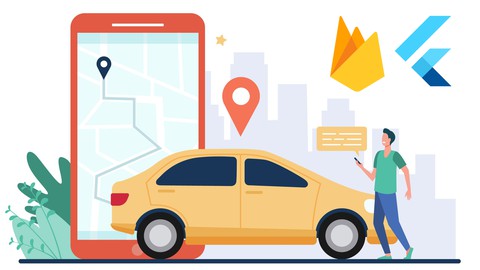

![CMake, Tests and Tooling for C/C++ Projects [2024 Edition]](/uploads/courses/udemy/4628228_4012_2.jpg)


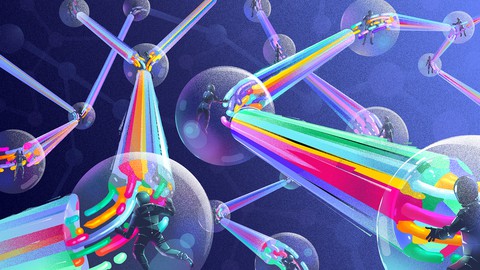
![Flutter & Dart - The Complete Guide [2024 Edition]](/uploads/courses/udemy/1708340_7108_5.jpg)







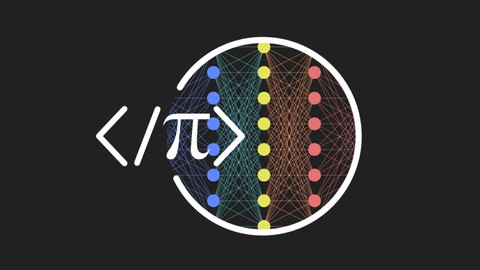


Đánh giá của học viên
Bình luận khách hàng