Write PHP Like a Pro: Build a PHP MVC Framework From Scratch
Loại khoá học: Web Development
Write faster, easier to maintain, more secure PHP websites by creating your own Model View Controller framework
Mô tả
Most modern PHP development uses a framework like Laravel or CodeIgniter. However, the jump from using basic PHP to using a framework can be difficult. This course bridges that gap.
Frameworks can make your PHP projects faster, easier to write and maintain, and more secure.
Learn to structure your PHP Code like a professional by building a PHP MVC framework from scratch.
Learn how to efficiently organise your code
Separate application code (PHP) from presentation code (HTML)
Have pretty URLs instead of PHP filenames
Develop advanced routing using regular expressions
Learn concepts like dependency injection, templating and middleware
Use object-oriented (OO) techniques such as inheritance, interfaces, abstract classes and more
Develop a full CRUD application using the MVC pattern
The essential skills required to understand and use a PHP MVC framework.
Developing PHP applications is faster and more secure if you use a framework. Learning how to use an MVC framework puts a very powerful tool at your fingertips. By developing your own from scratch, you'll gain an understanding of just how each component works.
Frameworks like Laravel, Symfony and CodeIgniter all use the MVC pattern, so understanding how an MVC framework is put together will give you a strong background to more easily learn frameworks such as these.
Content and Overview
This course is designed for developers who know PHP but don't know how to use a framework. I designed the course for developers who want to develop full, feature-rich applications quickly and easily. Learning the techniques on this course will enable you to write web applications using the framework you build, but also learn frameworks like Laravel much more easily.
Suitable for all PHP developers, you'll start by learning the basics of a PHP MVC framework.
You'll learn how to organise your code into models, views and controllers, and how to work efficiently with them.
We'll build a full web application from scratch, with each concept explained in detail at every stage.
Throughout the course, we'll build code that you can reuse in all your projects.
All the source code developed in the lectures is available to download.
All the time we'll adhere to industry standards and best practices.
When you complete the course you'll be able to use your framework to create fast, flexible web applications, with all the features a modern web application requires.
Complete with all the code shown in the lectures, you'll be able to work alongside the instructor and will receive a verifiable certificate of completion upon finishing the course.
Also, at all times throughout the course you have access to the instructor in the Q&A section to ask for help with any topic related to the course.
Enrol now and become a master of PHP MVC frameworks!
Bạn sẽ học được gì
Efficiently organise your PHP code into models, views and controllers
Separate application code (PHP) from presentation code (HTML)
Learn concepts like dependency injection, templating and middleware
Best practices for handling errors and exceptions in PHP
How frameworks like Laravel or CodeIgniter work
Have pretty URLs instead of PHP filenames
Object-oriented (OO) techniques such as inheritance, interfaces, abstract classes and more
Yêu cầu
- You should already be familiar with PHP and HTML.
- You should be comfortable installing software on your computer - in the first section we'll be installing a web server.
Nội dung khoá học
Viết Bình Luận
Khoá học liên quan

Đăng ký get khoá học Udemy - Unica - Gitiho giá chỉ 50k!
Get khoá học giá rẻ ngay trước khi bị fix.

















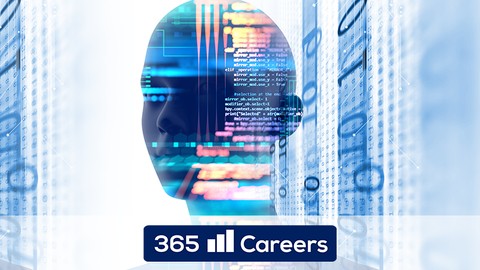
Đánh giá của học viên
Bình luận khách hàng