Build Udemy Clone Learning Management Using PHP - Unofficial
Loại khoá học: Other IT & Software
Do you intend to learn or want to run online learning management platform business, then this is the best course for you
Mô tả
PLEASE READ ALL THE POINTS BEFORE PROCEEDING
You will get complete source codes and database once you enroll for this course BUT NOTE THAT ALL LESSONS HAVE NOT BEEN FULLY UPLOADED. Please do not JOIN this course if you can not wait for me to fully upload complete lessons.
Please do not ask me to tell you estimated time the lessons will be fully uploaded because I may be very busy during the process of creating more lessons but will definitely complete the course as soon as possible.
Please watch the preview video and ensure you are satisfy with my accent and my English before enrolling for the course.
Please do not take the course if you are not ready to learn how to build complete learning management system like this platform.
Please note that The objective of this course is learn PHP CodeIgniter framework by building your own complete learning system through learning by practical.
Also, note that there is going to be assignments, quizzes, and evaluations.
Please read the Pre-requisites ABOVE before joining the course
If you are still with me lets continue
Building dynamic websites is not an easy challenge and requires time and effort dedicated to coding every bit and piece of the website, which is why anytime there is a new tool that promises to ease the woes of coding, developers always jump at the chance to try it.
PHP Framework (CodeIgniter) is a simple open-source framework that makes it the coding tasks easier by providing a faster way to set up a PHP website from the ground-up. This tool with a small framework ensures that developers can design websites that are light, fast and dynamic.
So, for any developer that wants to become a server-side master, this is a tool that they should definitely have in their toolkit. But, it’s not always easy to find a course that is clear and concise and targets exactly what you are looking for!
This is why we have designed this course with an aim teach you everything you need know about PHP Framework (CodeIgniter) with real world project (Building Standard and Most School Management System) using a no-fluff and clear approach at the topic at hand, this tutorial will breakdown CodeIgniter into simple and easy to learn videos so as to be able to build any real world application on PHP Framework (CodeIgniter).
At the end of this course, you will have not only learnt the PHP Framework (CodeIgniter), but you will actually be able to start building your own projects from scratch. In addition to knowledge, this course will also give you the practical hands-on experience and the confidence to start coding your own websites by building school system.
The course will start at the very beginning with a detailed introduction into the PHP Framework (CodeIgniter) from there moving on to installing the framework. From there you will become familiar with the framework, and start building your own Learning Management Application.
Join us today as we learn PHP Framework (CodeIgniter) together by building real world software and be free from some authors who claim to teach you a particular programming language but only teach you basis and some copy and paste projects which at the end cannot take you to anywhere.
Learning management system
A learning management system (LMS) is a software application for the administration, documentation, tracking, reporting, automation and delivery of educational courses, training programs, or learning and development programs. The learning management system concept emerged directly from e-Learning
Benefits of Learning Management System
1. Organizes eLearning content in one location.
Instead of having your eLearning content spread out over different hard drives and devices, you can store all of your eLearning materials in one location. This reduces the risk of losing important data and makes it easier to create your eLearning course. Every member of your eLearning team can also access the information if you’re using a cloud-based Learning Management System, thanks to the fact that it’s all stored on the remote server. This makes Learning Management Systems a natural fit for online collaboration.
2. Provides unlimited access to eLearning materials.
Once you upload your eLearning course materials onto the LMS and publish them, your audience has unlimited access to the information they need. Even those who are on the go can login to the eLearning platform via their smartphones and tablets, so that they don’t have to wait until their next online training session to develop skills and perfect work-related tasks. This is one of the main reasons why a LMS is essential for global audiences in different time zones.
3. Easily tracks learner progress and performance.
The best Learning Management System gives you the ability to keep track of learner progress and ensure that they are meeting their performance milestones.
4. Reduces Learning and Development costs.
A Learning Management System gives you the power to completely do away with instructor travel costs, online training site rentals, and printed eLearning materials. Your online learners can carry out all of their training online, which means that you can save a sizable sum on your Learning and Development budget. For example, you won’t have to worry about printing out 500 manuals and booking a hotel room for your instructor, because all the information your online learners require is right in the LMS.
5. Reduces Learning and Development time.
A Learning Management System can even reduce online training times, thanks to the fact that it gives online learners only the information they need in a direct and organized manner. Instead of having to sit through a lengthy half-hour online training course, online learners can simply click on the online modules they need and absorb the knowledge in a fraction of the time. They can also assess their understanding by taking online exams or quizzes, participate in interactive scenarios and simulations, and watch eLearning videos that highlight complex processes or tasks.
6. Quickly and conveniently expands eLearning courses.
If you want to add additional online modules to your eLearning course in order to update information based on new trends or scientific evidence, you can simply login to the Learning Management System and make the necessary modifications without redoing your entire eLearning course. All of the content is in one location, which allows you to change only the master eLearning course and then deploy it to all of your online learners. This is in stark contrast to a traditional course, where you would have to send every member of your audience an updated manual or updated handouts.
From Beginner to Expert PHP Framework (CodeIgniter) Developer
We know that you’re here because you value your time. If you wanted to watch someone program for hours and hours without explaining what they’re doing, you’d be on YouTube.
By getting this course, you can be rest assured that the course is carefully thought out and edited. There are beautiful animations that explain all the difficult concepts and we’re always on hand to answer student questions.
So by the end of the course, you’ll completely understand:
PHP Framework (CodeIgniter) to level of building your own software especially LMS.
Learn how work with API's (Youtube, Vimeo and many others)
Learn how to create add-on to your existing projects
How to use Ajax, jQuery effectively.
Build complete LMS.
How to create secure email verification system
Software Design: How to organise and format code for readability and how to implement the Model View Controller (MVC) design pattern.
Control Structures: Using If/Else clauses, Switch statements and logic to control the flow of execution.
Concepts of Object Oriented Programming (OOP): The type system, variables, functions and methods, inheritance, classes and protocols.
Be ready to build meaningful software quickly
Don’t waste your time
Don’t waste another minute of your precious life on poor quality videos on YouTube or instructors who you can’t understand or teachers who have no real world in-person teaching experience. Your time is precious. Take this course and find out why everybody is raving about it and why many students rated my courses 5 stars!
Don’t waste your money
Inside this course, you’re getting exactly the same course materials and curriculum as our 16 weeks in-person programming bootcamp. Save loads of money by getting this course and do it at your own pace!
Those that will benefit from this course :
If you have never programmed before, then take this course to learn
If you know how to code, but are new to programming, then take this course to build web Apps.
If you are a developer, then take this course to see how much time you can save building real world software – Complete Udemy Clone
If you’ve tried PHP Framework (CodeIgniter) before, then take this course to get a comprehensive curriculum that covers all the important aspects of PHP Framework (CodeIgniter) development
Entrepreneurs Who Want to Build Web Apps with Single Codebase
Managers and Program Managers Who Want to Learn How to Build Complete Hospital Management System.
Anyone wanting to learn to code in a practical way
Anyone who wants to kick start a career or hobby developing apps
This is the only course on this platform where students can drop their desired features and both the students and the instructor will develop it together. This is also a course where more features will be added by the instructor and each section will be released everyday.
Join us NOW as we build this awesome software together using one of the best PHP Framework (CodeIgniter) !
Bạn sẽ học được gì
Be able to build any web app you want using codeigniter
Be able to build complete Udemi clone web application
Build fully-fledged web apps for your startup or business
Work as a freelance PHP developer
Craft a portfolio of web apps to apply for seniour developer jobs
Learn to use PHP Framework
Have a new PHP Skill that would increase income
Learn best way to use AJAX
Understands how youtube, vimeo API works
Build a Multi-linqual Web Application
How to run online course business
Build complete email verrification system with ease
Learn how to automatically calculate video lenght with API's
Create a simple quiz management system to evaluate your students
Real time ajax chat without refreshing your page
Standard and mature internal messaging system.
Learn how to add products to cart using PHP Framework
Yêu cầu
- Little knowledge of PHP, though not neccessary becase I'll teach you everything you need to know
- Little knowledge of CSS will be an advantage
- Zeal to learn PHP Framework
- Computer System - Windows/Mac
- I'll walk you through, step-by-step how to setup PHP CodeIgniter
Nội dung khoá học
Viết Bình Luận
Khoá học liên quan

Đăng ký get khoá học Udemy - Unica - Gitiho giá chỉ 50k!
Get khoá học giá rẻ ngay trước khi bị fix.

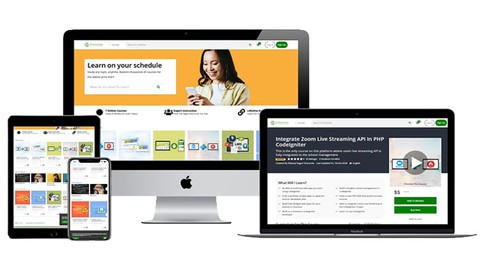
















Đánh giá của học viên
Bình luận khách hàng