Computer Vision Masterclass
Loại khoá học: Data Science
Learn in practice everything you need to know about Computer Vision! Build projects step by step using Python!
Mô tả
Computer Vision is a subarea of Artificial Intelligence focused on creating systems that can process, analyze and identify visual data in a similar way to the human eye. There are many commercial applications in various departments, such as: security, marketing, decision making and production. Smartphones use Computer Vision to unlock devices using face recognition, self-driving cars use it to detect pedestrians and keep a safe distance from other cars, as well as security cameras use it to identify whether there are people in the environment for the alarm to be triggered.
In this course you will learn everything you need to know in order to get in this world. You will learn the step-by-step implementation of the 14 (fourteen) main computer vision techniques. If you have never heard about computer vision, at the end of this course you will have a practical overview of all areas. Below you can see some of the content you will implement:
Detect faces in images and videos using OpenCV and Dlib libraries
Learn how to train the LBPH algorithm to recognize faces, also using OpenCV and Dlib libraries
Track objects in videos using KCF and CSRT algorithms
Learn the whole theory behind artificial neural networks and implement them to classify images
Implement convolutional neural networks to classify images
Use transfer learning and fine tuning to improve the results of convolutional neural networks
Detect emotions in images and videos using neural networks
Compress images using autoencoders and TensorFlow
Detect objects using YOLO, one of the most powerful techniques for this task
Recognize gestures and actions in videos using OpenCV
Create hallucinogenic images using the Deep Dream technique
Combine style of images using style transfer
Create images that don't exist in the real world with GANs (Generative Adversarial Networks)
Extract useful information from images using image segmentation
You are going to learn the basic intuition about the algorithms and implement some project step by step using Python language and Google Colab
Bạn sẽ học được gì
Yêu cầu
Nội dung khoá học
Viết Bình Luận
Khoá học liên quan

Đăng ký get khoá học Udemy - Unica - Gitiho giá chỉ 50k!
Get khoá học giá rẻ ngay trước khi bị fix.


![Machine Learning A-Z: AI, Python & R + ChatGPT Prize [2024]](/uploads/courses/udemy/950390_270f_3.jpg)
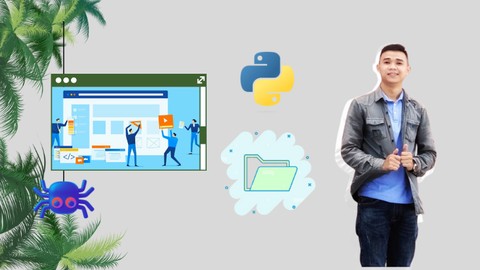




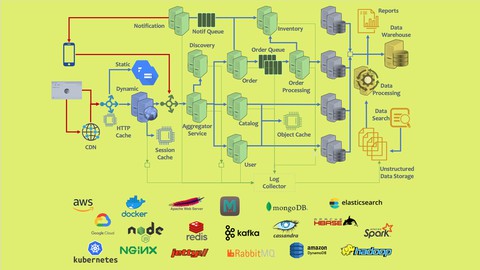
![Full Track to be Oracle APEX Developer [ English subtitles]](/uploads/courses/udemy/2423902_12ee_3.jpg)

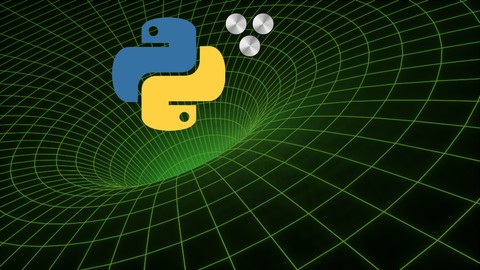
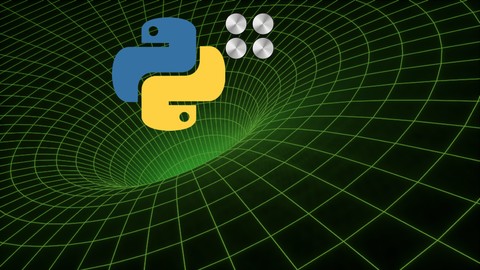

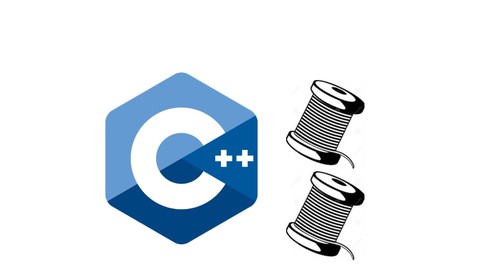

![.NET Core MVC - The Complete Guide 2024 [E-commerce] [.NET8]](/uploads/courses/udemy/1844356_cba1_8.jpg)

Đánh giá của học viên
Bình luận khách hàng